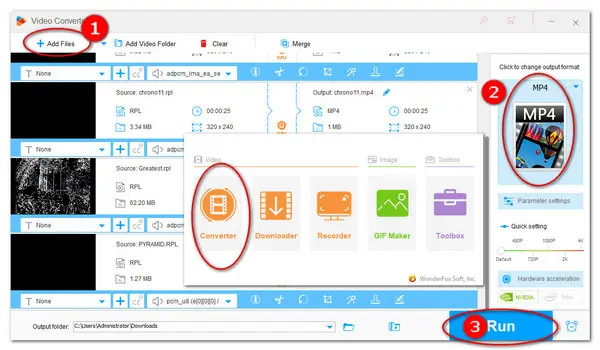
"Is there a way to convert .rpl files into .mp4?" Someone asked online. RPL file type is used for video files that are associated with ARMovie, found on Acorn RISC computer systems. These files contain video, in most cases, encoded with the ESCAPE 130 video codec, and the audio is either uncompressed PCM or a custom IMA ADPCM variant. This video format is incompatible with the majority of players and devices. If you have files with .rpl extension, read on to get a handy RPL converter and learn how to convert them to MP4 for a wider use.
With this top-rated video converter WonderFox HD Video Converter Factory Pro, you can convert RPL format files to MP4, MKV, MOV, AVI, along with other 500+ popular formats and devices without losing quality. This handy and practical app will let you change the format of your video files in a flash. In the guide below, you’ll learn how to convert RPL Files to MP4 using this program. Free downloadFree download it to switch RPL videos in bulk at one go!
Free downloadFree download and install the RPL video file converter on your PC. Launch it and enter the Converter module. Then click + Add Files or Add Video Folder to add the RPL videos you want to convert. I prefer to drag and drop all my files into the program.
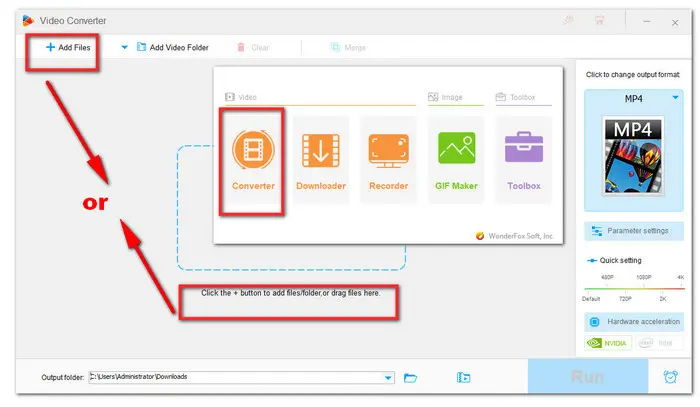
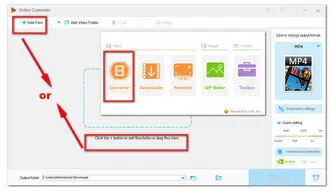
Click on the format image on the right side to expand the output format list. Hit Video tab at the top of the application window and find the MP4 image icon.
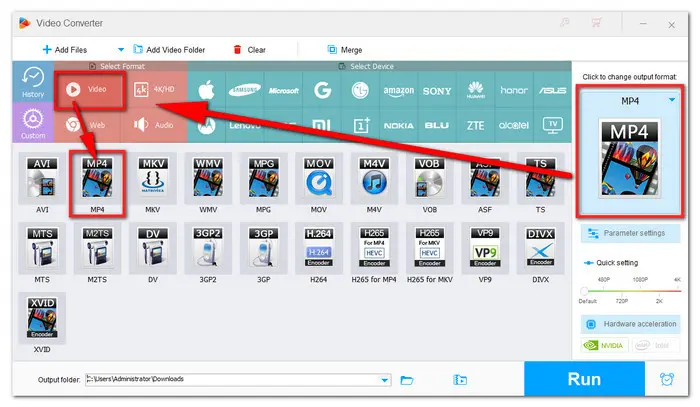

If you want to adjust any advanced parameters, access them by clicking the Parameter settings button below the format image icon. Here, you can change video resolution, convert video bitrate, pitch volume higher or lower, etc.
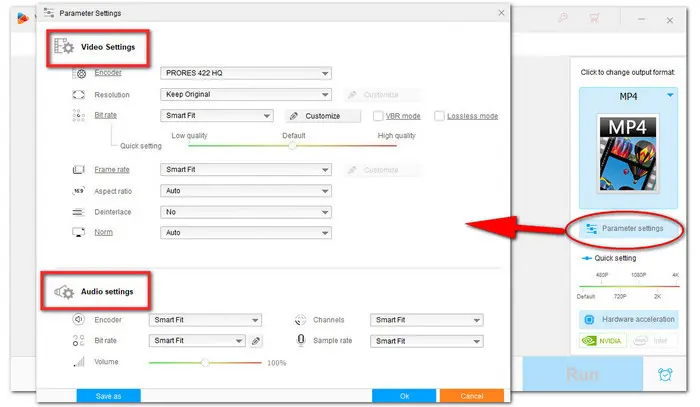
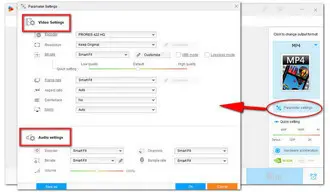
At last, choose the folder where you want to store the converted files, click on the OK button to save. Then, click Run to process the videos. The conversion process will quickly complete with GPU acceleration.
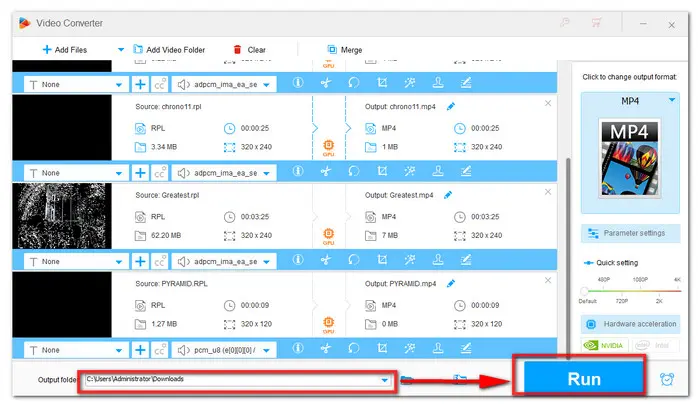
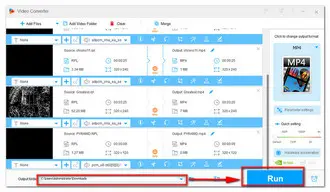
Update: Recently, we received an email from our dear user saying that his .rpl files fail to be converted, and he got the files from a car crash simulator.
It’s worth noting that, instead of containing actual audio and video data, these RPL files are replay files and there is no way to view the raw data for a replay unless you are running the simulator. The only way I can think of to make the replay files playable is to record it.
The good news is that WonderFox HD Video Converter Factory Pro not only comes with a powerful video converter but also features a built-in recorder, allowing you to record the replay video in MP4, MKV, MOV, or AVI formats.
This post introduces an efficient RPL file converter to help you convert RPL videos to MP4 for a smooth playback. You can downloaddownload it to start conversion at once. Of course, considering the storage space in local disk, you can convert RPL to MP4 online. Using online converters can also save you from the hassle of downloading and installing any application or software to your computer. Just choose what you need and go for it!
Terms and Conditions | Privacy Policy | License Agreement | Copyright © 2009-2024 WonderFox Soft, Inc.All Rights Reserved