![]() by Vita
by Vita
Updated on Feb 6, 2024
Here offer the steps of playing and converting R3D files created with RED high-resolution video cameras using a good R3D converter. Just follow this article to learn detailed information so as to easily view R3D files and use R3D files on more applications. Plus, this tool can be useful if you want to compress large video files:
Q: I'm new to the camera world and have a 5 min footage filmed in .r3d format with a red camera. I am trying to play it on my computer with Quicktime player but failed. I understand that it doesn't have those codecs needed to play it. Can anyone help me go through the step by step process to play the R3D video? I appreciate your help.
A: R3D (REDCODE RAW) is a proprietary and native video format recorded by Red Digital Cinema Camera products. As RED cameras are usually used for modern cinematography for 4K and higher resolution shooting, R3D files are large in size. Although many NLE editing systems support importing R3D for post-editing, most commonly used media players and mobile devices can’t recognize files with an .r3d extension. If you need to view a R3D file on your commonly used device, a R3D converter is necessary. So let’s have a look at how to open or convert R3D files to a common video format.
Also Read: Top 5 Best Free Video Converters l DAV Converter l 60 FPS Converter
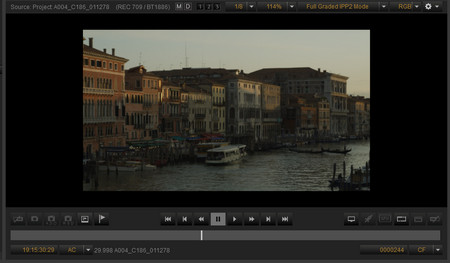 Play R3D Videos in R3D Player
Play R3D Videos in R3D PlayerR3D is supported by many notable NLEs, such as Adobe Premiere/After Effects, Final Cut Pro, Lightworks, Sony Vegas Pro, Avid Media Compose, etc. If you have installed any of them, you can use it to open R3D files, or you can use the free REDCINE-X PRO from RED® to play R3D files on your Mac or Windows computer.
Install REDCINE-X PRO here: https://www.red.com/download/redcine-x-pro-win
You will see the REDCINE-X PRO and RED PLAYER shortcuts on the desktop after you successfully install the software. Just import R3D files into the RED PLAYER for playing.
 Convert a R3D File in REDCINE-X PRO
Convert a R3D File in REDCINE-X PRO REDCINE-X PRO is also useful as a R3D converter as follows:
Step 1. Launch REDCINE-X PRO, click on File > Open Clip on the top left corner to import your R3D file. And it will be added into the Project section. You can double-click on the video to play it.
Step 2. Click on File > Export on the top left corner, go to Format and you can choose from Apple ProRes, AVI, Avid AFF & MXF, and QuickTime video formats. Of courses, there are some other file formats for selection. Here we take R3D to Prores as an example, namely R3D to MOV.
Step 3. Click on Setup and change the compression settings. Then choose OK > Export.
Step 4. Choose an output folder for saving the converted R3D file and the conversion will start up instantly. You can navigate to the EXPORT tab and check out the conversion progress.
The converted file size may be large or its video or audio codec is not supported by your media player. To avoid such problems, you can use a third-party video converter to convert the file again and reduce the file size.
Recommendation: The Best Video Converter for Windows 10 - WonderFox HD Video Converter Factory Pro
The Professional Video Converter to Convert and Edit Videos Further

WonderFox HD Video Converter Factory Pro
This software can help you to convert the videos exported from REDCINE-X PRO to more formats like MP4, MKV, WMV, MPG, etc. If you want to convert R3D to MP4, you can convert the file first in REDCINE-X PRO and then change the format of the converted file to MP4. Besides, this software enables to reduce file size, edit videos and metadata, extract audio from video, etc.