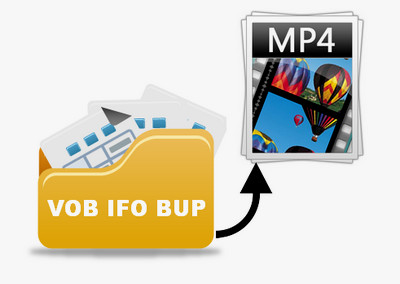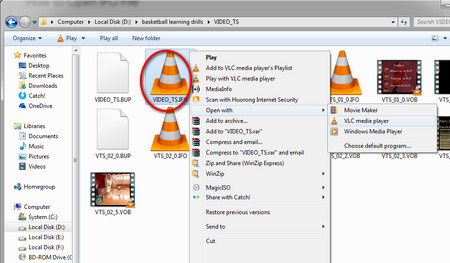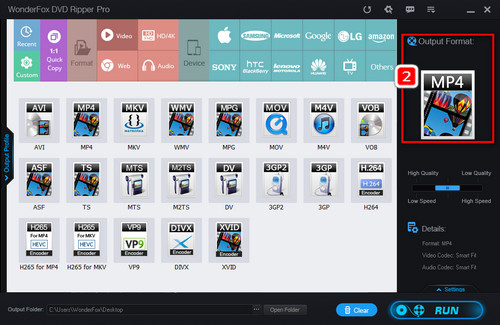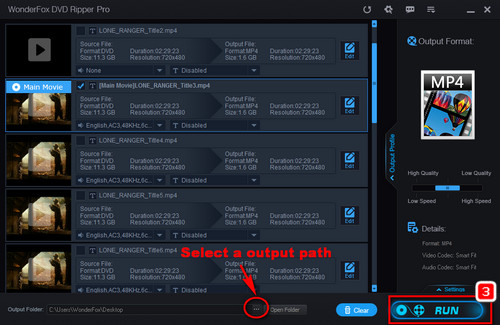You can follow the method above to play most IFO files, yet in some scenarios, VLC may be not workable. For instance, when you copy a DVD folder from an encrypted DVD disc using an improper or incapable tool, the export file may lead to playback errors. If you happen to face the same situation and can’t play IFO files normally, you can convert the whole DVD Video_TS folder to MP4, AVI, MKV, MOV or other formats you like. Then you’re able to play the movie at one go as a video file. WonderFox DVD Ripper Pro is a powerful DVD converter that supports inputs of DVD discs, ISO images as well as DVD folders and converts DVD files to 500+ digital formats and devices.
Free download Free download this IFO file converter and follow the steps below to convert your DVD IFO, BUP, and VOB files to be easily playable on any devices.