Failed to open and play a file type with .nsv extension? NSV file is actually an old media format, which doesn't seem to be compatible with most modern devices and applications. No biggie, this post will guide you through how to convert NSV to MP4 or any other playable format for hassle-free playback. Read on to rescue a bunch of your memorable NSV videos.
This freeware can work as either an NSV file player or an NSV to MP4 converter, install it here: https://www.videoconverterfactory.com/download/hd-video-converter.exehttps://www.videoconverterfactory.com/download/hd-video-converter.exe
NSV (a.k.a. Nullsoft Streaming Video) is a digital container format developed by Nullsoft, Inc. to stream video content over the Internet. As you may know, the legendary media player - Winamp is also originally developed by Nullsoft. So Winamp is inherently capable of NSV video playback.
Step 1. Download and install the latest version of Winamp from https://www.winamp.com/.
Step 2. Once the installation is complete, it should automatically set up the file extension association with NSV file. And you're able to open NSV file directly. If not, run Winamp, click "+Add" button to import all your NSV files.
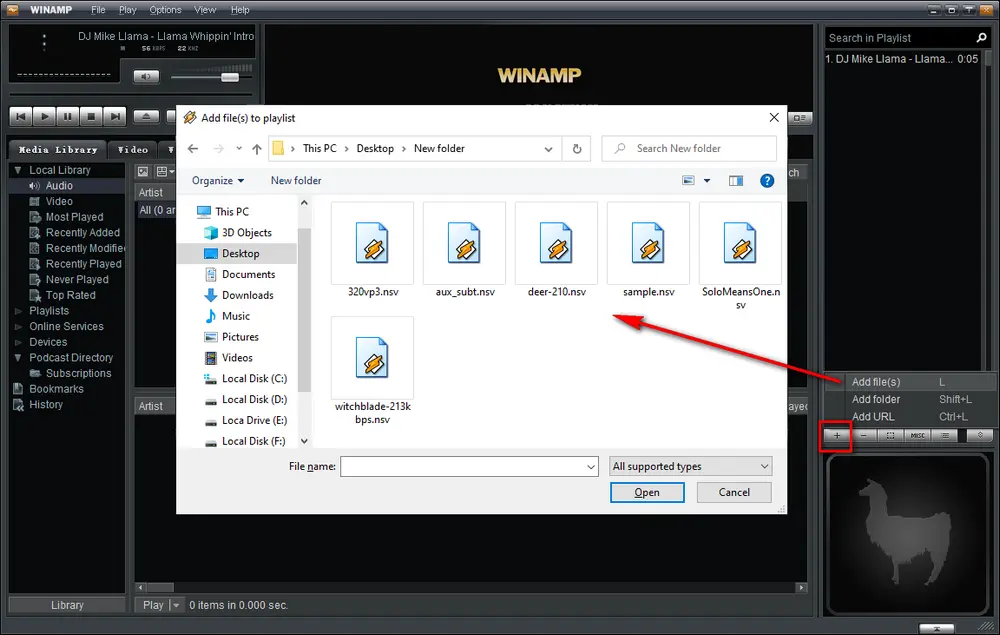
Step 3. Double-click one file in the playlist to play NSV videos in regular sequence.
Note: I didn't find an MP4 output plugin that allows you to convert NSV to MP4 in Winamp. To do that, just keep reading, I've already got you covered.
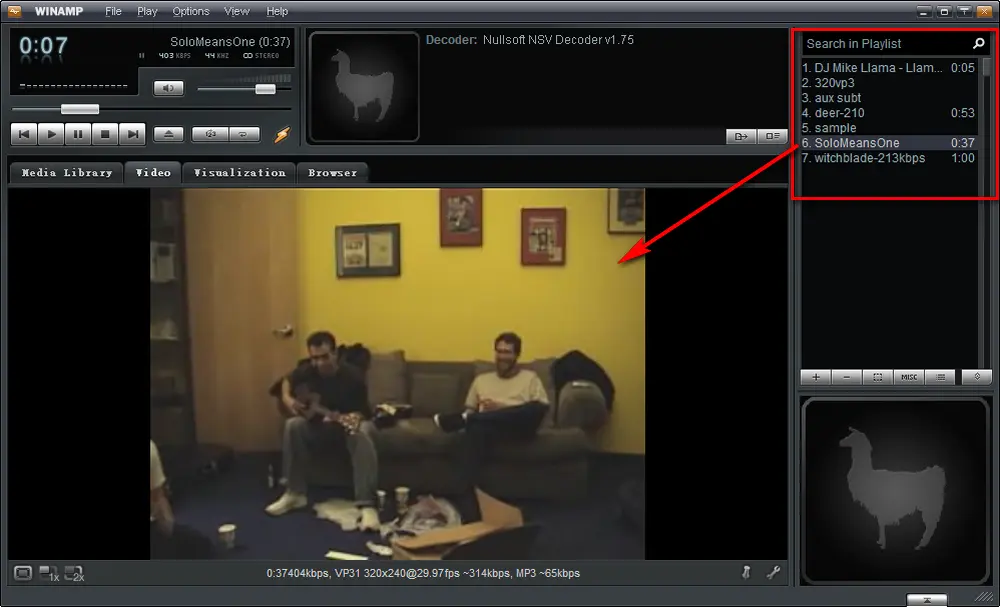
Free HD Video Converter Factory is a functional yet free video and audio processor that enables you to not only play NSV files with a built-in player but also convert NSV to MP4, AVI, MKV, and any mainstream video format with several simple mouse-clicks.
Download and installDownload and install this free NSV file converter below and stay close to the steps below.

Step 1. Launch Free HD Video Converter Factory and open "Converter".
Step 2. Click "Add Files" button to import NSV files, or just drag and drop them into the program.
Step 3. Click on the preview window on the left side to play NSV video with a built-in player.
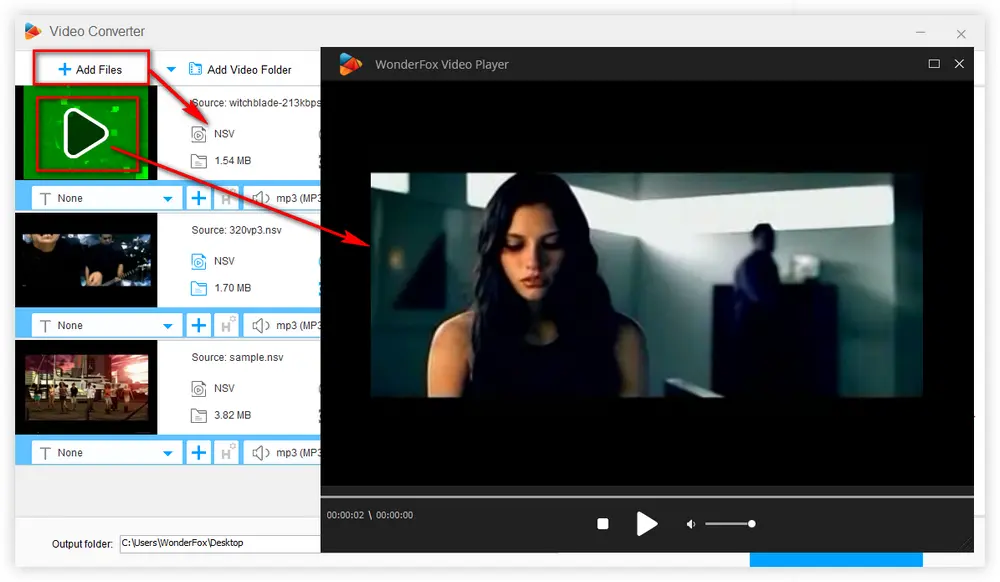
Step 4. Press format profile on the right side to select "MP4" under the "Video" category. If needed, 500+ presets are available for your choice.
Step 5. Specify an output folder on the bottom and click the big "Run" button to convert NSV to MP4.
Also Read: DAT File Player | DAV File Player | VTS Video Player | VR Video Player
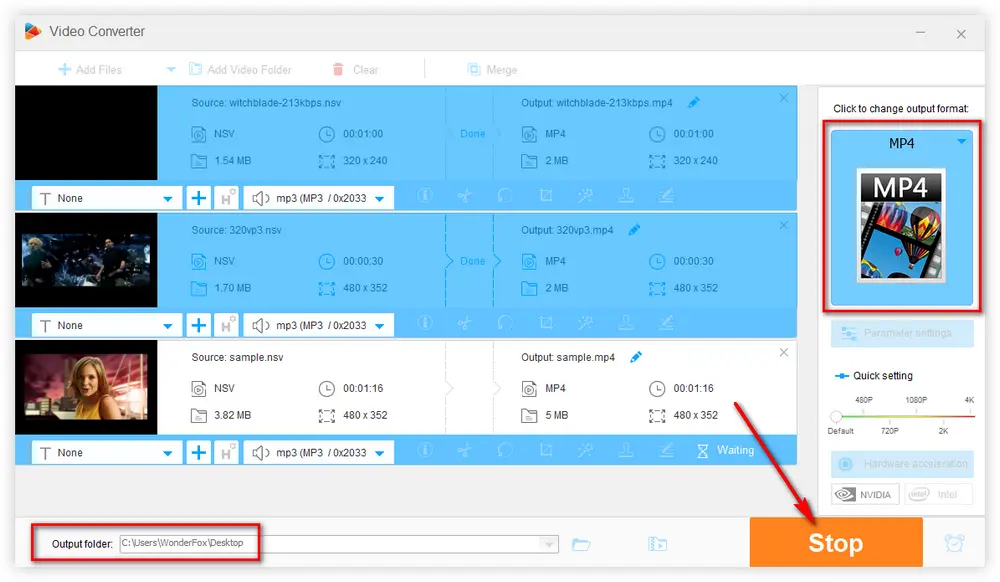
Also, some modern 3rd-party media players can play NSV videos, such as VLC, MPC-HC, KMPlayer, etc. Here I'll recommend VLC, not only does it open and play NSV files, but also it allows you to convert NSV to MP4, MP3, and other formats. Let's see how it works.
Step 1. Install or update VLC to the latest version from https://www.videolan.org/.
Step 2. Run VLC, simple drag and drop a .nsv file into the player window to play back NSV video.
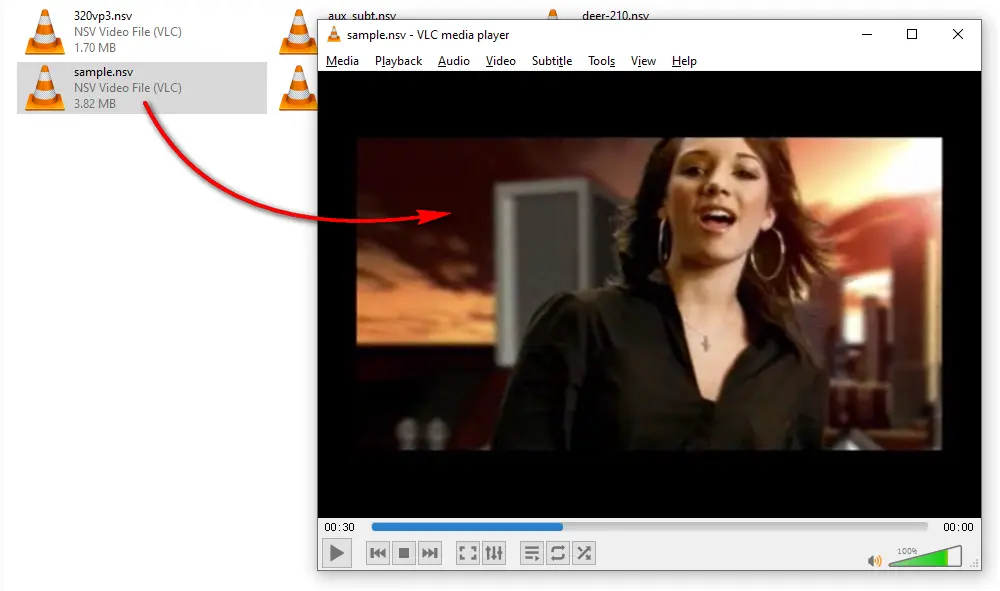
Step 3. To convert NSV file to MP4 format, click "Media" button on top menu bar, then choose "Convert/Save" option.
Step 4. On the new dialog box, click "Add" button under "File" tab and load your NSV file. Click "Convert/Save" button to proceed.
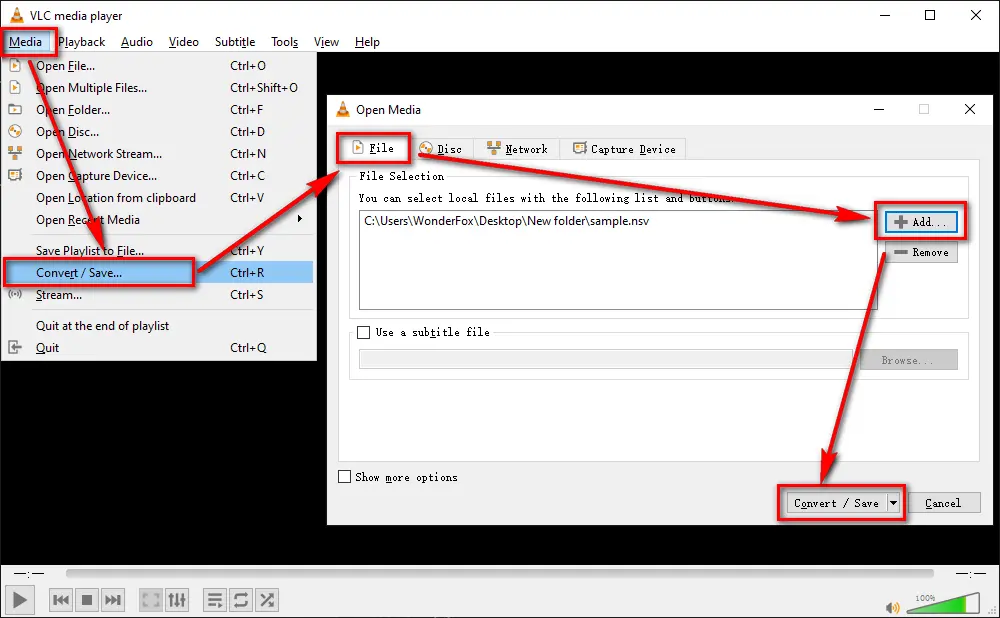
Step 5. Select "Video - H.264 + MP3 (MP4)" option in the drop-down of "Profile" section.
Step 6. Click "Browse" button to specify a destination to save the converted video.
Step 7. Press "Start" button to convert NSV to MP4.
Related Posts: Play DAV in VLC | Play ISO in VLC | Stream IPTV in VLC | Play and Convert WebM in VLC
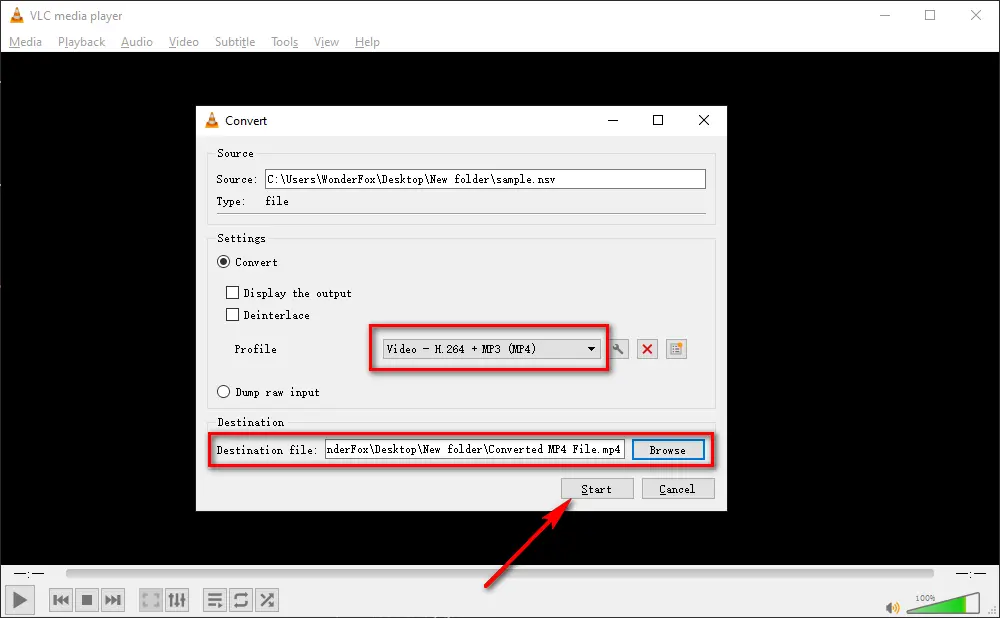
That's all about how to open, play and convert NSV files? Hope I make everything clear and straightforward. If the above methods cannot resolve your problem, feel free to drop me a line via Facebook Messenger, I'm glad to help you. Thanks for reading!

WonderFox HD Video Converter Factory Pro
1. Convert video/music to 500+ optimized presets.
2. Download video/music from 1000+ pop websites.
3. Handy editing features suitable for novices.
4. Record live streams, gameplay, webinar, webcam.
5. Create unique GIF from video or separate images.
6. Ringtone Studio, Subtitle Extractor, and MORE...
Privacy Policy | Copyright © 2009-2024 WonderFox Soft, Inc. All Rights Reserved