Before sharing the videos taken by GoPro, you may want to first edit the GoPro videos by cutting, merging, applying effects, etc. to make the GoPro videos more appealing. However, there is too much GoPro video editing software with various editing features on the market, so you may not know which one to pick for editing GoPro videos. This post focuses on the top 10 best GoPro editors (with pros and cons) for both beginners and professionals. Simply continue reading to find the best one for you.
For beginners who only want to do some basic edits on their GoPro videos, Free HD Video Converter Factory is highly recommended to download here.
https://www.videoconverterfactory.com/download/hd-video-converter.exehttps://www.videoconverterfactory.com/download/hd-video-converter.exe
Best for: Windows beginners who only need basic editing features.
Operating System: Windows 7, 8, 8.1, 10, 11
Price: Free
If you are a Windows user and new to video editing, you can try WonderFox Free HD Video Converter Factory, which might be the best free GoPro video editor for Windows that allows you to make some basic edits on the GoPro videos. It allows you to edit 4K videos and other videos without quality loss and output them without watermarks. You can use this free GoPro editor to cut, crop, rotate, merge, and flip videos, add subtitles, background music, watermarks, and effects to video files, reduce file size, etc. without hassle. Besides, you’re also allowed to change video formats, customize video parameters, etc. with one click.
The well-designed interface and straightforward editing process will definitely help beginners start editing without any issues.
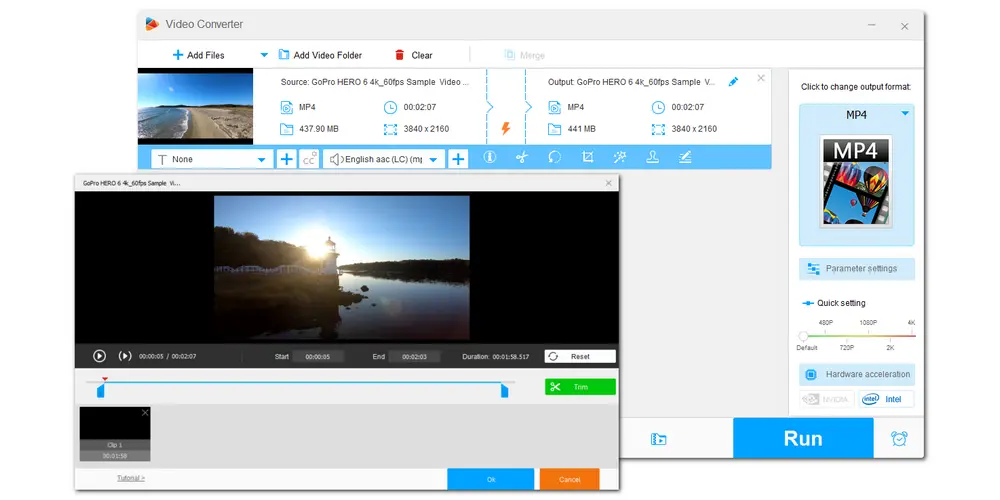
Pros:
1. Totally free and easy to use
2. Support GoPro and other mainstream videos;
3. Provide 500+ output formats and devices;
4. Edit videos without losing quality;
5. Equipped with a powerful video converter and downloader.
Cons:
1. Lack of professional editing features;
2. Only compatible with Windows PC.
Follow this post to learn how to edit GoPro videos on Windows PC with it:
How to Edit Videos on Windows 10/11 Handily?
Also Read: GoPro 4K to 1080p | Watch GoPro on TV | | Combine GoPro Videos | GoPro Video Choppy Fixed
Best for: Beginners who want to some simple editing on Mac.
Operating system: Apple Devices like iPhone, iPad, and Mac
Price: Free
For users who want to do some light edits to their GoPro videos on Mac, iMovie can be the best solution. It is a video editing application launched by Apple and is free to use. Using this free GoPro video editor, you can easily crop and trim GoPro videos and do other edits on Mac. Apart from those basic editing features, iMovie also provides some advanced editing features like rewinding, split screen, green screen replacement, and so forth. Multiple video templates, effects, and filters are also offered by this app. Moreover, iMovie allows you to quickly share your edited videos on popular platforms like Facebook and YouTube.

Pros:
1. Free and simple to use;
2. Easy to edit from iPhone to iPad to Mac;
3. Beautiful filters and effects;
4. Powerful audio editing features;
5. Able to work with 4K videos.
Cons:
1. Only works on Apple Devices;
2. A little bit basic for advanced editing.
Click to know more about iMovie
Best for: Desktop users who want to edit GoPro videos with the software developed by the GoPro team.
Operating System: Windows, Mac
Price: Free
Some users may want to find a GoPro video editor that is supported by the GoPro team, and GoPro Quik is such GoPro’s official free video editor and is able to quickly access video files from a GoPro camera or SD card by automatically importing. You can use it to cut out extra parts while keeping the important parts. Gauges and graphs can be added to show GPS path, speed, elevation gain, and more if you are skydiving or doing other sports with GoPro. It also provides a library of soundtracks and allows you to add music to your videos to make them more impressive. Moreover, Quik offers a more convenient way to help you share videos on Facebook, YouTube, and other social platforms directly.

Pros:
1. Able to add gauges and graphs to videos;
2. Automatically import video and photos;
3. Provide HiLight tags to save the best moment for further editing;
4. Offer a library of soundtracks for you to choose from;
5. Make it easy to update your GoPro camera.
Cons:
1. Only support Windows 10 (64-bit) and Mac OS X 10.10 or above;
2. Lack of other editing features, like merging, removing audio, adding effects, etc.;
3. Sometimes lag when playing 4K/HEVC files;
4. It is no longer under development, and you can only use legacy software.
Click to download GoPro Quik for Desktop
Best for: Users who demand a free video editor to do advanced editing.
Operating System: Windows, Mac, and Linux
Price: Free
Shotcut is an open-source GoPro editor that provides multiple video editing features to help you edit GoPro videos for free. It has wide format support that enables you to import any video and audio files for editing. You can use this GoPro movie maker to easily cut and trim video, add text, control volume, adjust aspect ratio, detach audio from video, apply fade-in/out effects to video and audio, etc. It also allows you to capture audio to add voiceover to the video. More than those editing features, Shotcut provides 360 video editing and an array of video effects to help you make your video more impressive.
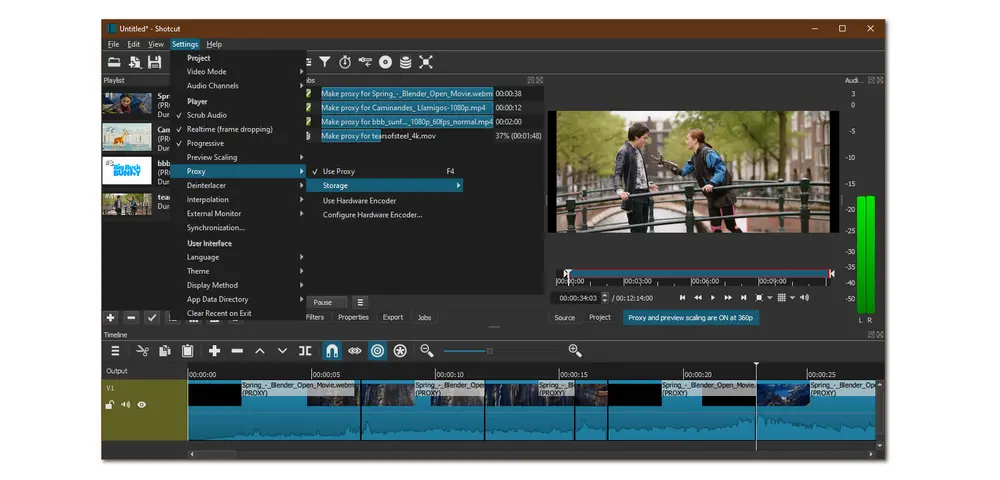
Pros:
1. Support 4K video editing and a wide range of formats;
2. Provide advanced color grading feature;
3. Able to capture webcam and audio;
4. Hardware supported.
Cons:
1. Lacks some professional video editing features;
2. Sometimes fail to play 4K videos;
3. A slightly perplexing interface.
Click to know more about Shotcut
Best for: Windows users who want to edit videos more professionally but for free.
Operating System: Windows
Price: Free
Want to find a free video editor with multiple wonderful editing features? Then have a look at VSDC. It is one of the best video editing programs for GoPro that allows you to edit videos with many practical editing tools for free and without a watermark. It supports nearly all video, audio, and image formats and codecs that enable you to edit GoPro videos and other video files without conversion. Moreover, VSDC allows you to process 4K videos and export them in H265/HEVC codec to maintain high quality at a minimum file size. Features include the ability to cut and merge video files, add soundtracks, text, and subtitles to videos, convert files from one format to another, etc.

Pros:
1. A variety of video and audio effects;
2. Quick export videos to social platforms;
3. Provide a desktop video capture tool;
4. Able to work on outdated computers.
Cons:
1. Not friendly to beginners;
2. Sometimes fail to launch;
3. Work slowly with large files.
Click to know more about VSDC
Best for: Professionals to make cinema-grade videos.
Operating Systems: Windows
Price: $ 129.95
Pinnacle Studio Ultimate is professional-level video editing software for GoPro videos. It enables you to edit with unparalleled precision, control, and frame accuracy. Pinnacle Studio Ultimate provides many professional editing features, including motion tracking, video masking, color grading, split screen, 360 video editing, and more to help you edit GoPro videos more professionally. Other features like video capture, DVD authoring, and video converter are also provided. Moreover, it has some learning materials and tools that can help you get started with Pinnacle Studio Ultimate more effortlessly.
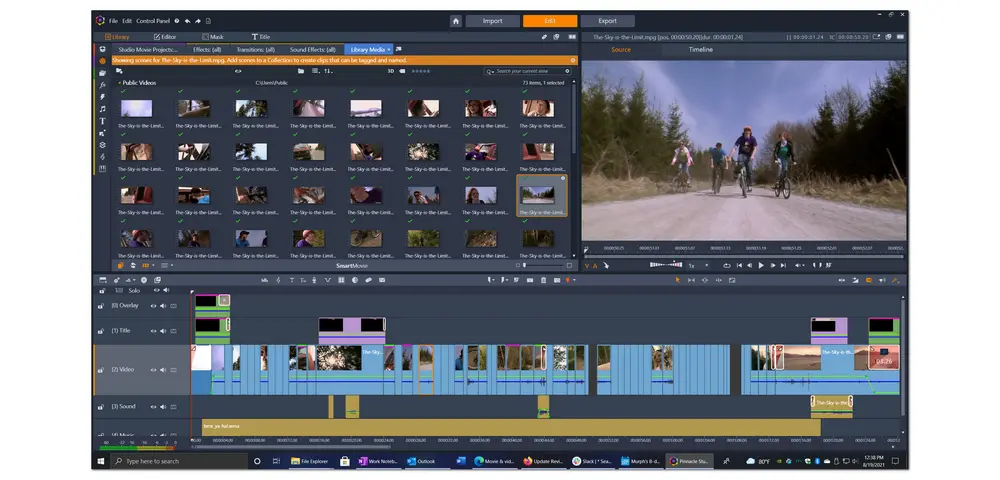
Pros:
1. Able to edit 360-degree and VR videos;
2. A professional but clean interface;
3. Allow for precise video editing;
4. Provide many filters, templates, and royalty-free music.
Cons:
1. Sometimes crash while editing;
2. Not suitable for beginners
3. Only works on Windows 11 and 10 (64-bit).
Click to know more about Pinnacle Studio Ultimate
Best for: Users who want to try some professional video editors but started with freeware.
Operating System: Windows, Mac, and Linux
Price: Free, Paid upgrade costs $299
DaVinci Resolve claims it to be the world’s only solution that combines editing, color correction, visual effects, and audio post-production all in one software tool. This professional GoPro video editing software is a non-linear editor that provides a simple layout to enable new users to learn while still being powerful for professional editing. Apart from the video editing features, it also has a library of titles, transitions, and effects to help you make film-looking videos. In DaVinci Resolve, you can even collaborate remotely to work on the same project with others with the help of cloud-based workflows.

Pros:
1. Available for both basic & professional editing;
2. Divide editing tools into pages to offer you a dedicated workspace;
3. Upload files to YouTube, Vimeo, and Twitter directly;
4. Support frame rate conversions and motion estimation.
Cons:
1. Limited features with the free version;
2. Unable to move keyframes up and down exactly where you want when keyframing audio;
3. Sometimes crash and close the window.
Click to know more about DaVinci Resolve
Also See: DaVinci Resolve Not Importing Media | DaVinci Resolve No Sound | DRP to MP4
Best for: Advanced users and beginners to make professional-looking videos.
Operating Systems: Windows, Mac
Price: $99
CyberLink PowerDirector 365 is a professional yet easy GoPro video editor that comes with an intuitive interface and powerful features to help you create wonderful videos. It provides abundant video effects that enable you to create Hollywood-style videos in a simple way. Multiple royalty-free images, videos, and music, as well as a plethora of templates, transitions, stickers, effects, and more, all contribute to making your GoPro videos stand out. Besides those video editing functions, PowerDirector also provides extra features like a screen recorder and live streaming.
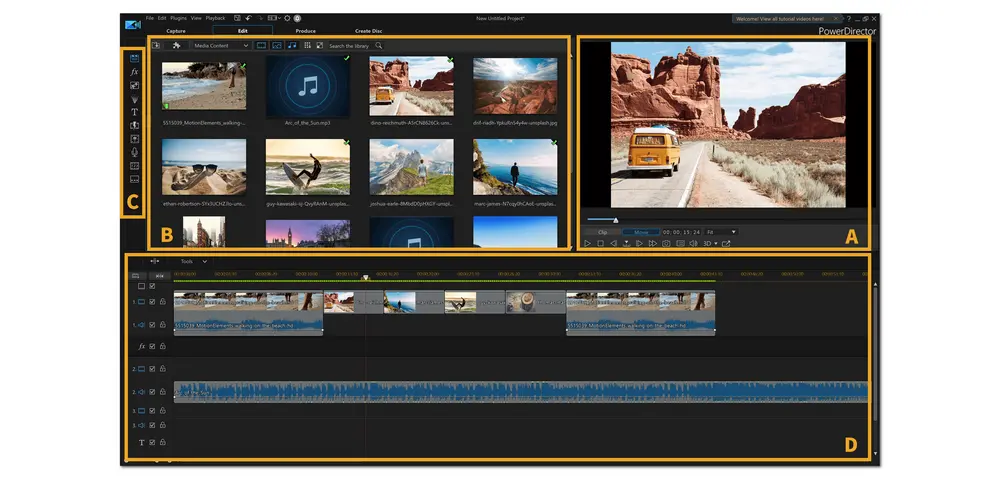
Pros:
1. CPU optimization and fast rendering;
2. Provide tutorials for users to quickly handle this software;
3. Able to edit audio with professional tools;
4. Enhance picture performance;
Cons:
1. Muddled interface with all the options;
2. Mac version lacks some editing features.
Click to know more about CyberLink PowerDirector 365
Best for: Users to do professional editing on Mac computers.
Operating System: Mac
Price: Free trial and full version costs $299.99
Final Cut Pro might be the best video editing software for GoPro videos on Mac computers. Being a non-linear video editor, it enables you to edit various video files, including GoPro footage. This GoPro video editor offers you a timeline to allow you to cut, edit, and crop GoPro videos easily. You can also use it to tag clips with metadata, snap clips into place, and eliminate unwanted gaps. More than those editing features, Final Cut Pro also offers hundreds of effects and filters to help you make stunning productions. It can even allow you to import and edit 360-degree footage.

Pros:
1. Support Multiple camera video and audio editing;
2. Able to edit 4K video footage;
3. Support 3D editing and VR headset playback;
4. Fast output rendering.
Cons:
1. Only available for Mac;
2. A different UI from other common video editors;
3. High requirements for hardware.
Click to know more about Final Cut Pro
Best for: Windows and Mac users to make professional editing on GoPro videos.
Operating Systems: Windows, Mac
Price: $20.99 per month
Adobe Premiere Pro is also one of the best video editing software for GoPro videos. Most film masterpieces are edited with this video editor, and you may hear of this app from somewhere. It is no doubt to make your GoPro videos professional-looking. Some basic video editing features like trimming, cropping, speed changing, etc. can easily be done. Advanced editing features like collaboration, color adjustments and effects, title and captions, multiple camera angle editing, and so on are also supported in this program. It also offers you some built-in tutorials to help you tackle any project.

Pros:
1. Support high-resolution editing up to 8K;
2. Multiple file formats supported;
3. Offers a wide array of templates, effects, transitions, and labels;
4. VR video and audio editing.
Cons:
1. High requirement for the operating system;
2. Additional apps are needed to access some features;
3. Trial version may fail to import GoPro HEVC files;
4. Too professional for simple video editing.
Click to know more about Adobe Premiere Pro
Also See: Premiere Pro Audio Not Playing | Premiere Pro Only Importing Audio | The Importer Reported a Generic Error
Above is all the information about the top ten best GoPro video editors. Free and paid applications are both included. Each of the editors is listed with its main features, merits, and drawbacks. Just choose one according to your actual needs. Hopefully, you can find this article helpful. Thanks for your reading!

WonderFox DVD Ripper Pro
WonderFox DVD Ripper Pro is a professional DVD ripping program that can easily bypass kinds of DVD encryptions and rip any DVD, be it homemade or commercial, to all popular formats and devices including MP4, MKV, MP3, WAV, H264, H265, Android, iPhone, etc. without a hitch. It also lets you edit and compress DVD videos at high efficiency. Download it to enjoy the fast and trouble-free DVD ripping experience.
* Please DO NOT use it to rip any copy-protected DVDs for commercial use.
Privacy Policy | Copyright © 2009-2024 WonderFox Soft, Inc.All Rights Reserved