“My video is upside down how do I fix it?” Ever meet the same trouble when you play a recorded video with phone on a PC? No worries. It can be easily fixed. In this post, I’ll introduce 3 handy tools for solving video upside down matters.
The top-pick video rotating software free downloaded here to fix the issue permanently. https://www.videoconverterfactory.com/download/hd-video-converter.exe https://www.videoconverterfactory.com/download/hd-video-converter.exe
Nearly all video players and video editors feature a rotation function. That is to say, there are various options open to you. However, the overchoice makes it harder to make a decision. Thus, to save your time and energy, I’ll recommend two handy tools I often use. One is WonderFox Free HD Video Converter Factory. The other is VLC. Both are free and easy to use! Here are the tutorials on how to fix a video recorded upside down on PC.
If you are looking for a reliable way to fix video upside down permanently, Free HD Video Converter Factory is a good option. It’s a free program on Windows with a beginner-friendly interface that even a complete novice can easily edit and convert video and audio files. The program supports almost all formats and its built-in editor allows you to rotate videos with efficiency and quality. Other than that, it enables you to trim, crop, merge, and add special effects to videos at will. You can also use it to compress and convert the videos for better storing and viewing. It’s simple to use.
Now, free downloadfree download the handy video rotator and see how to fix upside down video with ease.
Open Free HD Video Converter Factory and enter the Converter module. Click Add Files to load the upside down videos into the software.
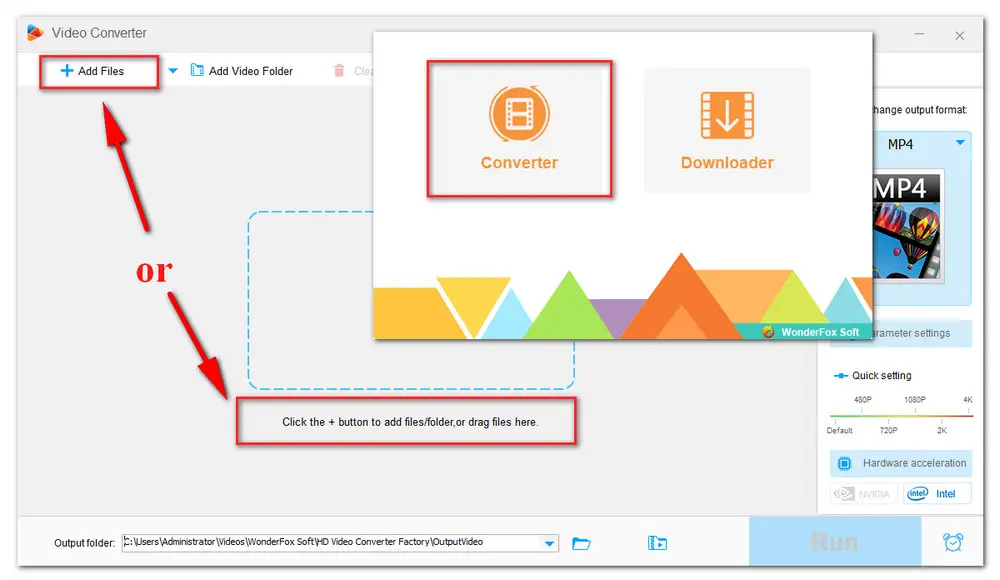
Hit the third Rotate icon on the editing toolbar to enter the rotating window. You can rotate the video 90 degrees clockwise or counter-clockwise and flip the video 180 degrees horizontally or vertically based on your needs. At last, press OK to save the change.
If you add more than one video to the program, repeat Step 2.
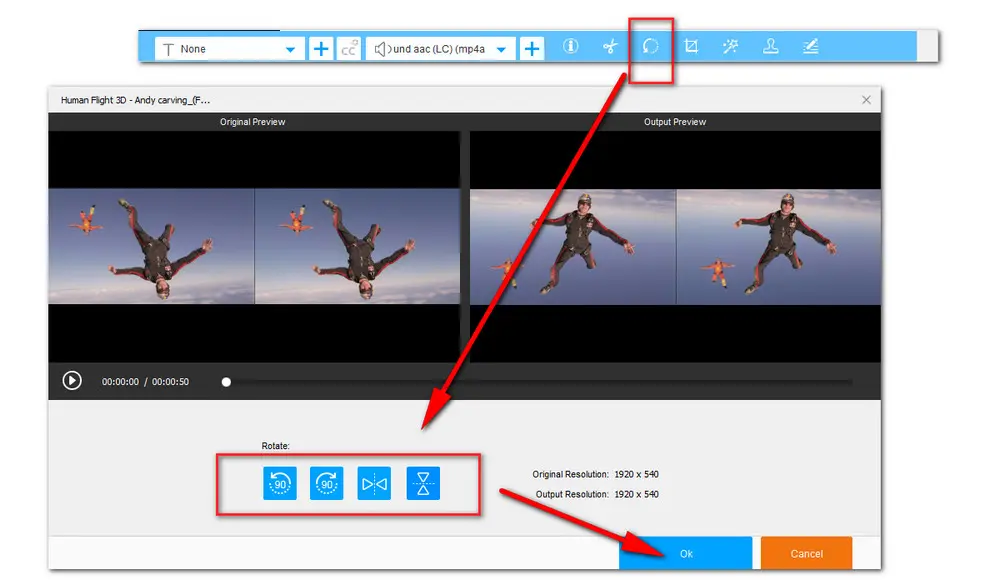
Click the format image on the right side to expand the output format list. Free HD Video Converter Factory provides a wide range of output profiles including AVI, MP4, WMV, MKV, MPG, etc. So you can convert the video to any other format you need. Additionally, you’re able to change the video settings in the Parameter settings.
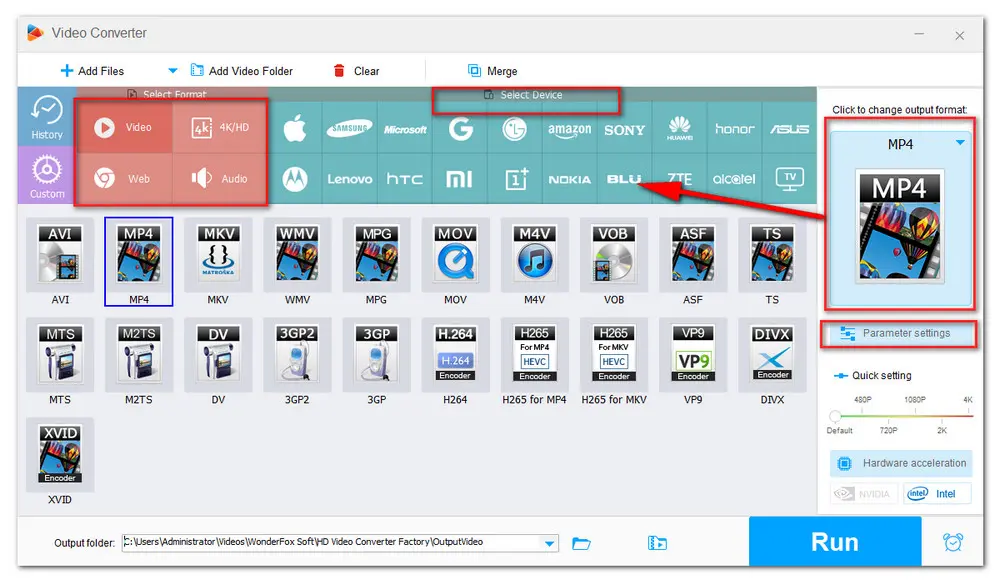
Finally, click on the triangle button to specify an output directory. Hit Run to export the edited files.
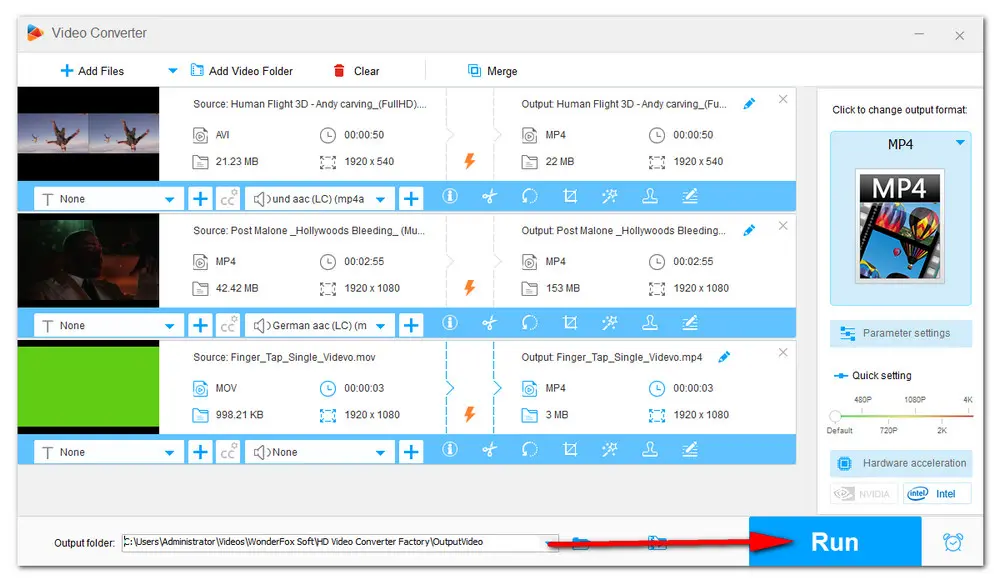
Hot search: Rotate MP4 | Mirror Videos | Flip a Video | Improve Video Quality | Crop a Video
The built-in video editor of Free HD Video Converter Factory offers the easiest way to rotate video files including AVI, MP4, WMV, MOV, and so forth. Download it to start the rotation process now!
Primarily working as a media player, VLC can also help you fix video upside down issues, but in a temporary way. This free and open-source player supports virtually all video and audio formats and is compatible with Windows, Mac, and Linux OS. More importantly, you might already have it installed on your PC. It’s worth noting that the VLC player will remember your setting and apply it to the next video, so don’t forget to restore the settings when playing another video next time. Here are the tips.
Step 1. Launch the VLC player on your PC and simply drag the video for playback;
Step 2. Click on the Tools button, then select Effects and Filters;
Step 3. Press the Video Effects tab in the Adjustment and Effects window. Next, navigate to the Geometry;
Step 4. You can check the Transform box and choose the option you need from the drop-down menu. You can rotate the video by 90, 180, and 270 degrees, flip it horizontally and vertically. Also, you can check the Rotate button and adjust the video to any angle you like. At last click Save>Close.
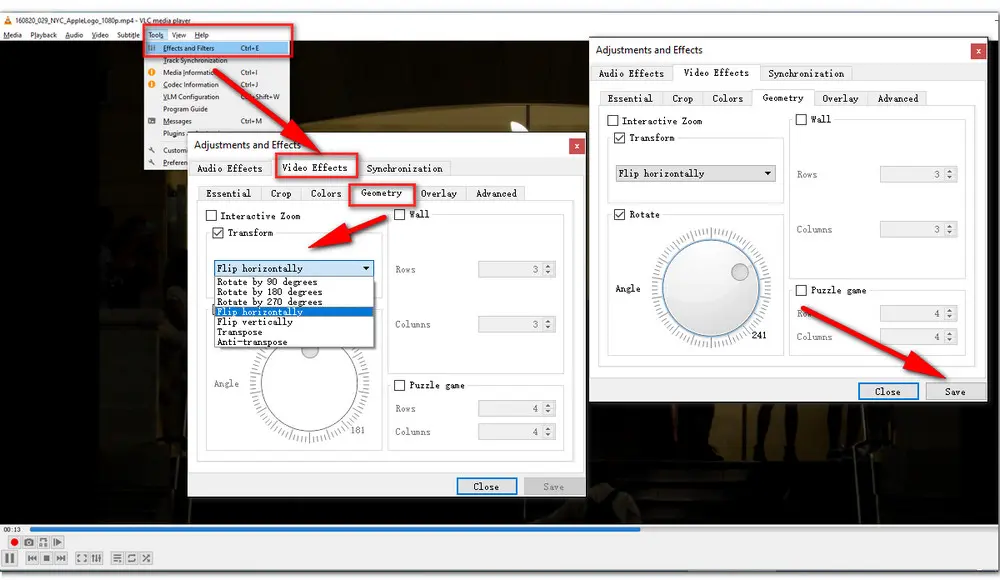
Surely, you can fix upside down videos with online applications. Just upload your video, choose the correct angle and download the video when the rotation process is over. Pretty simple, isn’t it? But note that when using these online tools, you’d better check their maximum file size limit, supported video type as well as your internet connection before uploading the video. Take Veed.io as an example. This online video rotator is simple and free to use. But there are some limits you should know.
1. Only support MP4, MOV, MKV, AVI, WMV, and FLV.
2. The maximum file size is 250 MB. You have to subscribe to increase the max file size limit.
3. Only one file at a time.
4. The edited video can only be downloaded in MP4 format.
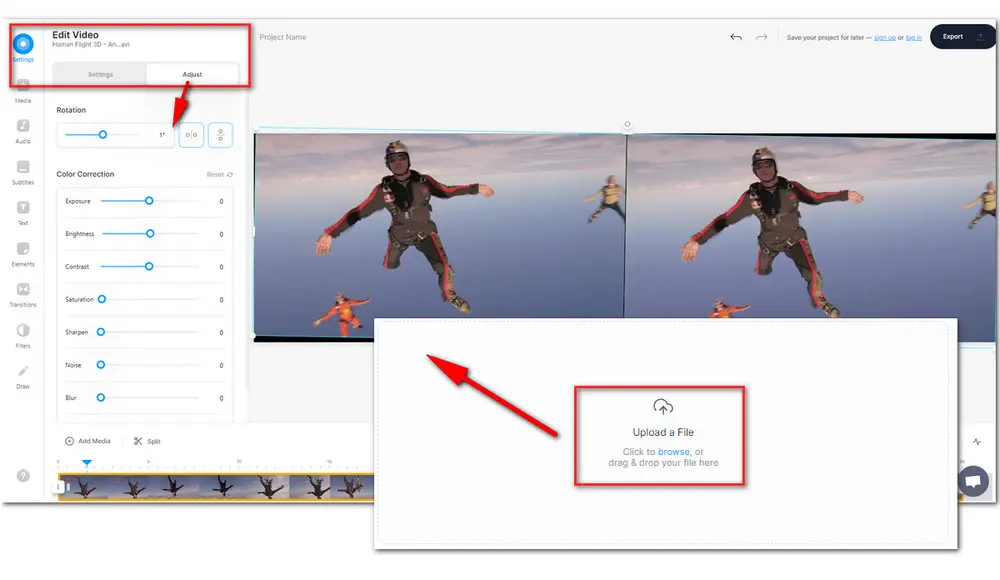
Which tool will you use to fix video upside down? Personally, Free HD Video Converter Factory works the best. Besides the functions mentioned above, Free HD Video Converter Factory has many other useful features. You can use it to download videos from websites, change video resolution, bit rate, aspect ratio, and other related parameters. Free downloadFree download it here to have a try!

Want to back up your DVD collections? WonderFox DVD Ripper Pro helps to fast convert any DVDs to popular audio/video formats and mobile devices (MP4, MKV, MP3, WAV, iPhone, Android, TV, laptop, etc.) in simple clicks. Get it to back up your DVD collections trouble-free!
* Please DO NOT use it to rip copy-protected DVDs for any commercial use.
Privacy Policy | Copyright © 2009-2024 WonderFox Soft, Inc.All Rights Reserved