Are you Looking for a good WinX DVD Ripper alternative but get confused as there are too many options lying around? Don’t worry! We've selected the best WinX DVD Ripper alternative for you. Keep reading to learn more about its features and how to use it. You're recommended installing it to get ready:
https://www.videoconverterfactory.com/download/dvd-ripper.exe https://www.videoconverterfactory.com/download/dvd-ripper.exe
WinX DVD Ripper Platinum is a Windows-based software capable of ripping any DVDs/ISO images to hard drive, such as ripping DVD to MP4, AVI, H.264, HEVC, MPEG, MOV and M2TS. It also converts DVDs for playback on Apple, Android, Microsoft, Sony, and enables you to copy DVD library to Plex Media Server, NAS drive, etc. There is no doubt that it’s a nice DVD ripper. But you may want to look for an alternative program as WinX does not suit you. In that case, read on the next part for The Best WinX DVD Ripper Alternative in 2024.

As you can see, there are so many different DVD rippers for DVD to video. WinX DVD Ripper Platinum, without a doubt, is a standout in all kinds of DVD ripping software on the Internet today. If you've got tried of WinX DVD Ripper Platinum before and discovered that it's not for you, you may wonder is there any reasonable alternative to Winx DVD Ripper Platinum. The answer is YES! WonderFox DVD Ripper Pro is really another best DVD to video solution besides Winx DVD Ripper Platinum. And in some ways, it does much better.
For ripping speed, WonderFox DVD Ripper Pro lets you backup a DVD to MPG video within 10 minutes. It also takes about 20 minutes to rip a 120-minute DVD to AVI, MP4, MKV, etc.
Compared with WinX DVD Ripper Platinum, WonderFox DVD Ripper Pro has a more concise navigation menu. Even if you are a novice, you’re able to successfully figure out where to click with little trial and error.
Winx DVD Ripper Platinum is priced at $39.95. How about WonderFox DVD Ripper Pro? It is available at $29.95! You can also get a Discount Pack at $39.95, including WonderFox DVD Ripper Pro and WonderFox HD Video Converter Factory Pro. Buy more and save!
WonderFox DVD Ripper Pro is professional and powerful. With its exclusive decryption technology and hardware acceleration support, it’s capable of ripping both homemade and copy-protected DVDs. More importantly, WonderFox DVD Ripper Pro is easy to use. It shows the whole 3-step ripping process with great clarity: load DVD – output format/device – run conversion. Free download Free download it and follow the tutorial below.
Insert the DVD disc you want to convert. Launch WonderFox DVD Ripper Pro, click on the big DVD Disc button and select a DVD drive letter. Press OK to scan the DVD content. If you have a DVD ISO image or a VIDEO_TS Folder, you can click on the corresponding button to load the DVD videos as well. The program will mark the main movie/titles automatically after loading.

Press Output Format profile on the right side to unfold the full list of 300+ configured presets. According to personal demands, you can choose a certain device or a common video format. If you want to backup DVDs with all data intact, select 1:1 Quick Copy, then choose ISO. If you want to adjust some parameters, you can click on the lower right button named Settings to change.
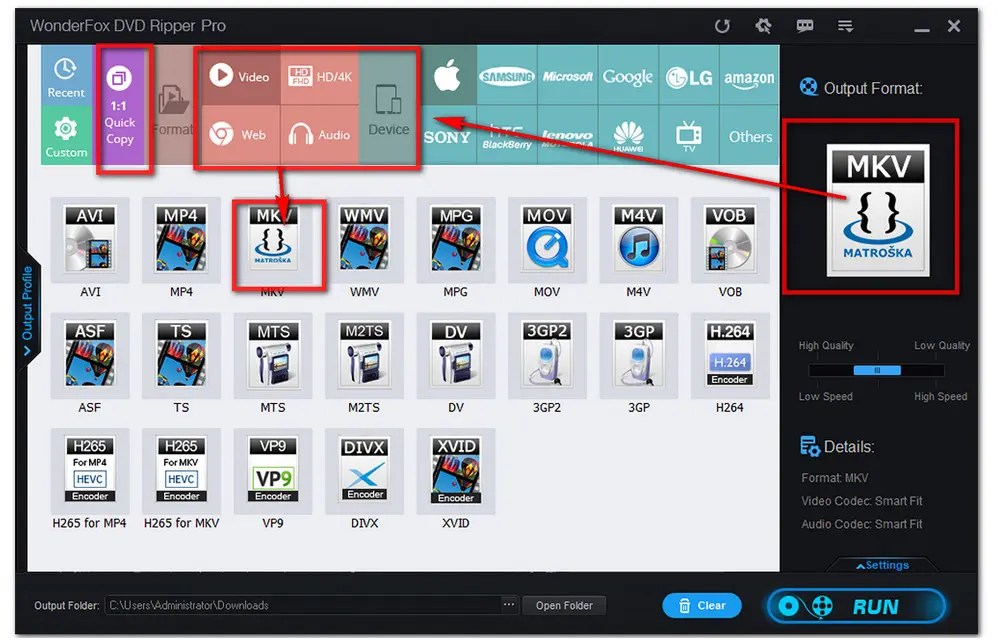
Finally, just click on the three dots icon at the bottom and select a path or make a new folder. Then click on the Run tab to start the conversion. The DVD ripper enables you to rip a movie in minutes. The conversion speed has far exceeded the similar software.
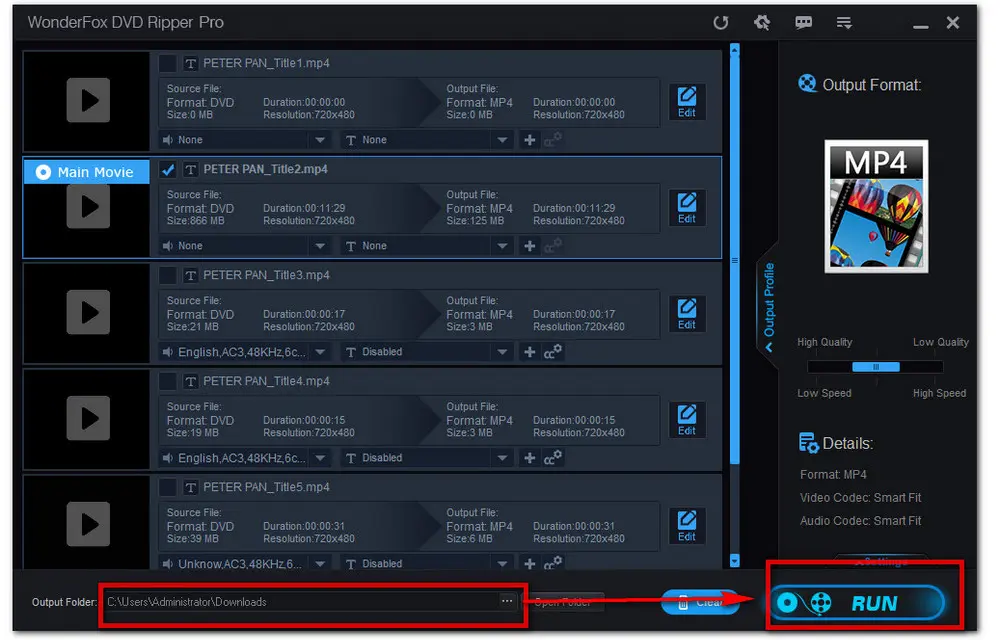
Disclaimer: WonderFox does not advocate any illegal duplication and distribution and all information provided in this article is presented for general informational purposes and personal fair use only. Please refer to the DVD copyright laws in your country before you rip any DVDs.
All in all, the WonderFox DVD Ripper Pro is definitely the best Winx DVD Ripper Platinum alternative to convert DVD to AVI format, DVD to MKV, DVD to WMV, DVD to MP4, DVD to iPhone, DVD to iPad... Just download download the DVD ripping software and have a try.

WonderFox DVD Ripper Pro
Based on its built-in leading DVD decryption and decoding technology, WonderFox DVD Ripper Pro is always ready to help you rip any DVD (Disc/Folder/ISO) to standard video formats, including DVD to AVI, DVD to MP4, DVD to MKV, DVD to MPG, ect., to meet your different demands.
Privacy Policy | Copyright © 2009-2024 WonderFox Soft, Inc.All Rights Reserved