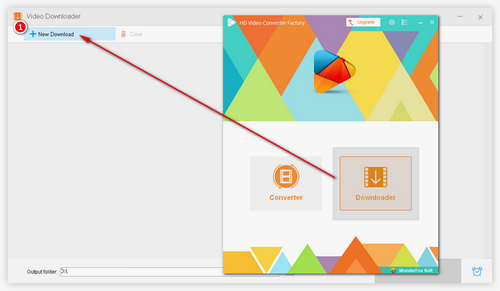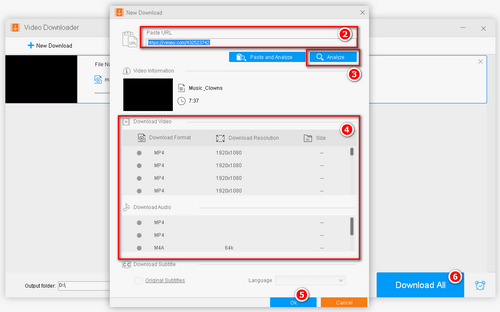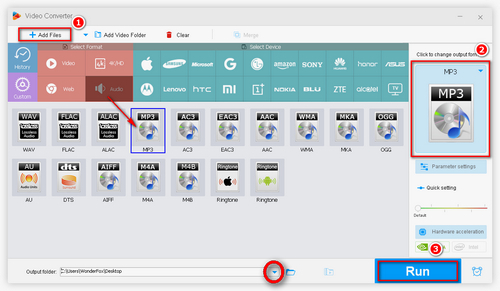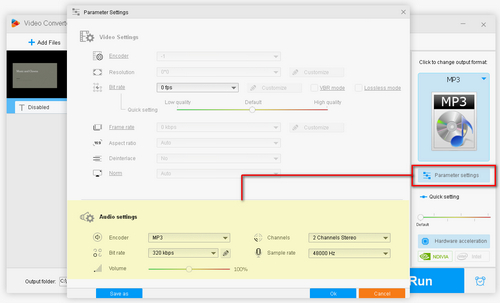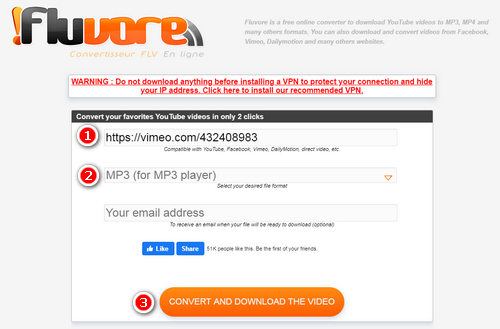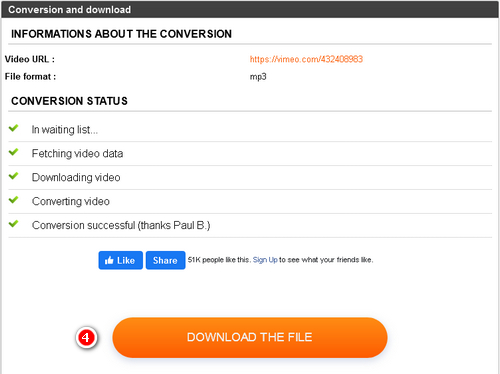So, what I'm introducing to you, WonderFox Free HD Video Converter Factory, is a desktop URL to MP3 converter that can genuinely convert Vimeo to MP3 with original quality preserved, by extracting media source using URL, what got uploaded to Vimeo in the first place is what you'll get.
Desktop converter? You frown perhaps. Well, I'll tell you why Free HD Video Converter Factory is totally worth it:
1. Download stability: You won't be happy about a corrupted audio file after a long time of waiting. We can guarantee the results.
2. Fast download: Care for a Vimeo audio downloader that finishes the task before you know it instead of having to wait forever?
3. Powerful URL recognition: Online converters fail to recognize Vimeo video URL sometimes or even shut down service, we do not.
4.500+ formats and devices export: Convert Vimeo video to MP3, WAV, AC3, AAC, WMA, MP4, AVI, WMV, MOV and more.
It won't let you down, you have my word. And the whole process only takes a few clicks. Besides, it enables you to download video and audio from Vimeo, Dailymotion, YouTube, Instagram, Facebook and 500+ sites. Free download now to give it a shot! Now, let me show you how to download Vimeo as MP3 with WonderFox Free HD Video Converter Factory.


 How to & Tips
How to & Tips Convert Video
Convert Video