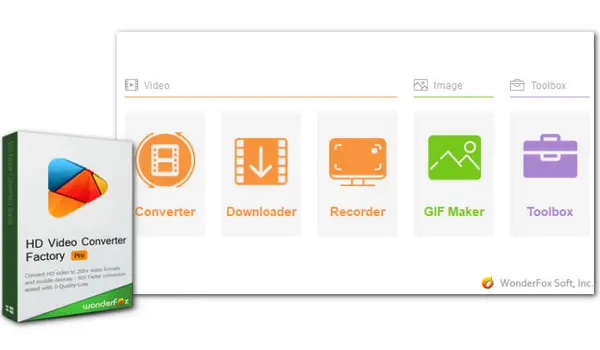
Powerful Dailymotion Downloader – Clean and Fast
WonderFox HD Video Converter Factory Pro
√ Download videos from Dailymotion & 1000+ sites
√ Download Dailymotion movies in HD/4K/8K/12K
√ Save an entire playlist or channel from Dailymotion
√ Easy conversion, editing, and compression tools
Dailymotion is a popular video-sharing platform that is often considered one of YouTube's biggest competitors. Sometimes, you may want to download videos from Dailymotion to watch offline or for other purposes. However, Dailymotion does not offer a download option. So, how can you download videos from Dailymotion? The answer is by using a Dailymotion video downloader. In this article, we’ll share with you 3 easy-to-use downloading tools and provide detailed instructions on how to download Dailymotion videos using each method.
Let’s get started now!
DISCLAIMER: Before you download any content, it’s crucial to read the terms of service on Dailymotion. Make sure to respect the rights of content creators. It is illegal to download copyrighted materials without the copyright holder’s permission. WonderFox does not approve of copyright infringement in any way.
Do you want to download Dailymotion videos without having to sign in? WonderFox HD Video Converter Factory Pro can help you with that! It is an all-in-one tool that offers a video downloader, converter, screen recorder, and more. By using the downloader, you can easily download any video from Dailymotion, as well as entire playlists or channels, in their original quality.
Free downloadFree download this one-stop software and follow the guide below to download Dailymotion videos in 720p, 1080p, 4K, or other resolutions:
Launch HD Video Converter Factory Pro. Then click “Downloader” followed by “New Download” to open the download window.
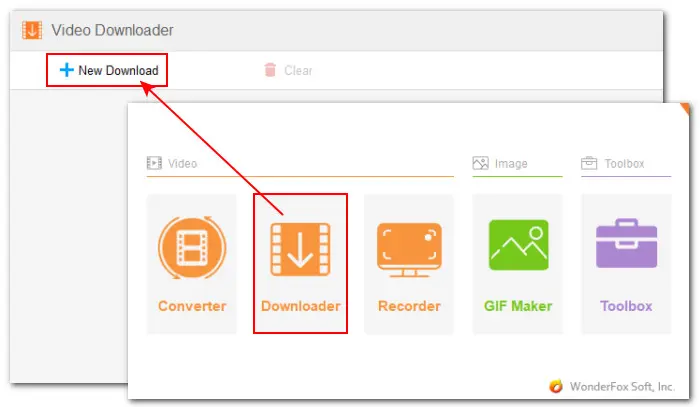
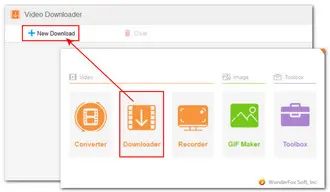
Visit Dailymotion(https://www.dailymotion.com/us) and search for the video you want to download. Open it from the search results and copy the URL from the browser address bar. You can also get the video link by clicking the Share button below the video.
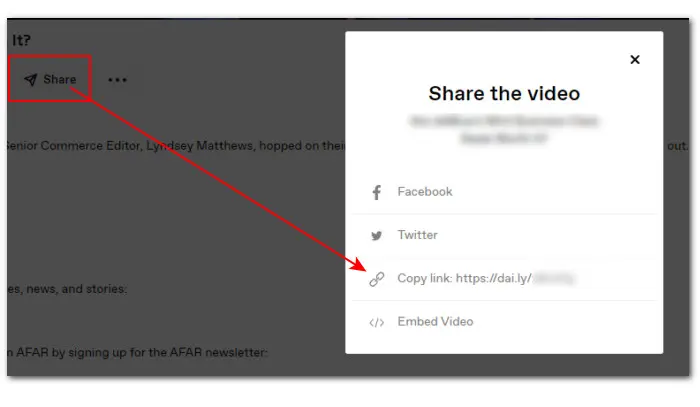
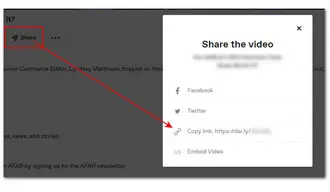
Switch to the downloader and click Paste and Analyze for automatic link parsing. In seconds, you’ll see all available download options below.
Choose the one with desired format, resolution, and size. The downloader supports downloading videos with subtitles too. Click OK to confirm your selection.
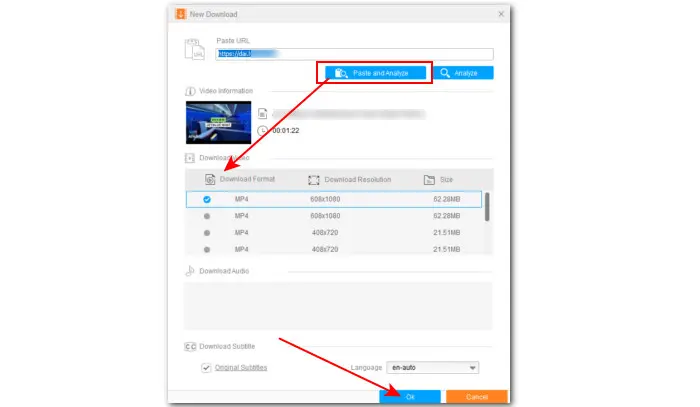
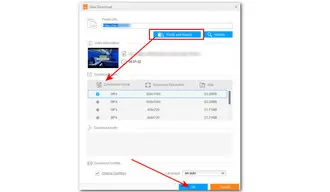
Specify a new directory to save the downloads. Finally, hit Download All to start downloading at once. It can download videos in bulk up to 5 at a time.
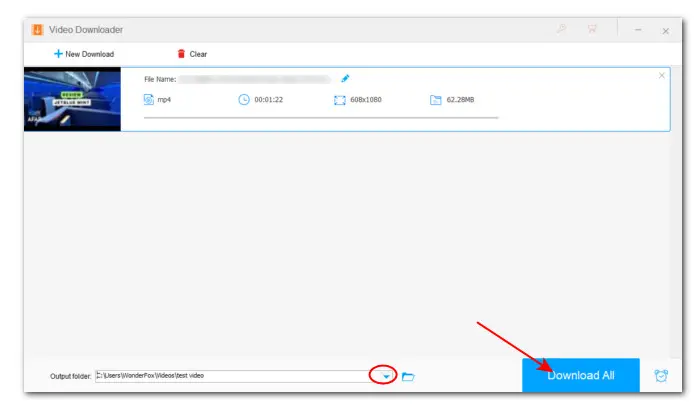
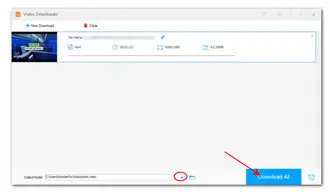
The extension I suggest for downloading Dailymotion videos is Dailymotion Video Downloader by Addoncrop. You can get this Chrome extension for free and it provides an easy way to download MP4 Dailymotion videos. The extension supports all video qualities including 240p, 480p, 720p, and 1080p. You can save the videos directly to your computer or other devices by scanning the QR code with a video download URL. Follow the instructions below to download Dailymotion videos online free:
Step 1. Visit https://addoncrop.com/exension/dailymotion-video-downloader/.
Step 2. Click Add to Chrome followed by Let’s Go.
Step 3. Then you’ll be led to the Chrome web store. Click Add to Chrome.
Step 4. Select Add extension and the extension will be successfully added to Chrome’s toolbar.
Step 5. On the Install page, click Allow Permissions followed by Allow to enable all permissions.
Step 6. Now simply play the video you’re interested in on Dailymotion, then click on the extension to see all available download options. Choose the desired quality and start downloading.
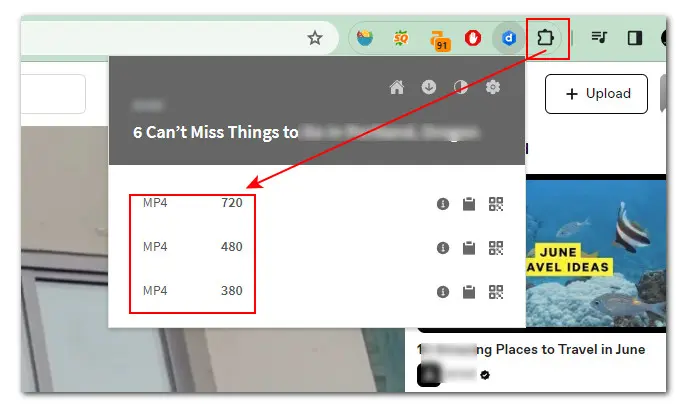
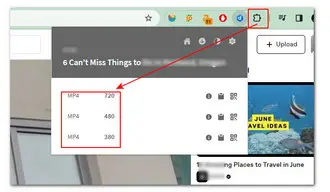
This method is suitable for people who do not prefer downloading third-party software or add-ons and do not require frequent video downloads. Most web-based downloading services are free and simple to use. However, do keep in mind that while using the online downloader, a stable internet connection is needed to ensure a hassle-free downloading experience.
We tested many free online downloaders and here is the one we recommend: keepvid. It supports getting videos from Dailymotion, YouTube, Twitter, Facebook, and Instagram, and you can save the videos in either MP4 or MP3 format. The steps to download videos using keepvid are as follows:
Step 1. Visit the downloading site: https://www.keepvid.to/249
Step 2. Go to Dailymotion and copy the video’s URL.
Step 3. Paste the link to the box and click GO to start analyzing the video information.
Step 4. Then it will show all download options. Select the one you need and click DOWNLOAD.
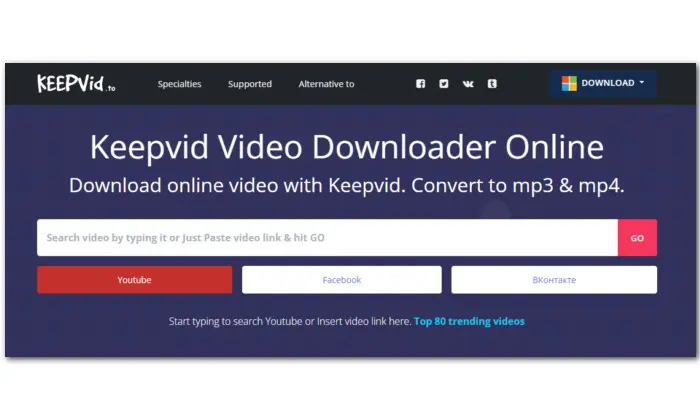
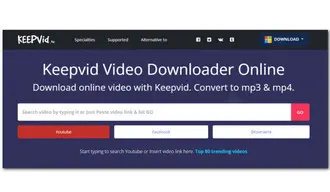
There are various downloading tools available for downloading Dailymotion videos. However, when it comes to download speed and versatility, WonderFox HD Video Converter Factory Pro stands out as a reliable option. With this tool, you can download any video from a website in the highest quality up to 12K. Furthermore, you can edit and convert the downloaded videos according to your preferences.
1. Does Dailymotion allow downloads?
Mobile users are offered a download button within the app, which enables them to save the Dailymotion videos to mobile devices directly. However, browser users require a third-party tool to download videos from Dailymotion.
2. How can I download videos from Dailymotion for free?
Many downloading extensions and online services are free to use. But be careful when using them as some may contain malware or redirect you to a malicious website.
If you want a worry-free download experience, we highly recommend using WonderFox Free HD Video Converter Factory. It is the free version of the desktop tool recommended in method 1.
Download and install Download and install the free video downloader to download videos from Dailymotion for free.
Terms and Conditions | Privacy Policy | License Agreement | Copyright © 2009-2024 WonderFox Soft, Inc.All Rights Reserved