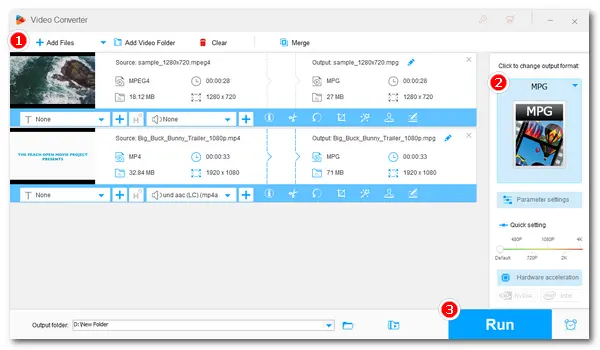
Converting MPEG4 to MPEG2 is necessary when you need to open videos on MPEG2-compatible devices, like DVD players, TV receivers, and broadcasts. In this article, we have a simple, quick method to help you change MPEG4 videos to MPEG2 on Windows. Just read and follow.
WonderFox HD Video Converter Factory Pro is an excellent video converter program that can handle all kinds of video conversions, including MPEG4 to MPEG2. It can re-encode MPEG4 videos like MP4, MKV, AVI, MOV, etc. to MPEG-2 and more popular formats. It has excellent fast conversion speed and can batch convert videos in one go. Also, you can use it to edit and compress videos before conversion. The whole conversion process is very simple.
Now, free download free download the software and follow the tutorial below to transfer MPEG4 videos to MPEG2.
Open WonderFox HD Video Converter Factory Pro on your desktop and select the “Convert” program. Next, click the upper-left “Add Files” to import MPEG4 videos to the program. Drag-and-drop is supported as well.
At the bottom of the interface, you can click the ▼ arrow button to choose an output folder in advance.
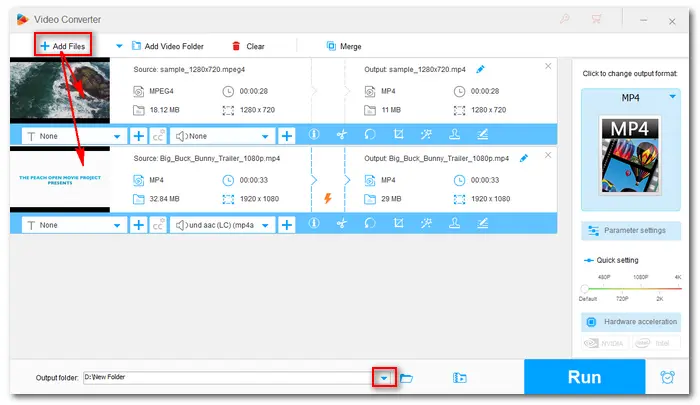
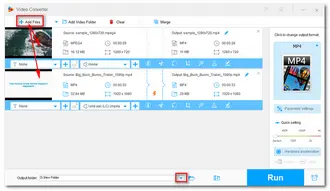
On the right side of the converter, hit on the format image to open the output format library. Then navigate to the “Video” section and select MPG as the output format. The default encoding method for MPG is MPEG2. But you can manually select MPEG2VIDEO as the video encoder in the “Parameter settings.”
Tips. If you want to play your video on a DVD player or burn the video into a DVD, you can directly choose VOB as the output format as it is already preset with the standard DVD media settings. You can even specify the Norm (PAL or NTSC) in the “Parameter settings.”
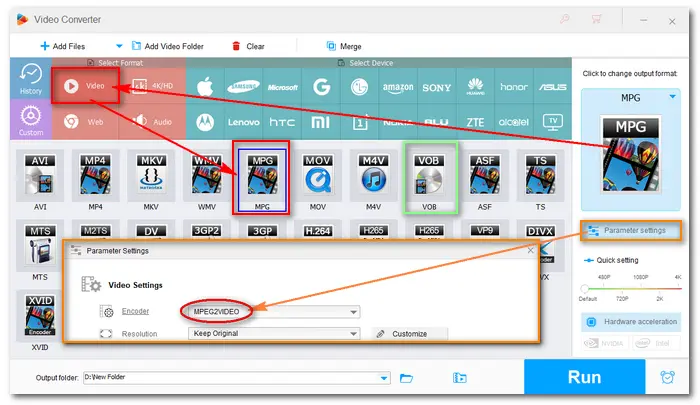
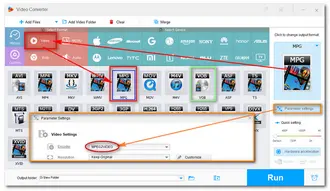
Finally, click “Run” to start converting the MPEG4 files to MPEG2. The process should take a while depending on the source file size. You can schedule what to do when the task is complete using the bottom-right Task Scheduler.
Hot Search: Convert MP4 to MPEG | Convert MP4 to MPEG2 | MPEG2 Converter | MPEG4 Converter
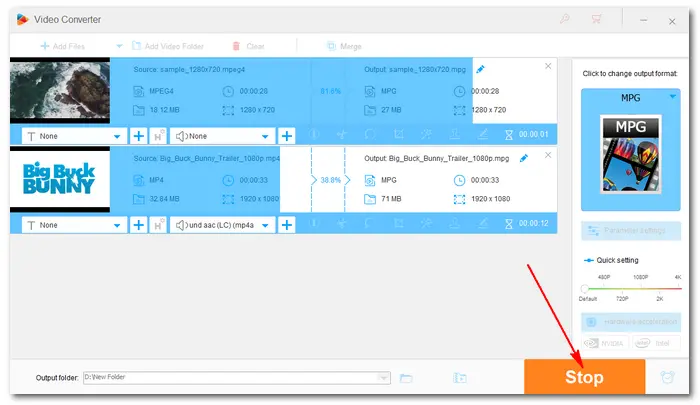
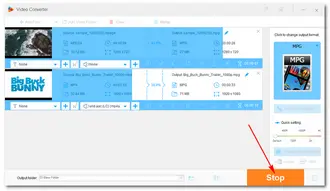
WonderFox HD Video Converter Factory Pro can do so much more than converting MPEG4 to MPEG2. With a vast format library, it can also change other video formats and convert audio files. In addition, it can be used as a large video compressor to compress video from GB to MB, an HD video editor to cut, join, crop, rotate videos and more, a YouTube downloader to save YouTube videos as MP4, and a screen recorder to capture screen activity with audio included. You can download download the software now to explore more exciting features.
Note: WonderFox HD Video Converter Factory Pro offers a free trial where you can try out all these features for free but with restrictions, such as the 5-minute conversion limit. If you like this program, you can buy a license to activate the full version of the software. Currently, the 50% off coupon for the software is still valid.
Terms and Conditions | Privacy Policy | License Agreement | Copyright © 2009-2024 WonderFox Soft, Inc.All Rights Reserved