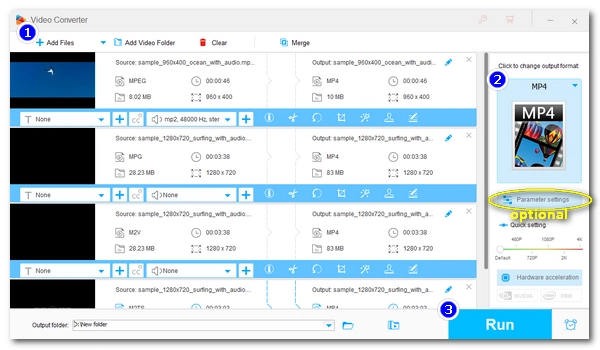
Want to convert MPEG-2 to MP4 for playback on MP4 compatible devices or software? Take it easy. This article will show you how to do this in two effective ways. Just read and follow.
WonderFox HD Video Converter Factory Pro is a professional video converter that can convert any video (including MPEG-2) to MP4 in just a few clicks. In addition to MP4, the program offers more than 500 popular formats and device profiles as export options, allowing you to handle other conversions in your daily life.
This video converter is easy to use, fast, and can convert files in batches at once. Download Download the software now to give it a try.
Run the software on your PC and select Converter on the main interface. Next, click “Add Files” to import the MPEG-2 video into the conversion list. Alternatively, you can drag and drop source files directly into the program.
Tips. You can select the output folder in advance at the bottom of the interface.
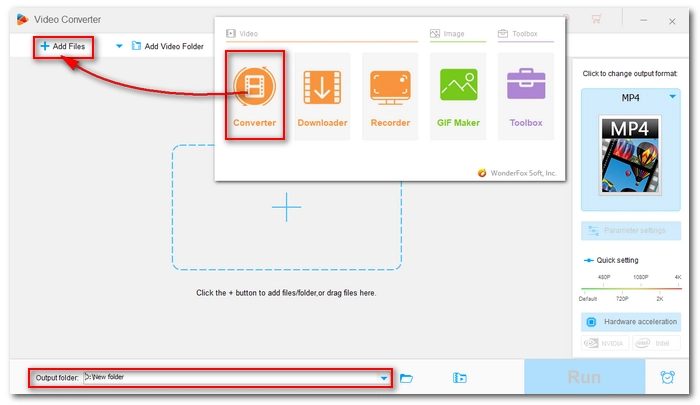
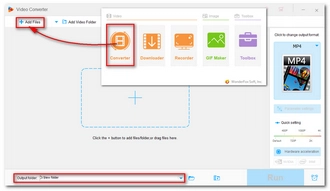
Go to the right side of the program and click on the format image. Then, under the Video category, select MP4 as the output format.
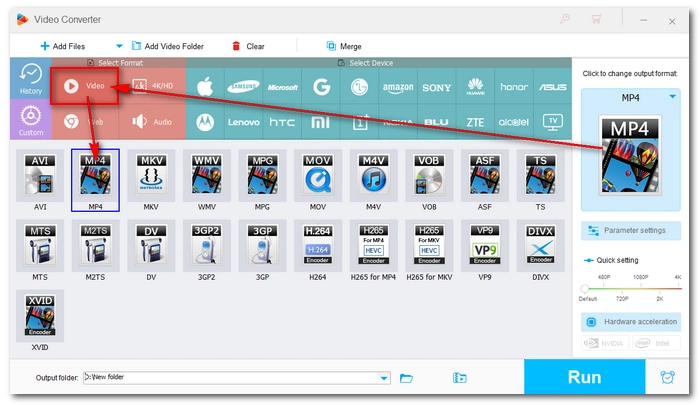
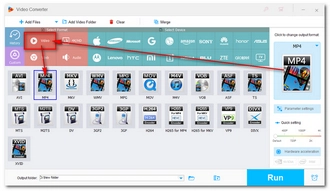
Tips. MP4 is a container format that can hold different codecs. You can go to the Parameter settings and specify specific video and audio codecs for the target MP4 file. At the same time, you can modify the video quality, aspect ratio, volume, etc.
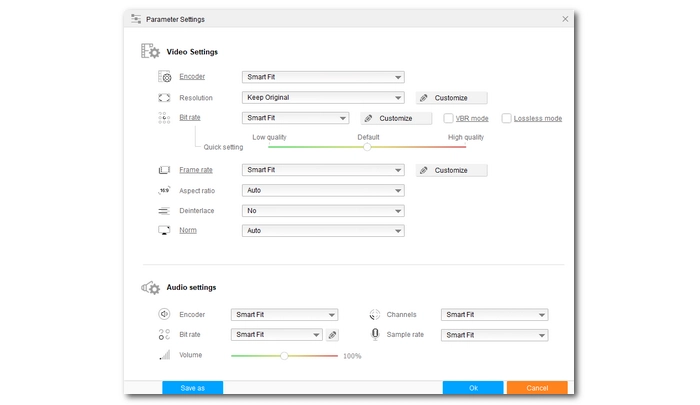
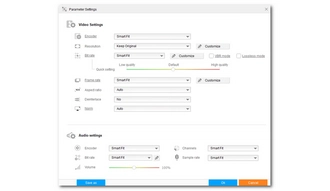
Finally, click “Run” to start the conversion at once. If GPU acceleration is enabled, you can enjoy up to 30x conversion speed.
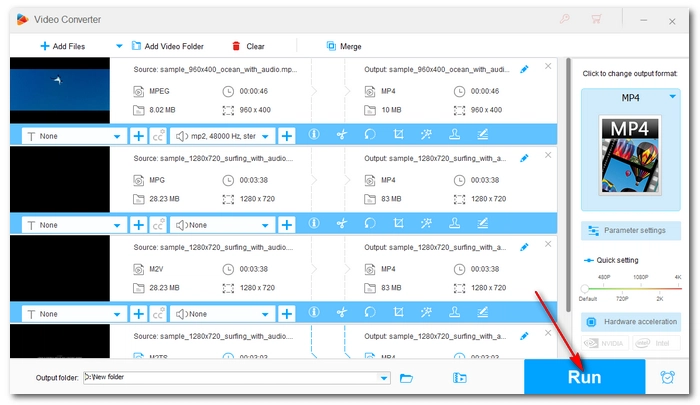
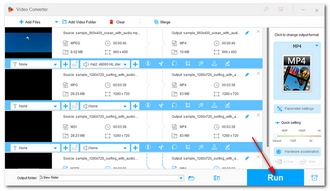
If you don't want to use software, web-based video conversion services such as Convertio.co can also help you convert small files without any problems. You just need to make sure you have a stable internet connection. Below, I'll show you how to convert your files with the help of Convertio.co.
1. Open https://convertio.co/mpeg2-mp4/ in your browser.
2. Click Choose Files and upload the MPEG-2 file. You can also import source videos from Dropbox or Google Drive. But remember, the file size cannot exceed 100MB.
3. Click Convert to start the conversion.
4. Download the converted MP4 file to your local device.


1. What is MPEG-2 video format?
MPEG-2 is a video codec format used to compress and decompress video data. MPEG-2 encoded videos typically have extensions such as .mpeg, .mpg, .ts, .mts, m2ts, and .m2v.
2. Is MPEG-2 and MP4 the same?
No, MPEG-2 and MP4 are not the same. MPEG-2 is a codec format, while MP4 is a container format that contains videos encoded using different codecs.
3. How to play MPEG-2 files on Windows 10?
Windows 10 has dropped support for MPEG-2 video playback. You need to install the MPEG-2 extension to play MPEG-2 files on Windows 10 media player. Alternatively, you can use a third-party MPEG-2 player or convert MPEG-2 to MP4 to enable video playback.
Terms and Conditions | Privacy Policy | License Agreement | Copyright © 2009-2024 WonderFox Soft, Inc.All Rights Reserved