In this review, we compiled 13 of the best free MKV converters for you, including desktop software and online tools. No matter what your level of familiarity and capability to format conversion, there is an option available for you. Let us begin!
Get the overall best free MKV video converter for Windows here. https://www.videoconverterfactory.com/download/hd-video-converter.exehttps://www.videoconverterfactory.com/download/hd-video-converter.exe
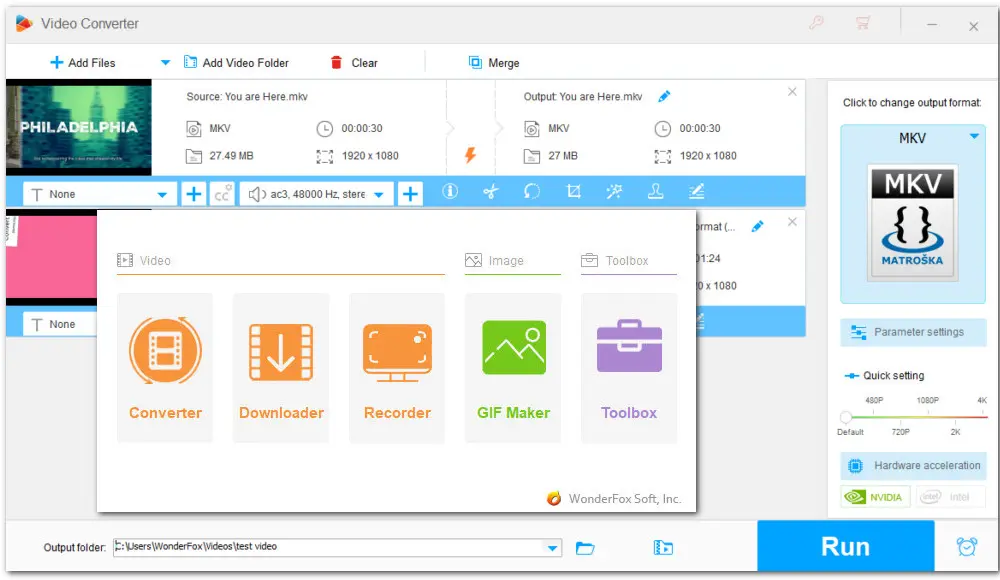
WonderFox Free HD Video Converter Factory has a user-friendly interface, making it easy-to-use for users at all levels. Besides, it leaves no watermark on your output and puts no limits on file size and video length.
This free MKV converter supports 500+ video & audio formats, codecs, and devices to free convert MKV to MP4, AVI, MOV, MP3, WAV, iPhone, iPad, LG TV, etc. You can also convert video to MKV free using it.
Not only Free HD Video Converter Factory supports video conversion, but it also includes a suite of built-in editing tools and a downloader. Before converting, you can merge, trim, crop, and rotate the MKV video. You’re also allowed to add new audio track, subtitles, and watermarks to the video. The downloader supports getting video or music from YouTube, Facebook, TikTok, and another 500+ sites.
Reasons to recommend:
Supported OS: Compatible with Windows 11/10/8/7 and lower.
About MKV Conversion:
→ Download Free HD Video Converter Factory here
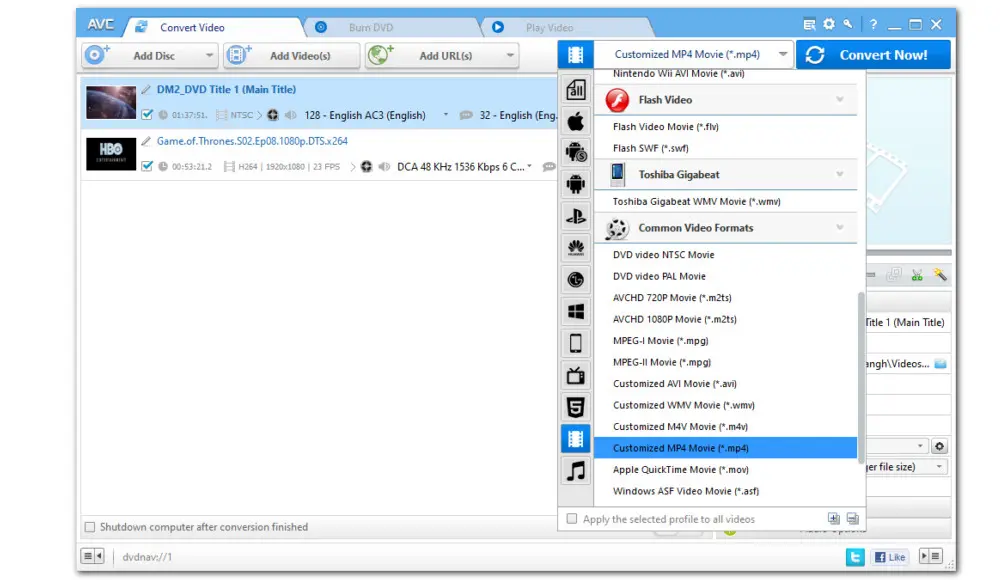
Like Free HD Video Converter Factory, Any Video Converter Freeware is also a free toolkit for video conversion, editing, and downloading. It supports 100+ inputs and 160+ outputs, covering most of the mainstream video and audio formats, which makes it more than enough to handle MKV format conversion.
With it, you can extract audio from MKV videos to MP3, OGG, WAV, and more. You can also compress large MKV files to reduce file size with high quality. Thanks to its GPU acceleration, you can make format conversions at a high speed.
As I mentioned above, it also allows you to personalize videos by trimming the unwanted part, cropping the black bar, or rotating to fix an upside-down video.
Reasons to recommend:
About MKV Conversion:
Supported OS: Compatible with Windows and Mac
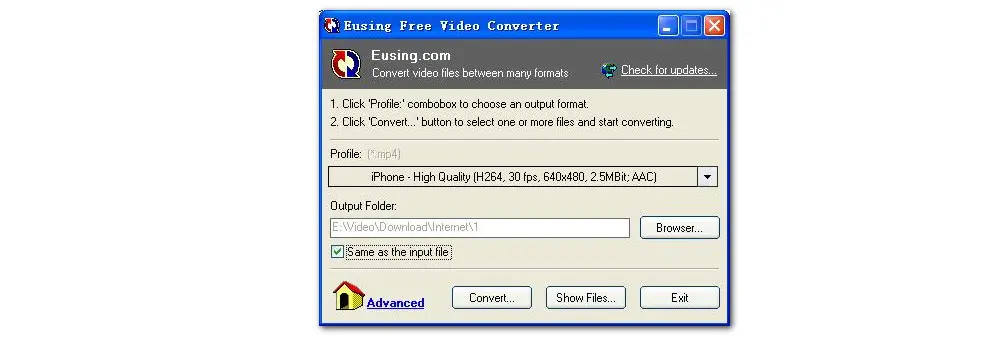
Eusing Free Video Converter can also function as a handy free MKV video converter for Windows. Taking advantage of the FFmpeg multimedia framework, this free video converter software can convert video files between various formats with no hassle.
This freeware enables you to export an MKV file to a format that can be compatible with many popular multimedia devices such as iPad, iPod, iPhone, PSP, MP4 player, mobile phone, Zune, etc. You can also free convert MKV format to an audio format such as MP3, AC3, M4A, WMA, OGG, or WAV. It supports converting multiple files at once. But it doesn’t offer additional features like file editing or downloading.
Reasons to recommend:
About MKV Conversion:
Supported OS: Compatible with Windows 9x/2000/XP/2003/Vista/7/8/10/11
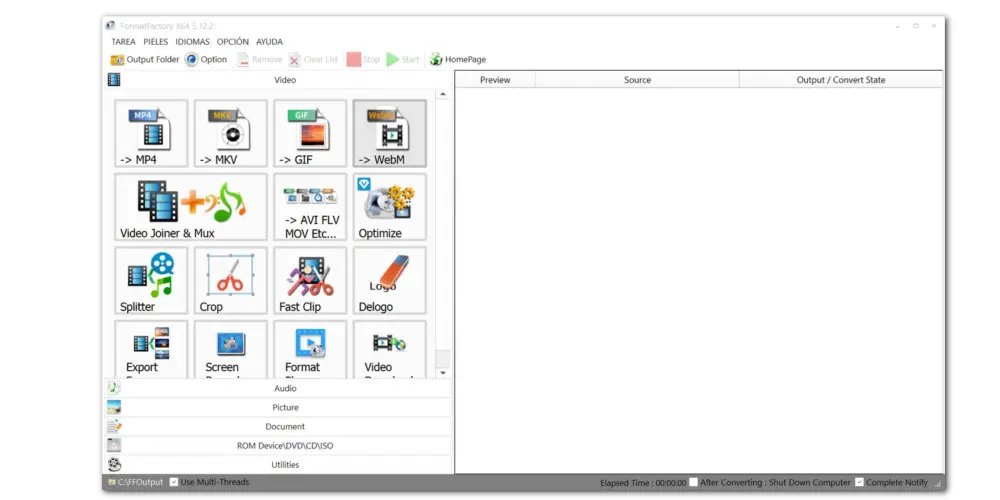
FormatFactory is an ad-supported media processing freeware for Windows. Apart from converting video to or from MKV, it is also capable of converting audio and picture files. You can also use it to rip DVDs and CDs.
Besides serving as an MKV converter, it supports a great variety of formats and can function as an MP3 converter, and more. In addition to that, it offers you options to take control over the audio and video quality. You can select audio tracks for your video files, and even repair your damaged MKV files when possible.
Other features include tools for image converting, and video cropping, rotating, splitting, and combining. But note that it has much adware bundled. You need to be careful during the installation process.
Reasons to recommend:
About MKV Conversion:
Supported OS: Compatible with Windows
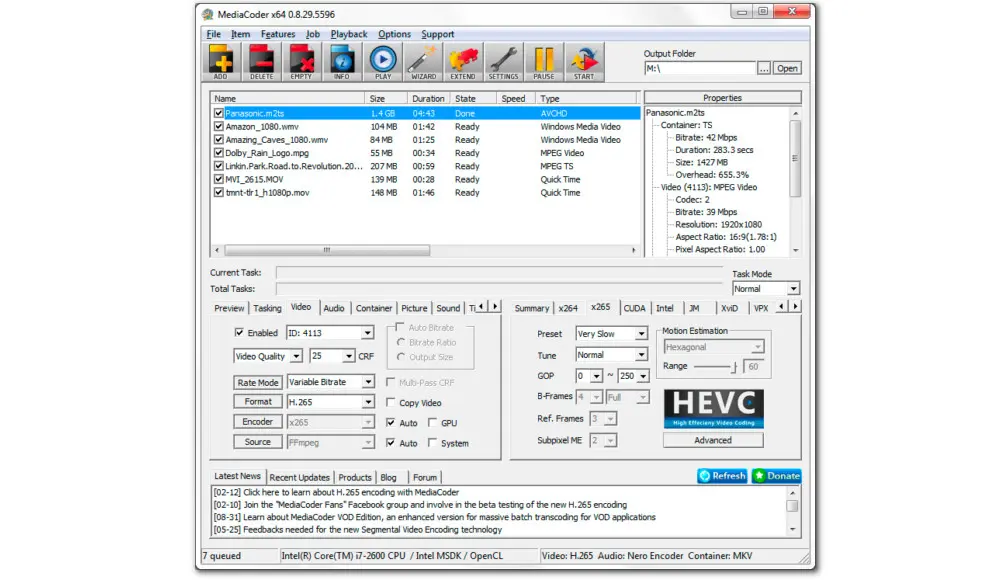
You may have heard of MediaCoder, a universal media transcoding software actively developed and maintained since 2005. It supports a wide range of audio and video codecs and allows you to transcode MKV files to different audio or video formats.
It comes with a set of customizable settings to let you have full control over the transcoding process. Besides file type conversion, it has the ability to compress, remux, and extract audio from your MKV files.
In terms of conversion performance and quality, MediaCoder is undoubtedly one of the best free MKV converters, but it is not the easiest. Even some advanced users get confused when doing vast configurations.
Reasons to recommend:
About MKV Conversion:
Supported OS:
Windows XP/Vista/7/8/8.1/10 (32-bit version)
Windows 7/8/8.1/10 (64-bit version)
Windows Server 2003/2008/2012/2017
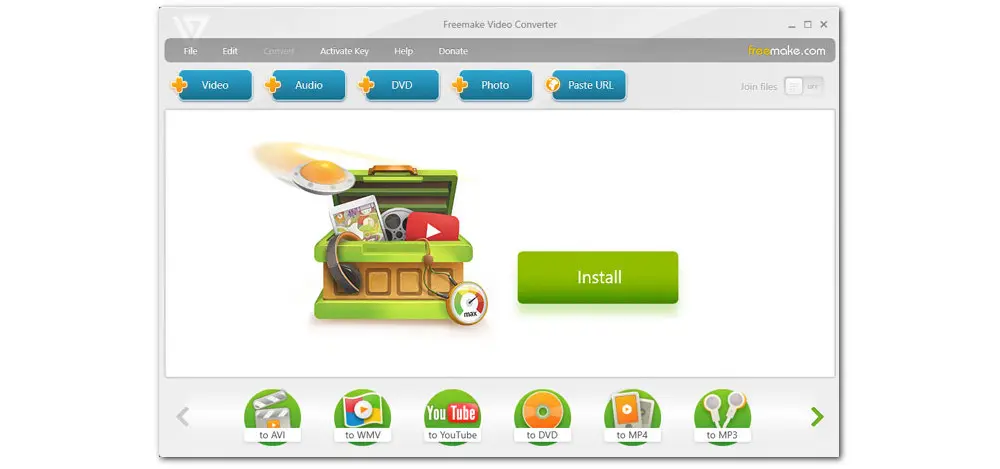
The ease of use makes Oxelon Media Converter one of the best free MKV converters. But it is worth mentioning that this free video converter is for users who are still using some obsolete Windows system for some reason. It is not supported on Windows 7/8/10/11. You can convert MKV to MP4, MKV to AVI, MKV to AAC, etc.
With it, you can reduce the file size by changing bitrates or by adjusting video resolution. Additionally, you can check your file’s information including codecs, frame rate, resolution, audio bitrate, audio frequency, etc.
Moreover, the drag-n-drop technique and an option for batch conversion help you make format conversions more easily.
Reasons to recommend:
About MKV Conversion: Convert MKV format to other a/v formats
Supported OS: Windows 98/Me/2000/XP/Vista (32-bit only)
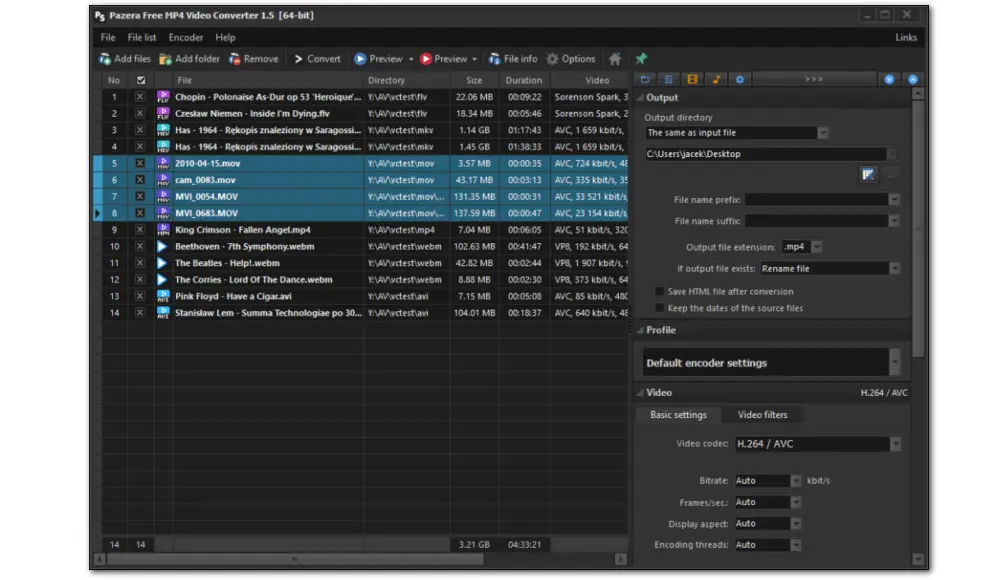
Pazera Free MP4 Video Converter, designed primarily for novice users, is an easy-to-use, free MKV to MP4 program. Aside from MKV, it allows you to convert almost any video and audio file to MP4 format in simple clicks.
By default, your resulted .mp4 file will be encoded with H.264 video codec and AAC audio codec. It offers lots of configuration options for advanced users and lets them modify video and audio codec, bitrate, aspect ratio, frame rate, and resolution. You can change brightness, audio sampling frequency, volume, and more parameters as well.
Reasons to recommend:
About MKV Conversion: Only MKV to MP4
Supported OS: Windows XP, Vista, 7, 8, 10
→ Download Pazera Free MP4 Video Converter
→ Visit the Pazera Free MP4 Video Converter Official Website
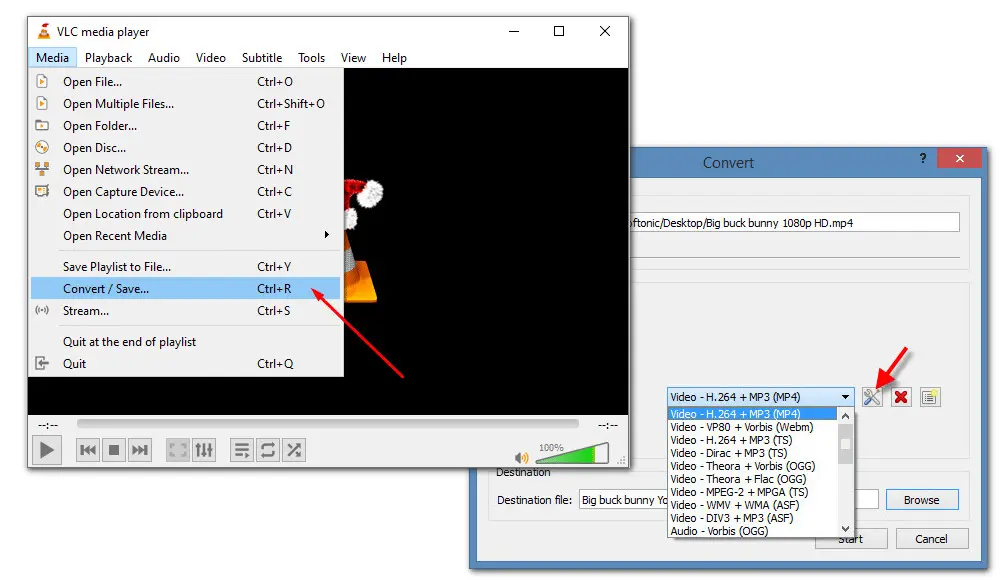
There are a number of video converters available on the market, VLC can be one of the best free MKV converters mainly due to its great compatibility and unlimited capabilities. It is well-known as a free and open-source media player but can also serve as a reliable free MKV converter. It works on almost all platforms including Windows, Mac, Linux, Android, Unix, iOS, etc.
It supports a wide range of video and audio formats and allows you to convert MKV to MP4, MP3, a device supported format, and more. Other useful features include streaming, recording, and editing.
Moreover, as open-source software, you can extend more capabilities by adding plugins. But primarily designed as a player, VLC doesn’t offer a straightforward conversion operation as the other free MKV converters do.
Reasons to recommend:
About MKV Conversion: Export MKV to video/audio formats and vice versa
Supported OS: Compatible with Windows/Mac/Linux/Android/Unix/iOS/…
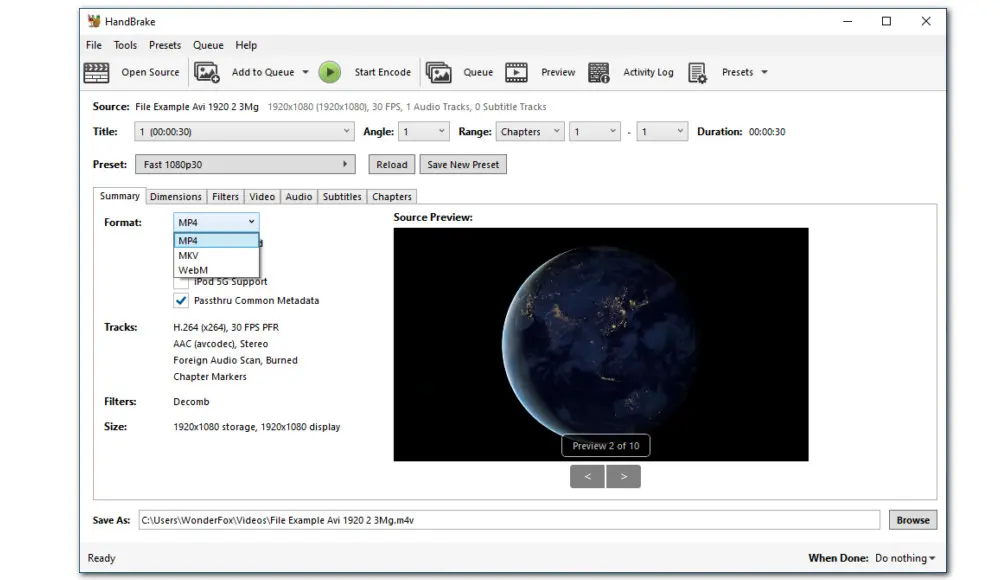
Handbrake is a powerful, open-source converter intended to both rip and convert video. It supports converting nearly any format to MP4(M4V), MKV, and WebM. You can use it as a free video to MKV converter, an MKV to MP4 converter, or an MKV to WebM converter. Whether you want to free convert MKV on Windows, Mac, or Linux, you can use Handbrake.
It is an all-around video editing and conversion program that can also rip DRM-free DVDs. You’re provided with a set of video filters such as deinterlacing, decomb, detelecine, grayscale, colourspace, and more. Options to customize the output by altering the bit rate, maximum file size, bit rate, and sample rate, etc., are also available.
Reasons to recommend:
About MKV Conversion:
Supported OS: Compatible with Windows, Mac, and Linux
Of course, there are also many online video converters, allowing you to convert video to MKV online, and vice versa. To help narrow down your choices, we’ve selected 4 of the best free MKV converters online.
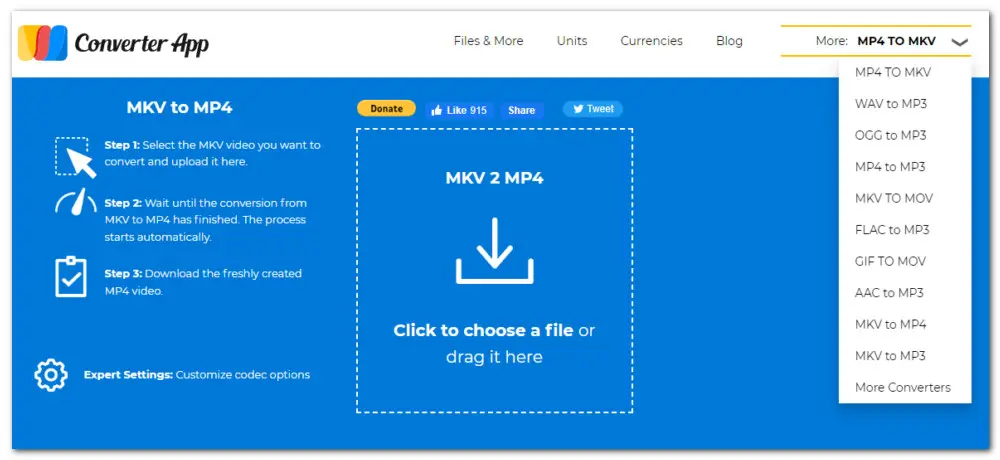
This web-based converter tool can do some typical conversion tasks and help free convert MKV to MP4, AVI to MP4, MP3 to WAV, and MP4 to WAV. What impresses me most is that this free online MKV converter doesn’t limit the number nor the file size of files users upload. You can upload a .mkv file larger than 1 GB for free. Moreover, it requires no sign-up.
Though it doesn’t allow you to adjust parameters or do video editing, it’s convenient and easy to use.
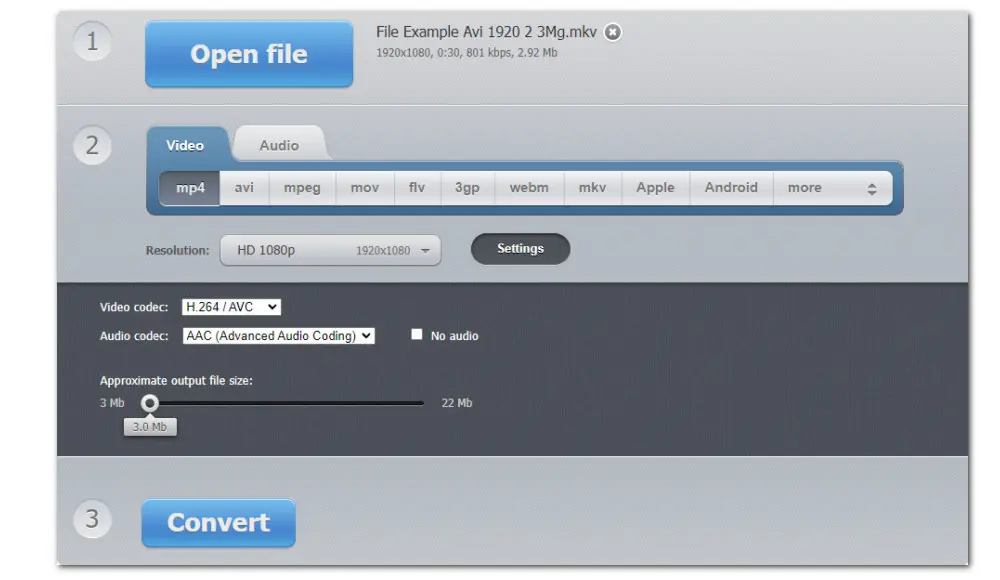
The free video converter is one of the sub-tools of 123 apps. This cloud-based platform can not only let you free convert MKV to a video format like AVI, FLV, MP4, or to an audio file like OGG but also enable you to change video resolution, codec, and output size.
With the best free MKV converter, you can convert 5 MKV files (no more than 500MB) per day at no cost.
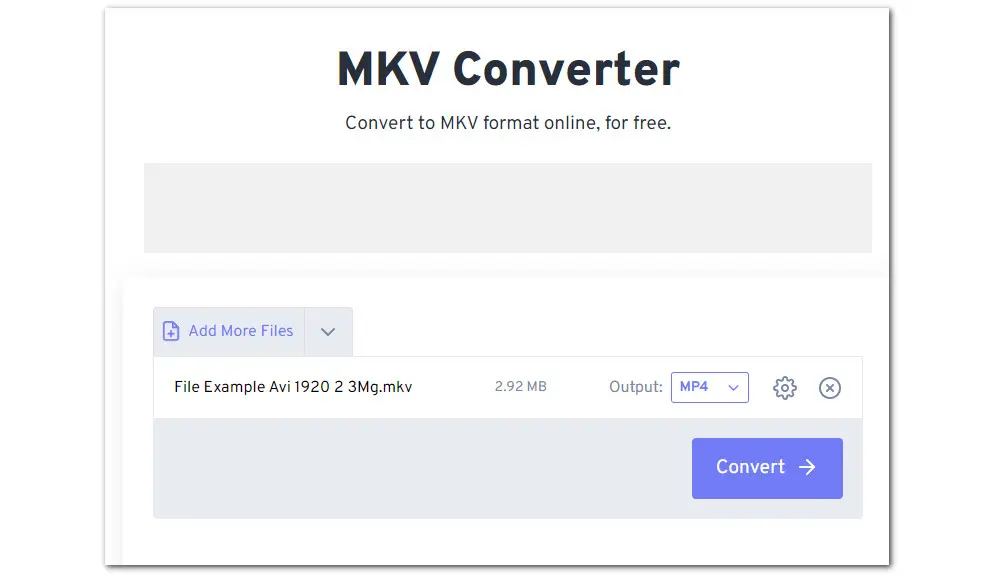
Freeconvert is also a popular online converter capable of converting more than 60 video formats to popular video extensions such as MP4, MKV, WebM, AVI, and more. In simple clicks, you can make MKV conversion between various formats. Also, it supports a simple video trimmer.
The allowed max size is limited to 1GB. The good news is that free users can convert 25 files per day without sign-up.
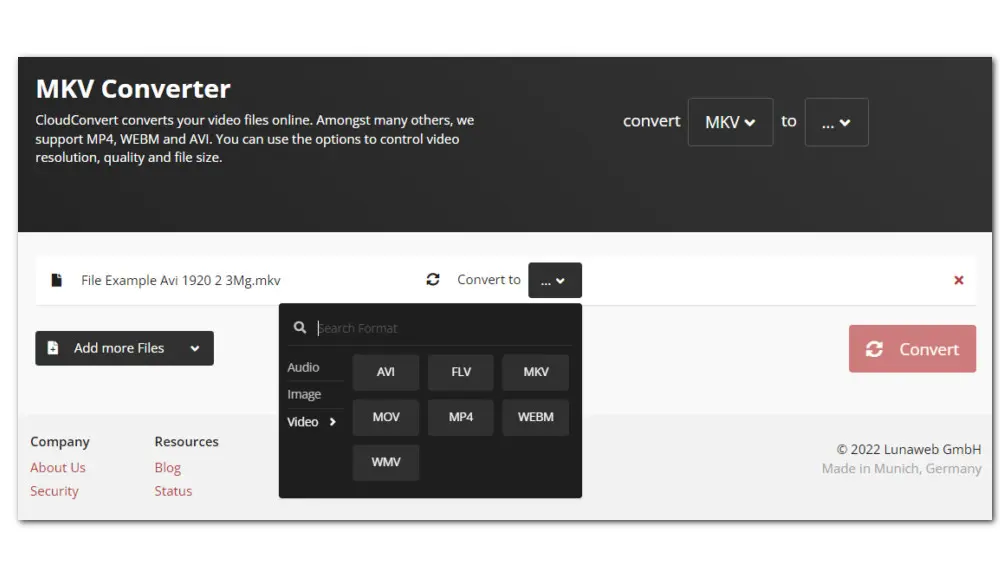
CloudConvert offers both free and paid plans. Free accounts are allowed to add and convert files with a size no more than 1GB, which is a great choice when dealing with small video clips. If you want to convert large MKV movie files, you can go with desktop software like Free HD Video Converter Factory.
It also comes with some advanced options for you to change the resolution and aspect ratio, adjust the volume, trim and watermark the video
We have introduced 13 of the best free MKV converters online & offline. Just choose the preferred one to get your MKV file conversion done for free. Thanks for reading.

WonderFox DVD Ripper Pro
1. Rip DVD to 500+ presets with GPU acceleration.
2. Remove all sorts of DRM from DVD.
3. Compress an 8GB DVD to 1-2 GB digital video file.
4. 5-minutes to fast digitize DVD in MPEG-2 MPG.
5. Make a 1:1 intact digital copy (ISO or VIDEO_TS).
6. Multiple audio tracks, hard/soft and forced subs.
7. Support homemade/commercial DVD & ISO & Video_TS folder.
Privacy Policy | Copyright © 2009-2024 WonderFox Soft, Inc.All Rights Reserved