
I bet you've got a thick layer of dust on top of your DVD collection, right? Can you remember the last time you opened a DVD case? Come on! Rather than being placed in the quiet corner, I'll show you how to convert DVD files to MP4 on Windows 10/11 for convenient playback and backup.
Quite a lot of people find that many DVD copy tools don't work properly after they upgrade to Windows 10/11. Well, here I recommend an excellent DVD backup tool - WonderFox DVD Ripper Pro, which is a powerful GUI-based application can help you convert DVD files to MP4, AVI, MKV, MOV, etc without a hitch, no matter whether it's a DVD disc, an ISO image or an entire Video_TS folder. Meanwhile, both homemade DVDs and commercial DVDs are supported.
Free downloadFree download this application and jump in how to rip DVD files to MP4.
Insert a homemade or copy-protected DVD disc into your DVD-ROM drive.
Install and runInstall and run WonderFox DVD Ripper Pro, click on the big "DVD Disc" button and select the DVD drive letter, then press "OK" to scan the DVD content.
Tips: Apart from the DVD disc, you're also allowed to load ISO image or Video_TS folder to convert DVD files to MP4.
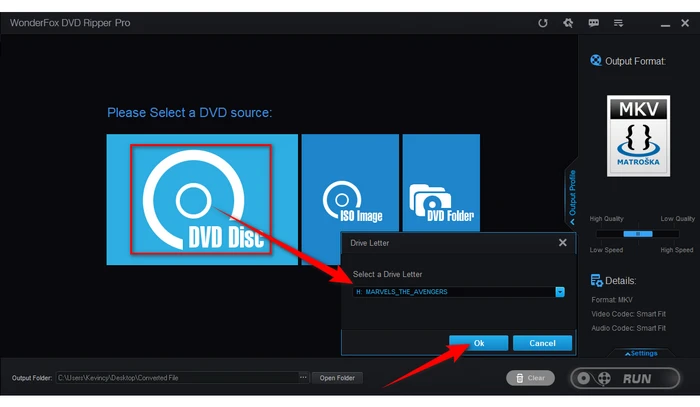
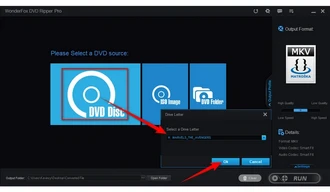
Press the "Format Profile" on the right side to open the full list of 500+ predefined presets. To convert those DVD files to MP4, go to "Video" category and choose "MP4" profile right there.
Note: For a copy-protected content, the DVD files to MP4 converter will intelligently remove all DVD copy protection, and then select the main title for a DVD movie or select all of the right titles for a DVD with multiple episodes.
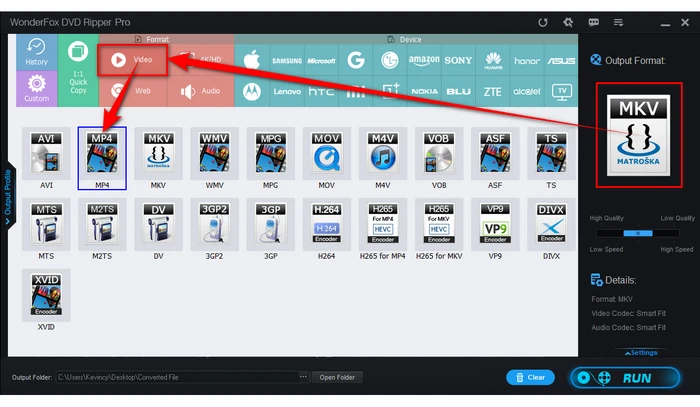

You're free to select audio track, add subtitles or open "Settings" column to change some parameters like resolution, bit rate, frame rate, and so forth. When all is settled, press the "three-dots" icon to choose a destination folder. Lastly, click "RUN" button to rip DVD files to MP4 with GPU acceleration on Windows 10/11.
Also Read: BUP IFO VOB Converter | DVD Folder to MP4 | Rip DVD Chapters into One
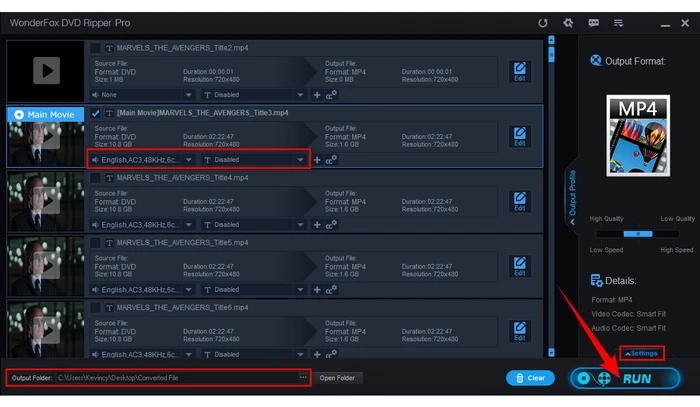

WonderFox doesn't advocate any copyright infringement, all information provided in this article is presented to make digital copies of your own DVDs for personal backup and fair-use only. Figure out if it is legal to rip DVD files to MP4 in your country beforehand.
Although DVD has not yet been obsolete, it has gradually faded out of people's sight, replaced by Blu-ray and streaming media. So, it's time to digitize DVDs for hassle-free playback anytime and anywhere without having the disc itself. Hopefully, this easy-to-use application is of great help to you for converting DVD files to MP4 at an ultra-fast speed. Thanks for reading!
Terms and Conditions | Privacy Policy | License Agreement | Copyright © 2009-2024 WonderFox Soft, Inc. All Rights Reserved