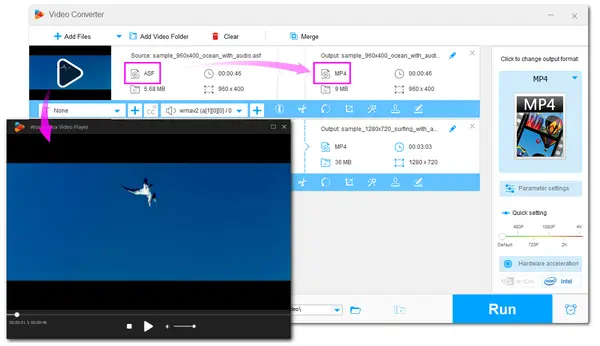
The ASF file format is mainly used for storing and streaming audio and video over the network. Although it was developed by Microsoft, you may still fail to play it on Windows sometimes. Moreover, this format has limited support for other devices and platforms. When you have some ASF files and try to play them with the device's built-in media players, you may fail. So how to play an ASF video on your device?
Read this post, and you will learn about the six best ASF players for different devices.
To open the ASF files, you need to work with the right ASF player apps or convert them with a converter program. Otherwise, you will end up seeing error messages. Also, don't try to modify the file extension by force; otherwise, the file will get corrupted.
The following gives some handy ASF file format players for Windows, Mac, Android, and iOS devices.
Operating System: Windows
For users who want to play their ASF files on Windows 10 or earlier, you can just give Windows Media Player a try. It is a built-in media player on Windows that supports playing videos, audio files, and viewing images. Apart from ASF files, this media player also supports other file formats like 3GP, AAC, AVCHD, MPEG-4, WMV, WMA, and some AVI, DivX, MOV, and Xvid files. Besides, Windows Media Player can also rip music from and copy music to compact discs. Windows 11 offers a new media player also called Windows Media Player. It is the successor to Groove Music (formerly Xbox Music), Microsoft Movies & TV, and the original Windows Media Player. With it, you can then play ASF files on Windows 11 without hassle.


Main Features
Tips: Although Windows Media Player supports playing ASF files, sometimes you may still encounter the problem “Windows Media Player cannot play the file” when trying to play an ASF video. You can download and install the required codecs on your computer or try the following third-party ASF file players.
Operating System: Windows, Mac OS X, Linux, Unix, Android, iOS...
Whatever video or audio files you want to play, VLC Media Player is always on the recommended list. It is a well-known free, open-source, and cross-platform media player that can help play your ASF and other media files on Windows, Mac, Linux, Android, iOS, and more devices with its powerful format and codec support. It not only supports playing digital video & audio files, but you can also use it to play DVD and CD files. In addition to local media, VLC can also stream online content and radio stations in lossless quality. However, it doesn’t support 8K video playback.
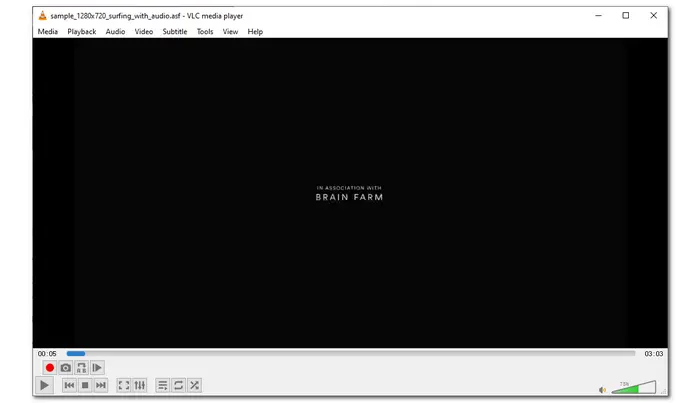
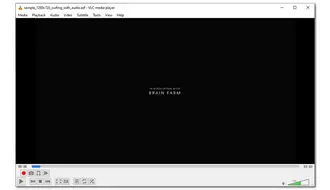
Main Features
Operating System: Windows 10 and lower
PotPlayer is a free media player with many advanced features and various customizations that enable you to enjoy a wonderful viewing experience. It is lightweight and lets you play ASF video files with minimal load on memory and CPU. It includes an audio equalization that assures excellent sound quality when playing ASF files. Thanks to its support for OpenCodec, this media player is also compatible with most video and audio formats without downloading different codecs. You can also easily add codecs you want when playing files.
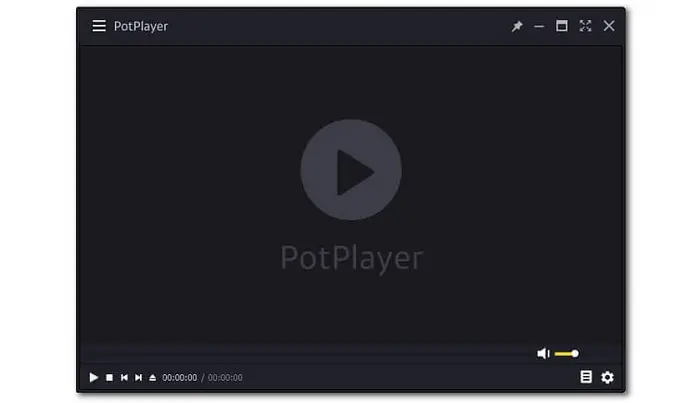

Main Features
Operating System: Mac OS X 10.12+
If you hope to play an ASF file on your Mac, then you may find that the default media player (QuickTime Player) on macOS cannot work with this format since ASF is a Microsoft file format. So a third-party media player is needed.
Elmedia Player is a powerful third-party media player for macOS that can play your ASF and other 70 + video and audio formats without installing any additional plugins or codecs. It also performs well when playing 4K and 8K media files. During the playback, you can tune the video by adjusting subtitles, brightness, saturation, contrast, etc. This media player offers a pro version that brings you more than just playback.
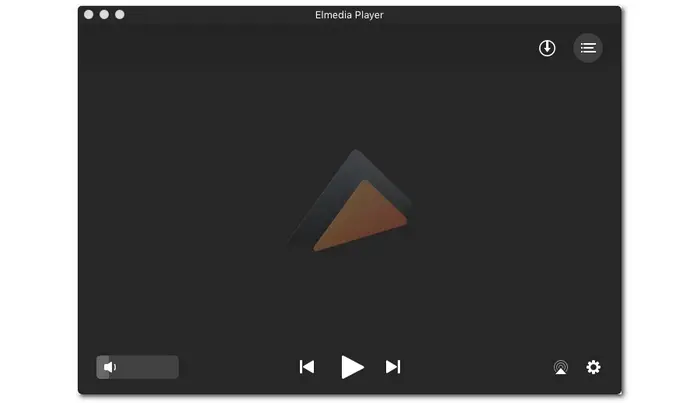

Main Features
Operating System: Windows, macOS, Android, iOS
GOM Player is also a good media player compatible with Windows, Mac, Android, and iOS. Thanks to its excellent file format support, you do not need to download any additional codecs or plug-ins to play ASF and other files. It even provides built-in codecs for Windows and Mac. GOM Player also offers a dedicated Setting panel with a plethora of options for playing, subtitles, video, audio, filter/codec, and more. If you utilize the free edition, it will display advertisements. However, giving this ASF file player a try is not a bad idea.
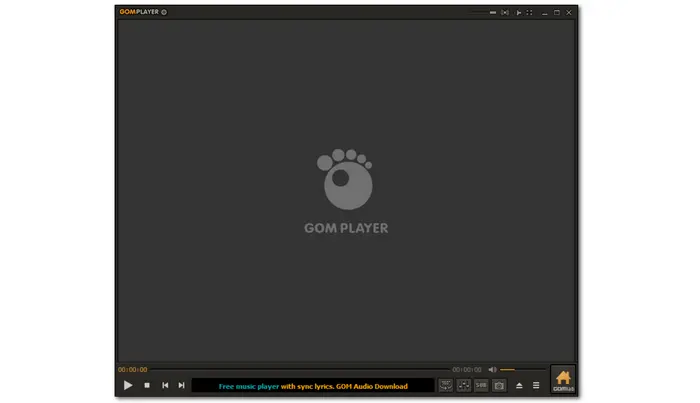

Main Features
Operating System: Windows, Android, iOS, and macOS
KMPlayer is another good choice for ASF video playback on various devices. With its powerful format support, you can easily play ASF and other video, audio, and even discs. As an HD video player, it can even play 4K, 8K, and 60fps videos while delivering optimized playback to help you enjoy videos seamlessly. DVD and Blu-ray video playback are also supported. During the video playback, you can change speed, add subtitles, and more.
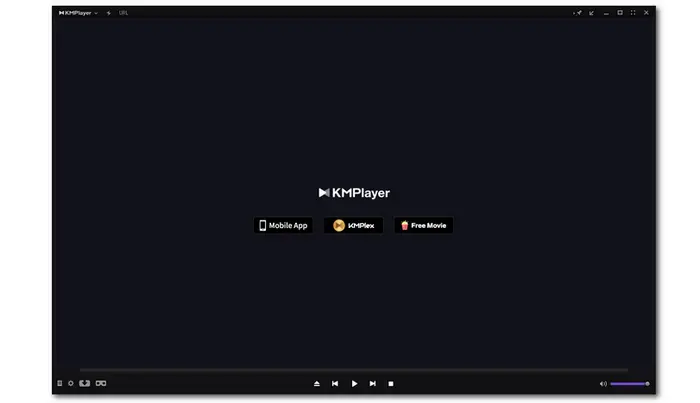

Main Features
Apart from using the recommended ASF video players, you can also try a video converter to convert ASF to other popular formats that work well with your devices and players to solve the unsupported file issue permanently.
WonderFox Free HD Video Converter Factory is a free video converter for Windows. With it, you can easily convert ASF to MP4, MOV, WMV, etc. in just a few simple clicks. Then you can play the converted files with no issue. The converted files will be of high quality as original. Apart from changing the video format, you are also allowed to edit and customize the video settings. It also features a simple video player for you to directly play ASF and other media files on Windows without hassle.
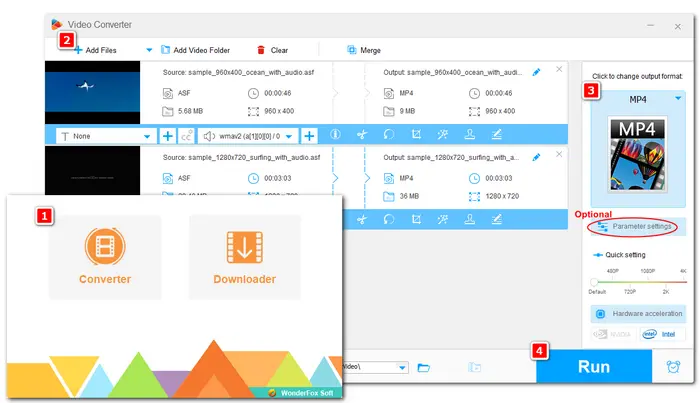
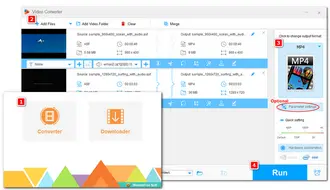
1. DownloadDownload and launch the Free HD Video Converter Factory.
2. Open the “Converter” module, drag and drop your ASF video files.
3. Press the format image and select a video format compatible with your device and player (H.264 + AAC for MP4 is recommended).
Optional. If needed, adjust the video/audio codec in the “Parameter settings” window.
4. Set an output path and click “Run” to start the conversion.
On this page, you can learn 6 handy ASF players for different devices and an ASF video converter & player for Windows. Hope you can find a media player that suits your needs. If you have a Windows PC, you can also use Free HD Video Converter Factory to convert your ASF videos to other formats for smooth playback on any platform.
Thanks for reading till the end. Have a nice day!
ASF, the abbreviation of Advanced Systems Format, is Microsoft's proprietary digital audio/video container format that can contain audio, video, image, subtitle, chapters, stream prioritization, and other metadata. It is primarily used for storing and playing synchronized digital media streams and transmitting them over networks.
Windows Media Audio (WMA) and Windows Media Video (WMV) are the two most common kinds of data that are stored in the ASF container.
Generally, the Windows Media Player and the Movies & TV app are the default media players for Windows 10 that support ASF file playback. But it is possible that you will fail to play ASF files with them because of a missing ASF codec. In this case, you can try to download a codec pack for Windows or convert ASF to MP4 with Free HD Video Converter Factory.
For most users, VLC Media Player is the best ASF player to download and use. It is completely free and contains no ads during the playback. You can use it to play an ASF file hassle-free on all devices and platforms. Meanwhile, it provides advanced settings to adjust the video playback. But if you have other demands, you may find another program that is a better ASF media player for you.
Terms and Conditions | Privacy Policy | License Agreement | Copyright © 2009-2024 WonderFox Soft, Inc.All Rights Reserved