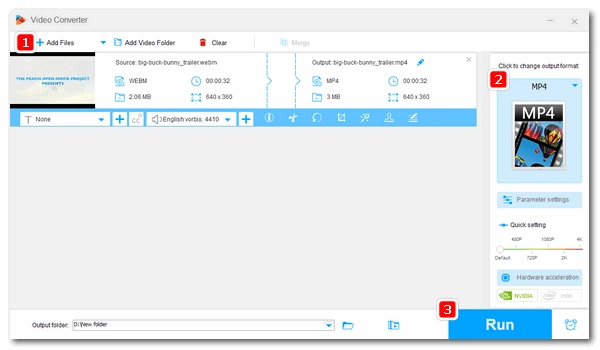
When you download a video from the internet, you may notice that the video has a .webm extension and cannot be opened in your media player. Don't worry. This article explains what a file with the .webm extension is and how to open and convert WebM files. Please read on.
A WebM file is a video file saved with the .webm extension, an open, royalty-free media file format. Based on the Matroska format, WebM is designed for the web and is used for streaming videos over the internet. A WebM file typically consists of a video stream encoded using the VP8, VP9 or AV1 codec and an audio stream encoded using the Vorbis or Opus codec. Therefore, most web browsers support it.
Since most web browsers support WebM, you can easily open WebM files in popular browsers like Chrome, Firefox, Edge, Opera, and Safari.
Tip: Please update your browser to the latest version for full compatibility with WebM files.
However, you can use a media player app to open WebM files on your device. On Windows, Windows Media Player with the VP8, VP9, or AV1 extension installed will be able to support the WebM format. Third-party software such as MPC-HC, MPlayer, and VLC also support this format.
On Mac, you can use VLC as well as Elmedia Player to open WebM videos. Android operating system comes with built-in WebM functionality, so you don’t need additional applications. If you're running iOS or iPadOS, you can use the mobile version of VLC or convert WebM to a supported video format.
You can convert WebM to other formats (such as MP4) to make the video easier to play and edit. An easy and quick way to do this is to use a video converter like WonderFox Free HD Video Converter Factory. It natively supports WebM files encoded with various codecs and can export WebM to new formats including MP4, AVI, MOV, WMV, MP3, and more. Here is a quick guide on how to convert a WebM file using this software:
1. Download and install WonderFox Free HD Video Converter Factory from the official website.
2. Start the software and enter the ‘Converter’ module.
3. Click ‘+Add Files’ to add a WebM file to the program.
4. Click the format image on the right to expand the output format page. Under the ‘Video’ tab, select your preferred format.
5. Click the ▼ icon at the bottom to set the output path.
6. Click ‘Run’ to start the conversion.
In addition to WonderFox, other programs including HandBrake, Wondershare Uniconverter, Movavi, FreeConvert.com, OnlineVideoConverter.com, etc. can also easily convert WebM format.
WebM is in concept similar to MP4, but they differ in many ways:
|
WebM |
MP4 |
|---|---|---|
Compatibility |
Most supported by major web browsers and less supported by common devices such as Apple |
Widely supported by devices, platforms, and browsers |
Codec |
Video: VP8, VP9, AV1 |
Video: MPEG-4, H.264, H.265, AV1, MPEG-2, DivX/Xvid, etc. |
Quality and Size |
Lower quality, smaller size |
Higher quality, larger size |
License |
Royalty-free |
Patented |
Pros |
Free and open source; |
More flexibility; |
Cons |
Weak media player and device support; |
Codec incompatibility often occurs; |
1. Is WebM better than MP4?
WebM is a better format than MP4 for web video streaming, although both formats can deliver high-quality streams.
2. What does a WebM file do?
WebM files are optimized for high-quality, small-sized video to be streamed over the internet with less bandwidth.
3. How do I open a WebM file?
You can open WebM in an up-to-date web browser such as Chrome or a media player such as VLC.
4. Can you convert a WebM file to MP4?
You can convert a WebM file to MP4 with the help of WonderFox Free HD Video Converter Factory. See details >
Terms and Conditions | Privacy Policy | License Agreement | Copyright © 2009-2024 WonderFox Soft, Inc.All Rights Reserved