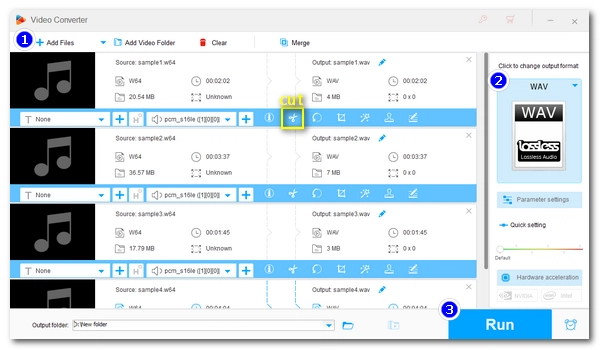
“Hello! Does anybody know how to convert .w64 files to .wav? Got audio files in that weird format and found no program to open them. Anyone have a solution? Thanks in advance guys!”
A file with a .w64 extension is a Sony Wave64 audio file. It is the same as the WAV file except that WAV uses a 32-bit header while W64 is 64-bit. This makes the W64 format to surpass the 4GB limitation of WAV specification for much longer recording times. However, as W64 is used mainly by Sony audio editing programs, few other programs can open W64 files like WAV. Nevertheless, you can convert W64 to WAV to solve the compatibility issue. In the next part, we provide detailed steps to convert Sony Wave64 files to WAV and other audio formats. Please read on.
WonderFox HD Video Converter Factory Pro is the recommended converter software that can be used as a W64 audio converter to convert W64 to WAV, MP3 and many other audio formats. Meanwhile, it can convert W64 to WAV without quality loss.
This is a very efficient program that also supports audio batch conversion, allowing you to convert multiple W64 files in one go. With the program, you can also cut and join audio files into one using its built-in cutter and joiner. The workflow is simple. Let’s free download free download the software and see how to change W64 files to WAV below.
Run WonderFox HD Video Converter Factory Pro and open the “Converter”. Next, click “Add Files” to import your .w64 audio into the converter. You can also drop files here directly.
At the bottom of the converter interface, you can specify an output path in advance.
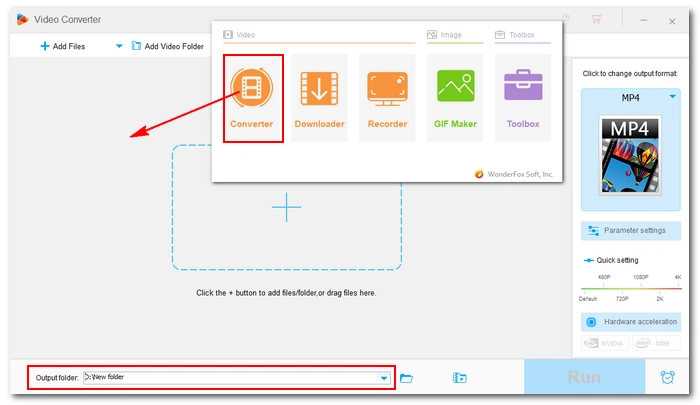
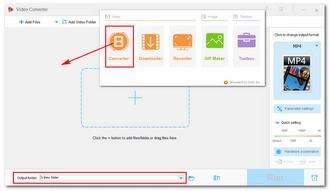
On the right side of the converter, hit on the format image to open the output format list. Then, head to the “Audio” category and select “WAV”. You can also choose other available audio options, such as MP3, AAC, Ogg, M4A, etc. if you have different ideas.
Tips. In the “Parameter settings”, you can freely edit the audio output settings, including the audio channel, bitrate, sample rate, and volume.
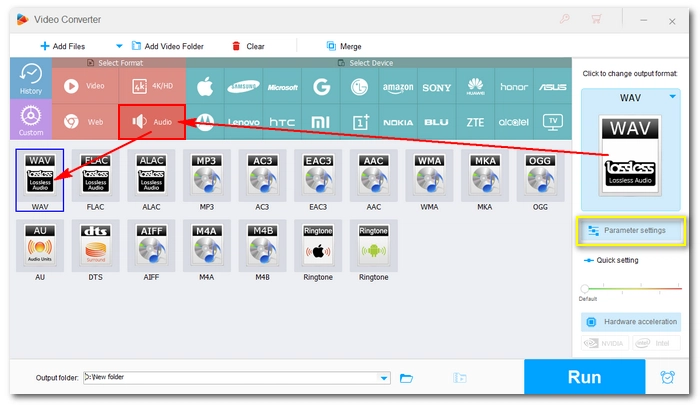
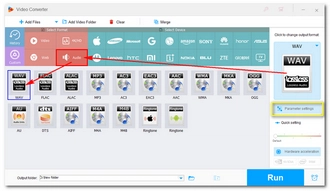
When everything is ready, click “Run” to start the conversion at once.
Note: If the W64 file is larger than 4GB that a normal WAV can support, you need to truncate the audio into smaller clips so they can be converted to WAV format.
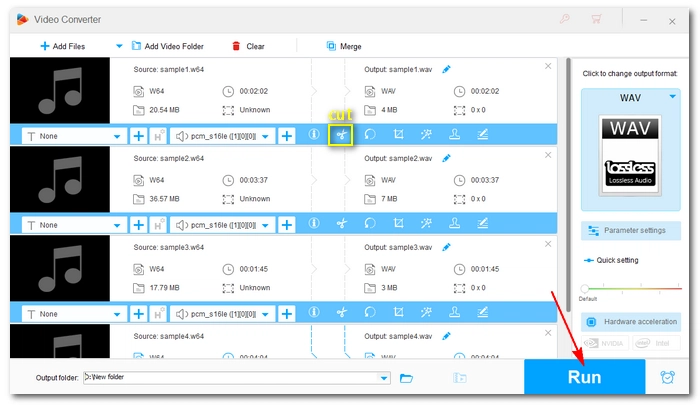
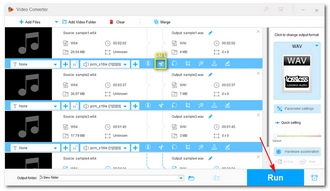
Now, that’s pretty much everything I want to share about how to convert W64 to WAV. I hope you will find this article helpful. Thanks for reading.
Terms and Conditions | Privacy Policy | License Agreement | Copyright © 2009-2024 WonderFox Soft, Inc.All Rights Reserved