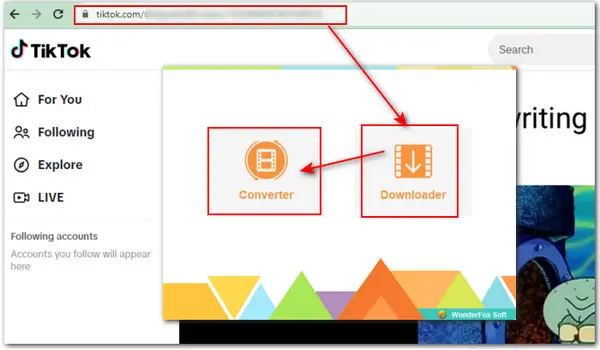
*Not just TikTok, you can use it to download video and music from YouTube, Facebook, Ins, and more pop sites for free and with no watermark!
Sometimes, you may want to save the latest trending music on TikTok to your local disk for purposes like making a funny ringtone, adding it to your self-made video, or simply enjoying them offline. Whatever your purpose is, you’ll need first to download the TikTok music. Since the TikTok app on the phone offers a direct way to download, here we mainly focus on how to download TikTok audio on your desktop.
In the following, you’ll get 5 TikTok music downloaders on PC and online. Keep reading for more details and find the best one that meets your requirements.
When it comes to saving quality movies and music, users can fully rely on Free HD Video Converter Factory by WonderFox. It is a comprehensive toolbox that features a powerful downloader able to download video from TikTok and then convert it to MP4, MOV, MP3, WAV, AAC, and 500+ more formats. Besides TikTok, it also supports downloading from YouTube, Dailymotion, Soundcloud, and any website via URLs.
In addition, it offers extra features like editing, compressing, transcoding, etc. All features are presented in a self-explained interface that makes it easy to work with.
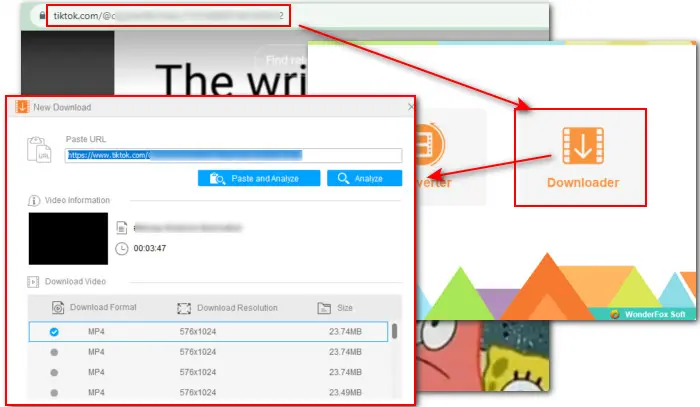
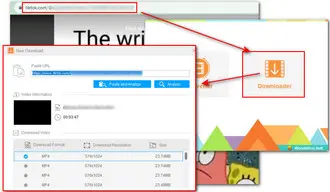
Feature Highlights for Downloading
Free download from 500+ sites
Download a/v in different qualities up to 8K
Download movies with needed subtitles
Save an entire playlist/channels
Convert downloads to MP3, WAV, FLAC...
Download this free yet reliable program to download, edit, compress, and convert a/v files in one tool now!
This feature-packed desktop downloader offers users a hassle-free way to download and convert TikTok to their desired format and quality. But what if you don’t want to install any third-party software, and you want to do it online? Yeah, we have you covered. In the following, we’ll discuss the key features of 4 online TikTok music downloaders.
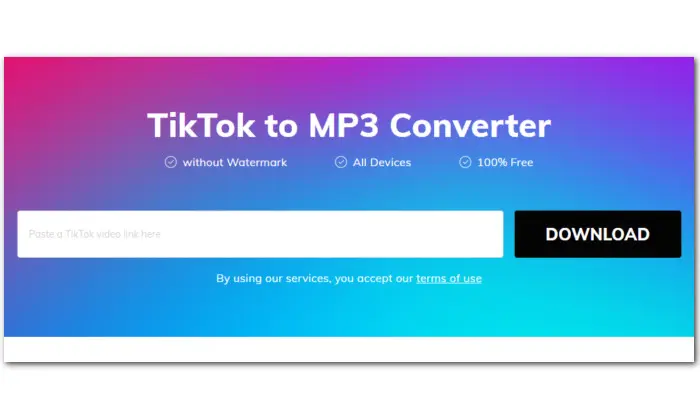

SSSTIK downloader brings users a fast way to save TikTok downloads as MP4 or MP3 files. It supports downloading the video in its original resolution up to 8K. Besides, when downloading MP4 videos, users can choose whether to save the video with watermark, thumbnail, and subtitles depending on their real needs. It is absolutely free and available on any device like Android and iPhone, and on any operating system like Windows and Mac, as long as you have a browser.
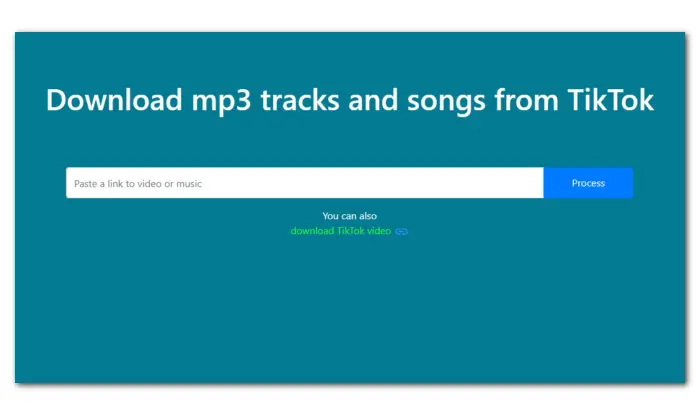
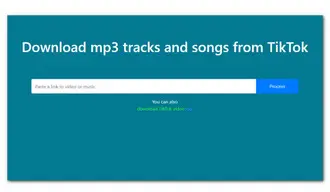
qload.info includes an easy downloader to help you get MP3 tracks and songs from TikTok on phone, PC, and Mac with ease. You’re also offered an Open track button for previewing after the link analysis. What impresses me the most is the ability to identify the music in the TikTok video and then find it on YouTube, which comes in handy if you want to get the full song. In addition, this platform also has a TikTok video downloader and a Twitter downloader. All are free to use.
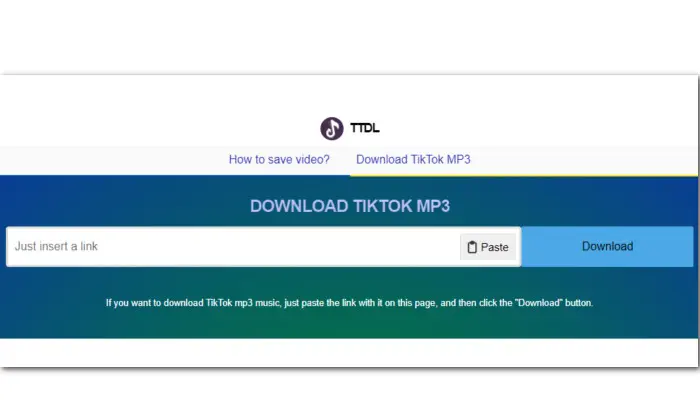
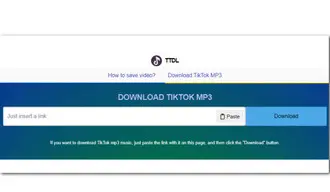
tiktokdowload.online makes another great TikTok song downloader that is 100% free. Similar to other online services, tiktokdownload.online is supported on all devices. Also, it includes a video downloader that enables you to save high-quality MP4 TikTok videos with or without a watermark. There is no limit on the number of downloads. That said, you can use it to download TikTok MP3 music files as many as you want.
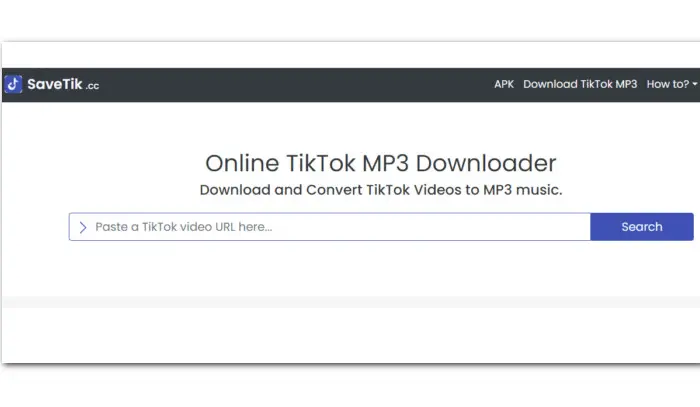
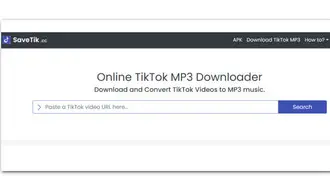
savetik.cc is our last but not the least option for TikTok song downloaders online. This online downloader provides users with an easy and safe way to grab unlimited TikTok MP4 or MP3 files with the best quality on PC and other devices. Simply paste the link of the TikTok video and paste it into the search box, then you can choose to save it to Dropbox, download it to your or others’ tablets via the QR code, or directly download the MP3 TikTok music download to a local disk.
Disclaimer: This information and guide in this post are demonstrated for instructional purposes and are limited to personal fair-use only. It is illegal to download copyrighted materials without the copyright holder's consent. WonderFox does not approve of copyright infringement in any way.
Downloading videos and music from TikTok would be easy and safe as long as you use the right tool and tips. We have shared with you top 5 TikTok song downloading tools. You can choose either of them and start downloading. But if the video and audio quality matters to you, then the above-recommended Free HD Video Converter Factory should be your go-to pick.
Download the trustworthy app and see how to download and convert TikTok videos to MP3 or any needed audio format using it:
Launch the program and you can see two modules on the startup interface—Converter and Downloader. Select “Downloader”. Then hit on the “New Download” button to enter the downloading window.
Play the wanted TikTok video in your browser. Then copy the URL from the address bar or hit the Share icon and choose Copy link.
Next, in the video downloader, click on the “Paste and Analyze” button to let the app parse your pasted video link.
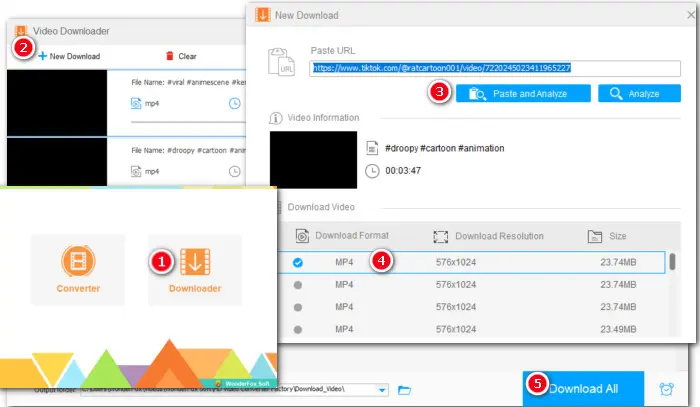
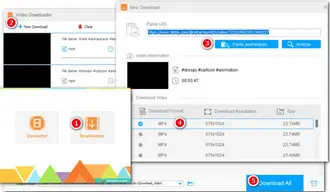
Later, it will give you all available download options. Check them out in the Download box and hit OK. For downloading videos, you can choose to save the video in the original quality up to 8K and with subtitles. As for downloading audio, it usually allows you to save audio as a .m4a or .webm file.
After adding the file to the download list, hit the bottom triangle button in the Output folder to set a file path or simply leave it as default. Finally, press “Download All” to start downloading at once.
Pro-tips: If there is no needed video or audio format, you can choose to download the video at the highest quality and then go to Converter to transcode the downloaded file to any format you desire within 3 steps: Import files > Select a format > Hit Run to start conversion. (Please check this guide for detailed steps==>Simple and Free Methods to Change Video Format)
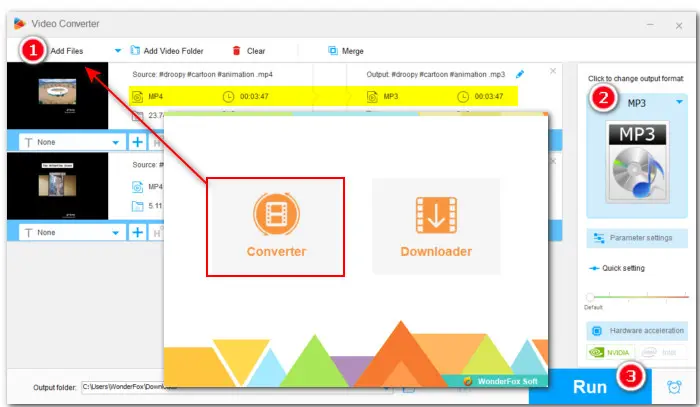
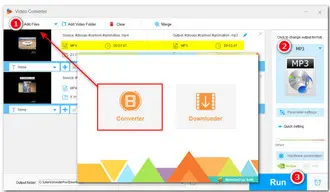
This article introduced 5 handy TikTok downloaders and talked about how to save TikTok songs. To save TikTok videos and music, it is more convenient to use online tools, but if you need to re-edit, cut, change format, etc., the multifunctional software WonderFox Free HD Video Converter Factory is better.
Generally speaking, the music in its commercial music library is safe and legal to use. While if you use another person’s copyrighted content without their permission for non-personal use, you will infringe the copyright policy.
All downloaders listed in this post can help you download TikTok to MP4 with no watermark. But if you’ve already had TikTok MP4 videos with watermark downloaded on PC and are looking for an easy way to remove the watermark, read this post for a fast solution==> How to Remove TikTok Watermark for Free
Terms and Conditions | Privacy Policy | License Agreement | Copyright © 2009-2024 WonderFox Soft, Inc.All Rights Reserved