Quite a lot of people seem to receive an error pop-up that says "There was an error decompressing audio or video" when they try to import MP3s to Premiere Pro. It's a weird problem as we all know that MP3 is a universal audio format that is supposed to work well in Premiere Pro. If you don't have a clue yet, or not much of a clue, I've sorted out 3 trustworthy solutions to MP3 import failure in Premiere Pro.
As the problem can be fixed by audio format conversion in most cases, this free audio converter is more helpful: https://www.videoconverterfactory.com/download/hd-video-converter.exehttps://www.videoconverterfactory.com/download/hd-video-converter.exe
Q: "Hey everybody, I tried to import MP3 files to Adobe Premiere Pro as usual, but all of a sudden, I keep getting an error window popping up that says 'There was an error decompressing audio or video.' I've tried multiple songs just to make sure it wasn't an issue with only a single song, but the problem persists. Any help would be amazing."
A: Well, you're not alone, the error "There was an error decompressing audio or video" is a frequently asked problem on various social media, forums, Q & A platforms, as well as the Adobe official community. After rummaging through the web, I have rounded up 3 practicable methods to fix the Premiere Pro error decompressing audio issue. Just read on!
Free HD Video Converter Factory offers a quick and simple solution to any format and codec incompatibility issue like Premiere Pro There was an Error Decompressing Audio or Video error. GET IT NOW!
No need to jump from any video converter to audio converter and back again, Free HD Video Converter Factory is a 100% free GUI-based audio and video transcoder, allowing you to fix any format and codec incompatibility problem. This method is highly recommended if you have a large collection of MP3s that need to be converted.
Download and installDownload and install this freeware, let's see how it works to fix MP3 file import failure in Premiere Pro.
Step 1. Run Free HD Video Converter Factory and open "Converter" option on the start-up interface.
Step 2. Drag and drop all your MP3 files to the main workplace.
Step 3. Click the "Format Profile" to open a full list of more than 500 optimized presets. Go to "Audio" category and select "WAV", "M4A" or "AIFF" profile well supported by Premiere Pro.
Step 4. Specify an output folder and press "Run" button to start the conversion.
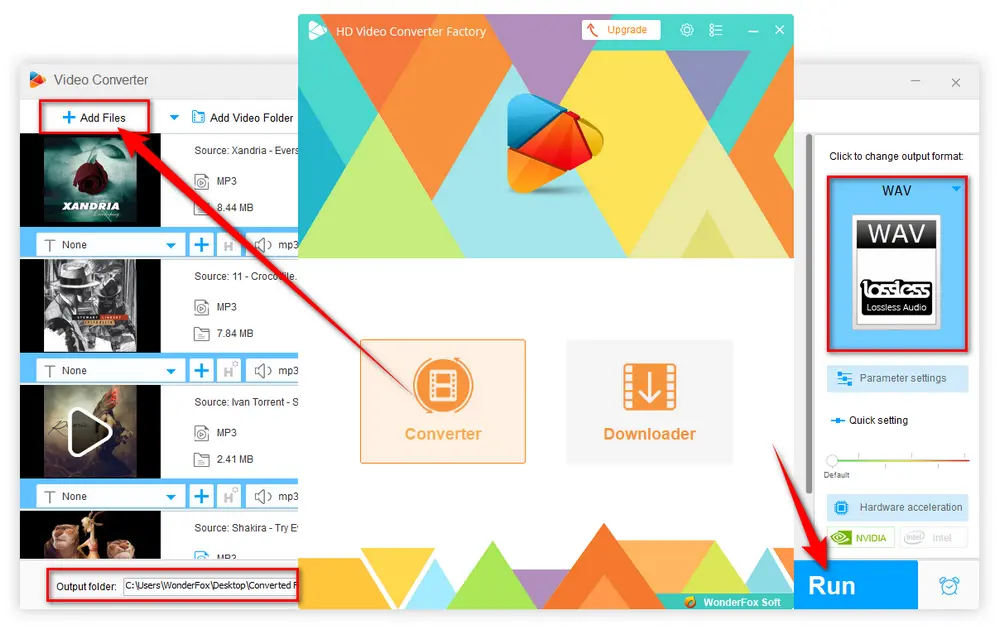
Optional. Before the conversion, you're able to click "Parameter settings" button to modify the preferences, such as change MP3 bit rate, encoder, channel, sample rate, and the sound volume. Moreover, this program even incorporates some basic editing features that enable you to trim, split, and combine audio files easily.
After done, just import the converted audio files to Premiere Pro again. The message "There was an error decompressing audio or video" will never occur.
Also Read: File Import Failure in Premiere | Error Compiling Movie Premiere Pro | The Importer Reported a Generic Error | This File Has No Audio or Video Streams

Although it doesn't seem to make sense, many people have confirmed that it really works to fix "Premiere Pro There was an Error Decompressing Audio or Video" by renaming the file extension from .mp3 to .wav, .m4a, or .aiff. This method is the best choice if you only have a handful of MP3s. If the file extension is hidden on your Windows 10/11, here's the guide to show it.
Step 1. Open File Explorer or just double-click any folder.
Step 2. Click the View tab on the top menu bar.
Step 3. Click the "File name extensions" check box to show file extensions.
Step 4. Finally, rename the .mp3 extension to .wav, .m4a, or .aiff. That should do the trick.
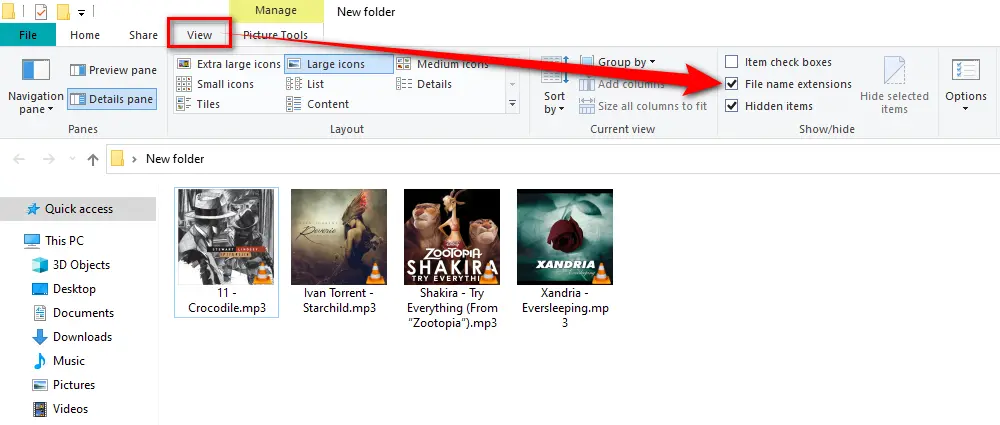
Apart from editing and converting video/audio files, Free HD Video Converter Factory even allows you to download HD/FHD/UHD videos and music songs from YouTube, Vimeo, SoundCloud, MixCloud, and 500+ hot sites. Download it and experience more!
Some people responded that clearing media caches in Premiere Pro was also helpful to fix "There was an error decompressing audio or video" issue. Here's the walkthrough on Windows 10/11.
Step 1. Launch Premiere Pro and get to the home screen.
Step 2. Select Edit > Preferences > Media Cache
Step 3. Click "Delete" button and you'll be given two options.
Step 4. Choose "Delete all media cache files from the system" option and click OK.
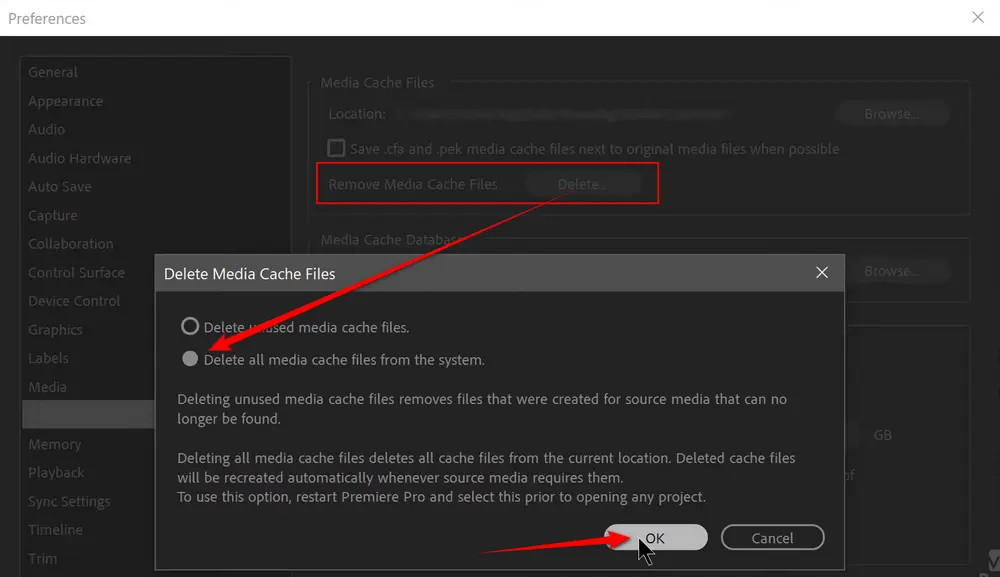
That's all the three tried-and-true solutions to Premiere Pro There was an error decompressing audio or video issue. It kinda works for video files too, for e.g., if you have an issue for Premiere Pro MKV import, just convert it or rename it to MP4.
Hopefully, this guide is of great help to you. If you still can't import MP3 to Premiere Pro, just submit a ticket to Adobe support or post a thread for help on Adobe official community. Thanks for reading!

WonderFox HD Video Converter Factory Pro
1. 500+ optimized presets for fast conversion in bulk.
2. Compress large-sized videos with no quality loss.
3. Trim, merge, crop, rotate, flip, watermark video.
4. Download HD/FHD/4K/8K videos from 1000+ sites.
5. Record live streams, gameplay, webcam, video call
6. Make animated GIFs from video or image sequence.
7. Make ringtones, extract subtitles & more...
Privacy Policy | Copyright © 2009-2024 WonderFox Soft, Inc. All Rights Reserved