![]() by Vita
by Vita
Updated on Jul 20, 2023
A SWF file player is the best way to run and view SWF files. We have rounded up a package of reliable and functional SWF players for you. In the following part, we will explain each program and show how to open SWF files in a direct way.
Converting videos to a common format like MP4 is also useful for easily playing these files. You can try Free HD Video Converter Factory:
SWF, short for Small Web Format, and also Shockwave Flash file, is an Adobe Flash file format containing vector graphics, ActionScript, text, and multimedia files. SWF files are usually online animated videos, games and even interactional apps, which can be viewed and run on a browser supporting Flash. However, in recent years, Flash is gradually replaced by the new HTML5 standard and SWF becomes an obsolete file format. Few browsers and systems add native support for SWF files. If you have got some SWF files on your hard drive yet fail to play them on your default media player , a standalone SWF player will be your troubleshoot.
Also Read: H264 Video Player l DAT File Player l TS Video Player l MPEG Player
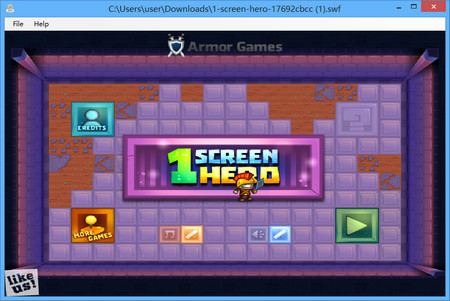 How to open a SWF file
How to open a SWF filehttp://www.swffileplayer.com/
SWF File Player is a dedicated Windows program used for opening SWF files. It owns a simple interface, in which only File and Help options can be viewed. Select the File button > Open, choose the SWF file you want to run. This application can quickly detect and display the file metadata and automatically make the window fit the SWF file content. If you open a SWF game, you can play the game on the window of the program right away. In short, SWF File Player is a free and lightweight program, offering users with a fast, clean and easy user experience.
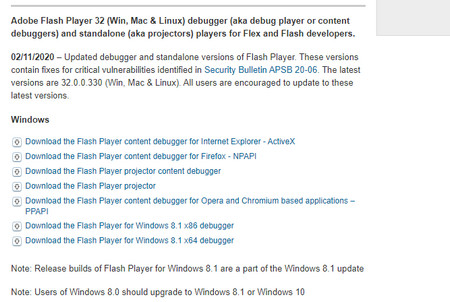 Adobe Standalone Flash Player
Adobe Standalone Flash Player https://get.adobe.com/flashplayer/about
It’s no doubt that Adobe software/plug-in is a highly recommended option when you wonder how to open SWF files on a computer. To play SWF files on your browser, you need to make sure the Flash extension is installed and enabled on it, but here we are focusing the standalone Adobe SWF player - Adobe Flash Player. Visit the download page mentioned above, and choose Download the Flash Player projector content debugger. Please make sure you have chosen the right download link for your computer OS. Take Windows as an example, after you finish downloading the program, you will get a .exe file. Just double-click it and a new Adobe Flash Player window appears. click on File > Open, browse and import the SWF file. Ta-dah! You can view and play the SWF file now.
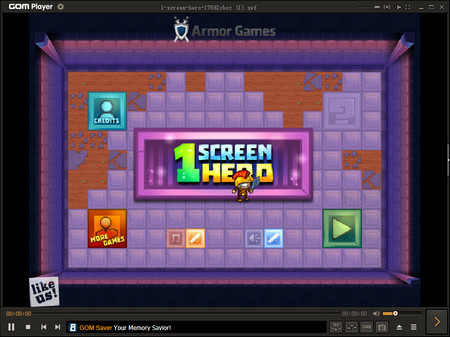 View SWF Files
View SWF Fileshttps://www.gomlab.com/gomplayer-media-player/?language=eng
GOM player is a Windows multimedia player. It can play almost all videos you drag into ranging from the common AVI, MP4, MKV, FLV, WMV and MOV files to rare files like SWF. It can also handle DVD and Audio-CD playback. GOM player also has other high spots. It can search proper codecs to decode the files you import for playback and play damaged files, search and sync subtitles with your movie from its Subtitle Library. GOM player is also an excellent 360° video player. The only defect of the free version is the promotion advertisements.
 SWF player Windows 10
SWF player Windows 10 https://www.globfx.com/downloads/swfplayer/
Here is another fast & easy SWF file player to help you solve how to play SWF files - Swiff Player. It’s completely free, easy to use and has a wide selection of playback options. Users can use the player to handily play Flash movies and games in full-screen mode and customized mode. As Swiff player takes advantage of the unique OpenGL hardware accelerated playback mode, you’re able to view SWF files in full screen at a high frame rate. On the Movie Properties dialog, dimensions, frames, size, length, and other information of the imported file will be displayed. Give this player a spin!
 KMPlayer for Windows
KMPlayer for Windows https://www.kmplayer.com/home
KMPlayer is a professional and multifunctional player that is available on various platforms. It can handle high definition videos including 4K, 8K, UHD, 60FPS, and supports various media file format, such as AVI, MPEG, TS, MKV, MP4, WEBM, MOV, 3GP, 3G2, FLV, OGM, RM, WMV, SWF, MP3, etc. It even allows you to download videos from YouTube, Instagram, and Daily Motion. Various playback options and useful extra features are included with KMPlayer.
In Summary
We have walked through 5 good SWF file players. All the players are easy to install and use. Hope one of them will help you figure out how to open SWF files on a computer. If you know any other good tools for this task, you’re welcome to share with us. We will add more options to the list. Stay tuned!
Convert Videos to be Supported by Your Devices and Applications

Free HD Video Converter Factory
Use Free HD Video Converter Factory to convert between video formats and easily open and edit files. The freeware can also download videos from YouTube, Facebook, Dailymotion, Vimeo, and major video-hosting sites, complete basic video editing tasks, and make ringtones for mobile phones.