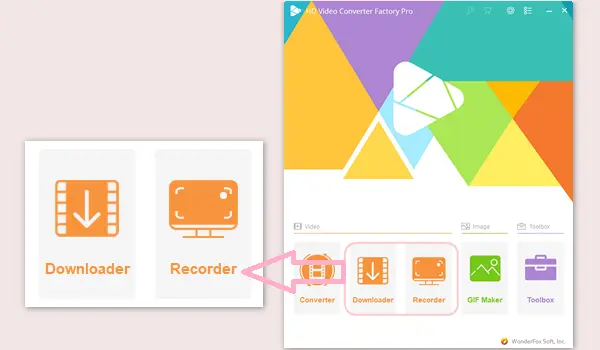
Myspace has updated its media player so that it’s no longer possible to download videos and music for free through the site. For downloading Myspace videos, you need to use a third-party tool. Therefore, this post introduces four effective Myspace downloaders, including free online ones.
It’s worth noting that there is no way to download MySpace music tracks offline (since it is limited to providing online music only). To download music from Myspace, I recommend you use WonderFox HD Video Converter Factory Pro to record and save it as MP3. The complete music recording tutorial lies in #part3. Please read on and follow.
Disclaimer: Information provided in this article is for legal content downloading only. We do not advocate copyright infringement in any way.
WonderFox HD Video Converter Factory Pro is a powerful all-in-one application that can help you download a batch of videos from Myspace with simple clicks. It will download Myspace videos to 720p MP4. You can also convert and edit the downloaded videos based on your requirements. Moreover, the built-in screen recorder can help you record videos or music directly from the site.
GetGet the powerful and safe Myspace videos downloader now!
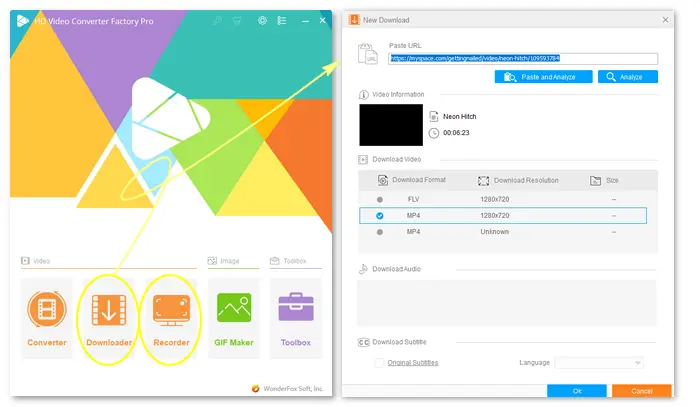
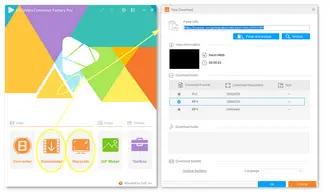
Advantages:
1. Download videos from Myspace and 1000+ websites
2. Record videos and music on PCs
3. Change video formats
4. Support high video quality like 4K and 8K
5. Reduce video file size
6. Batch support, easy, fast, no watermark
Disadvantages:
1. Require downloading software
2. Not free but with a trial version
There is no functional difference between the free trial and the paid version. Yet, the free trial version allows 5 online video downloads and 5 HD video recordings.
Keepvid is a web-based video downloader that can help you download Myspace videos free to MP4, FLV, M4A, WebM, MP3, or M3U8 (varying with the video source). It is easy to use: paste the video URL – click GO – download the video or audio-only file to your device. However, you may be redirected to other websites many times during the process. You can give it a try if you don’t mind this.
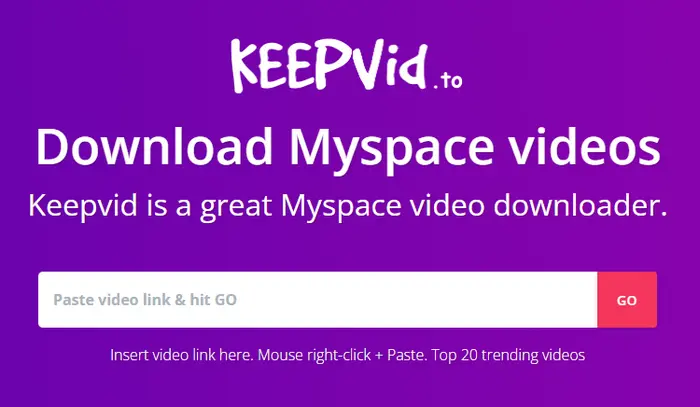

Advantages:
1. No need to pay and download software
2. Convenient to operate
3. Support a few websites including Myspace
Disadvantages:
1. Pop-up ads
2. Have to fetch each video separately
3. No batch support
TubeRipper can help you download Myspace videos to 720p MP4, 720p FLV, or 144p 3GP files. It also enables you to extract audio from Myspace to MP3, FLAC, OGG, or WAV with a sample rate of 48 kHz. There are fewer ads on the screen compared with other online downloading tools.
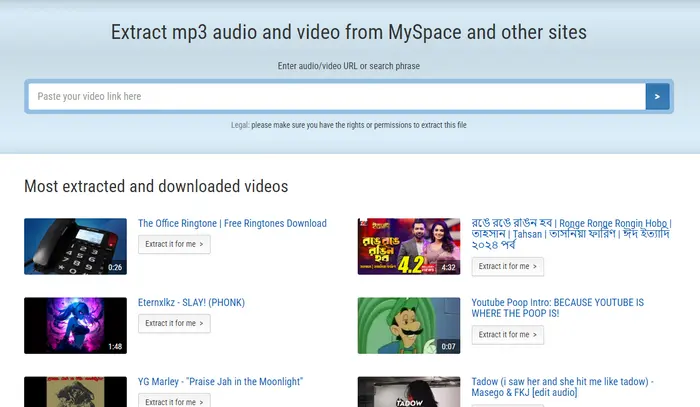
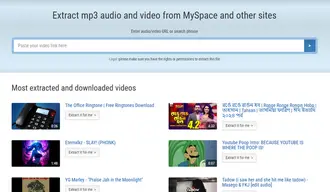
Advantages:
1. Multiple formats to extract video and audio from Myspace
2. Support most popular websites, such as YouTube, Myspace, and more
3. Free & online
4. Fast and easy to use
Disadvantages:
1. Don’t support high video quality like 4K and 8K
2. Can’t batch download videos
PasteDownload is another online and free Myspace video downloader that allows you to download Myspace to MP4 by pasting the video link. Besides Myspace, it supports 1000+ websites like Twitter, ESPN, LinkedIn, etc. However, this tool can merely grab videos, not music.
Website:
https://pastedownload.com/myspace-video-downloader/
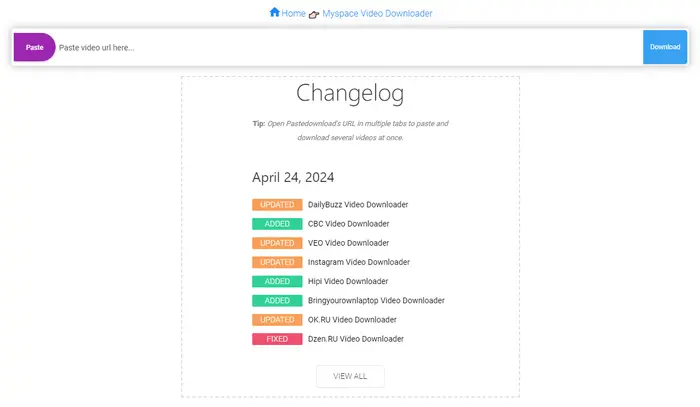
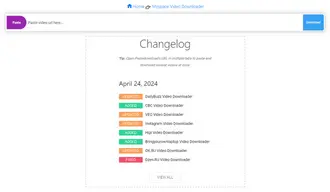
Advantages:
1. Free
2. No need to install software
3. Frequently updated
Disadvantages:
1. Slow to analyze video link
2. Only save Myspace video as MP4
3. Can’t extract or download music from Myspace
4. No batch support
DownloadDownload HD Video Converter Factory Pro and install it on your PC.
Launch the software and select "Downloader" on the home interface.
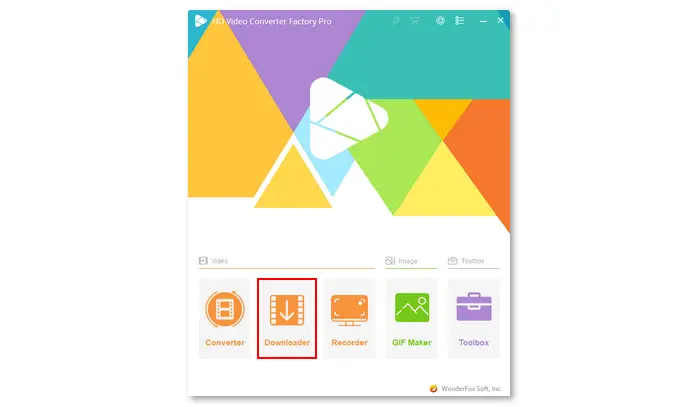

Click "+ New Download" in the top left corner. Copy the Myspace video URL and click the "Paste and Analyze" button. Select a download option from the list and press "OK".
You can repeat this step to add more Myspace video download tasks.
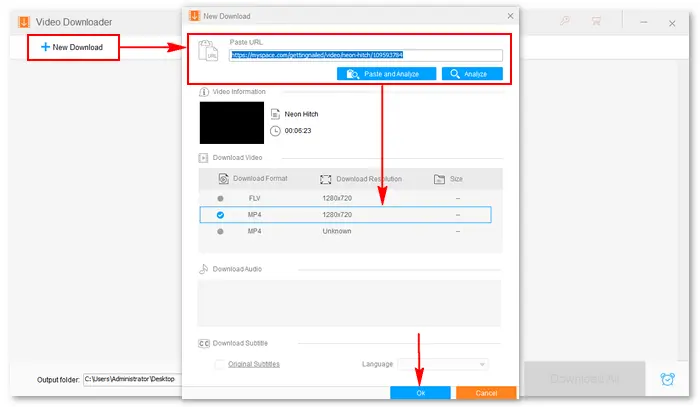
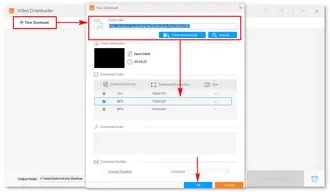
Choose an output folder by clicking ▼ at the bottom. Then, click "Download All" to finalize the process.
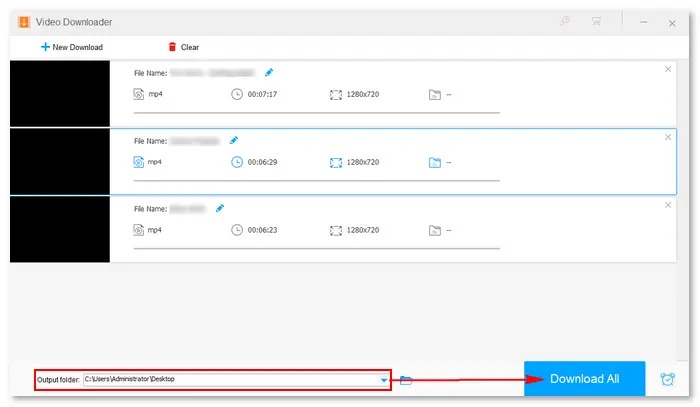
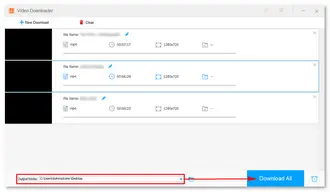
Free downloadFree download HD Video Converter Factory Pro and launch it on your PC.
Click "Recorder" on the main interface to open the Screen Recorder.
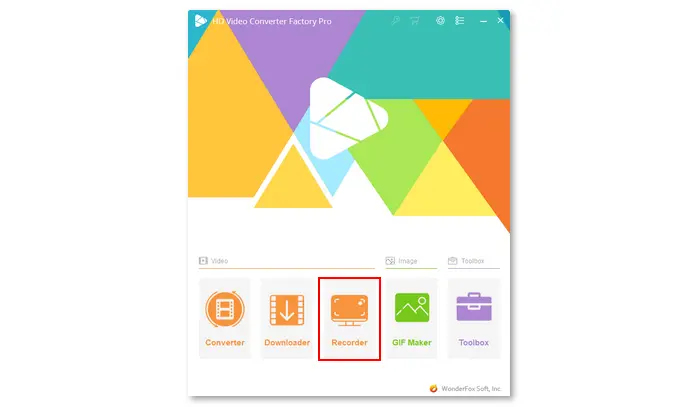

First, choose "audio-only" from the 4 recording modes.
Next, set the format to "MP3" (or WAV, AAC, and AC3).
Then, tick the checkbox for "Desktop" to capture the sound from myspace.com.
Also, click the bottom ▼ icon to specify an output path.
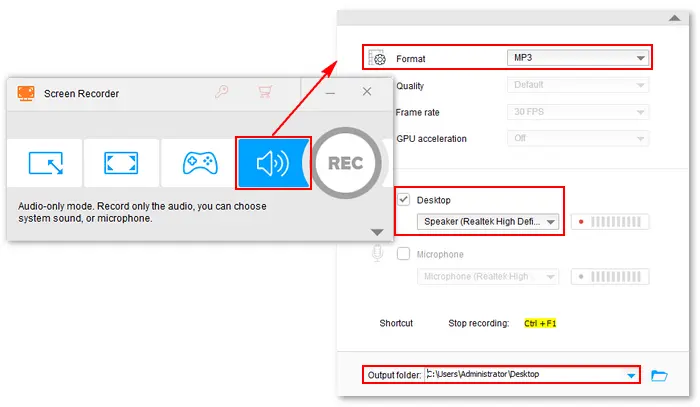
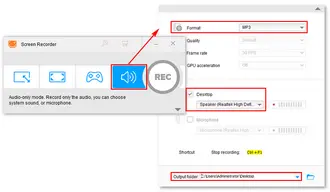
Hit the red "REC" button to start recording music or songs from Myspace. You can record as long as you desire. To end the recording, press hotkeys "Ctrl + F1".
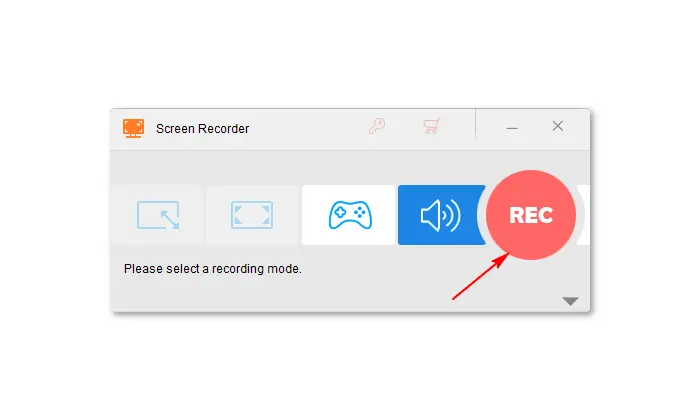

Tips for anyone who wants to download missing music from Myspace:
Myspace lost a bunch of songs on the platform several years ago. You can find many of those songs in this archive, but not all:
https://archive.org/details/myspace_dragon_hoard_2010
Visit the site on your web browser and click the link of “click here” to use the music search engine and player. Then, search the Myspace music and download it to your device.
This article shares the best ways to download Myspace videos and record Myspace music. In summary, online video downloaders can help you fetch videos from Myspace separately, and the desktop downloader allows you to save a batch of videos and record videos or music directly from the site. Give WonderFox HD Video Converter Factory Pro a shot now!
* Free HD Video Converter Factory lets you download Myspace to MP4 videos but not record to MP3 or other audio files. Try it completely free: hd-video-converter.exehd-video-converter.exe
Terms and Conditions | Privacy Policy | License Agreement | Copyright © 2009-2024 WonderFox Soft, Inc.All Rights Reserved