In this comprehensive guide, I'll walk you through the process of installing foobar2000 and the foo_youtube component, allowing you to effortlessly enjoy your favorite YouTube music, playlists, and channels.
Still confused? Try the freeware to download music from YouTube and 500+ sites for seamless playback in foobar2000: https://www.videoconverterfactory.com/download/hd-video-converter-pro.exehttps://www.videoconverterfactory.com/download/hd-video-converter-pro.exe
For those who love to curate your own playlists and explore the depths of audio quality, you might have already heard of foobar2000, which is a lightweight and highly customizable free audio player popular among audiophiles and music enthusiasts. What sets foobar2000 apart is its ability to embrace a multitude of components, making it a Swiss Army knife of music players.
One such indispensable component is the "YouTube Source" which enables you to stream music from YouTube, Vimeo, and Dailymotion via simple URLs. Next, I'll walk you through step-by-step how to configure foobar2000 to search, play, and manage YouTube music directly. By the end, you'll be rockin' out to your favorite YouTube tunes without ever opening a web browser. Let's get started!
WonderFox Free HD Video Converter Factory is a 3-in-1 novice-oriented A/V processing toolkit for video and music downloading, editing, and converting. GET IT NOW, it won't let you down.
To get started, you'll need to install foobar2000 and the foo_youtube component, which enables the integration of YouTube music into the player. Follow these steps to set up foobar2000 and install the necessary component:
Head over to the foobar2000 download page and grab the installer for your operating system. Run through the installation process, it's quick and painless.
Once installed, launch foobar2000. You'll see a simple interface with menus across the top and a playlist on the right. We'll customize things further as we go, but for now foobar2000 is ready to start playing local music files.
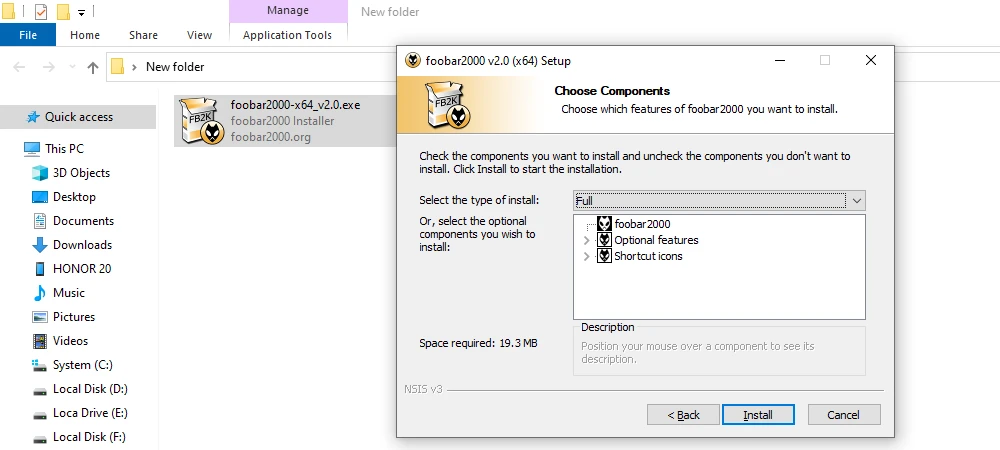
Now we need to add YouTube powers with the foo_youtube component. You're recommended to go to the developer 3dyd's website to download the beta version, which adds 64-bit version support for 64-bit foobar2000 v2.0 and later versions.
To install the component, open foobar2000. Then go to "File" > "Preference" > "Components". Click the "Install" button to load the downloaded foo_youtube component file. foobar2000 will prompt you to restart for the changes to take effect.
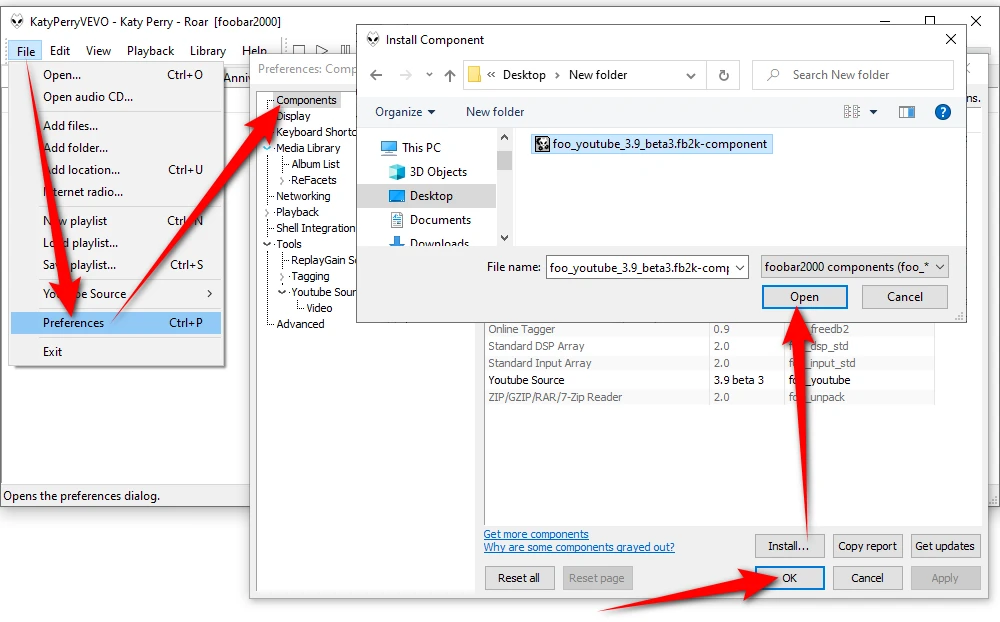
With foobar2000 and the foo_youtube component in place, let's explore various options for playing YouTube music, including playlists and channels.
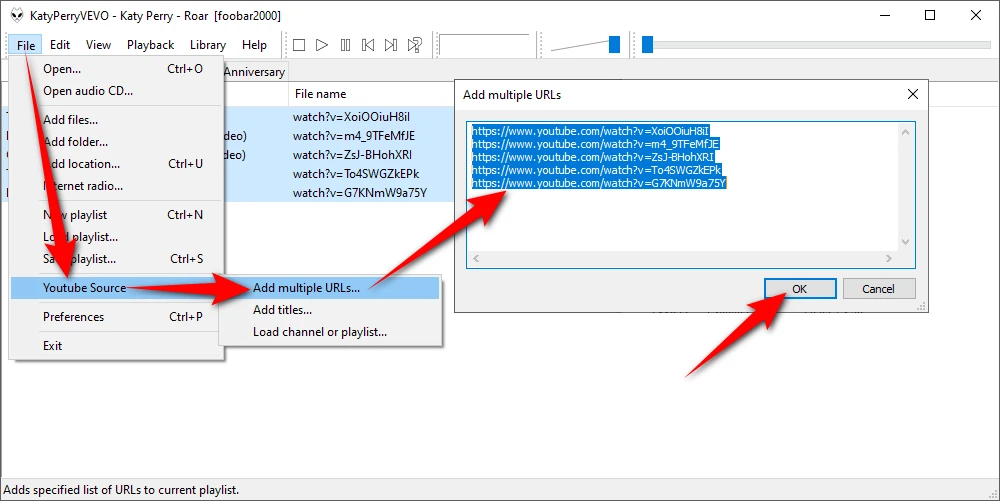
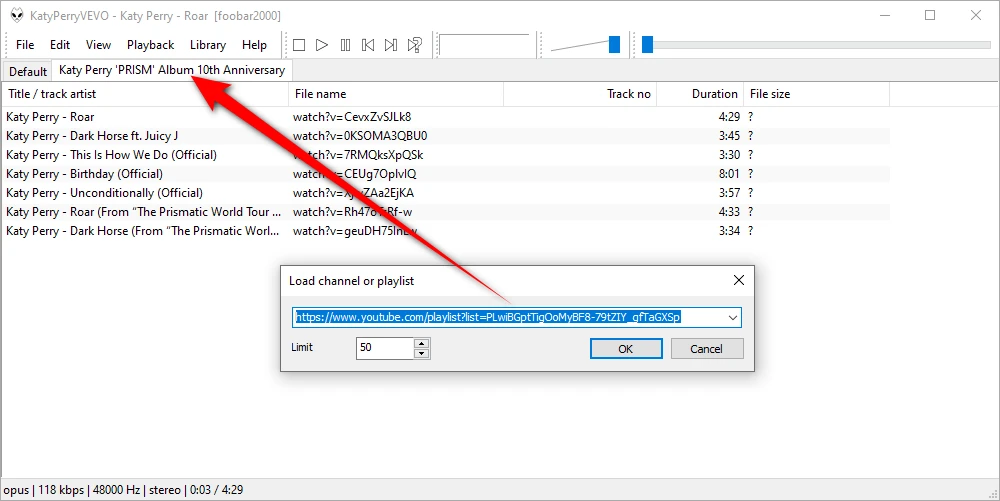
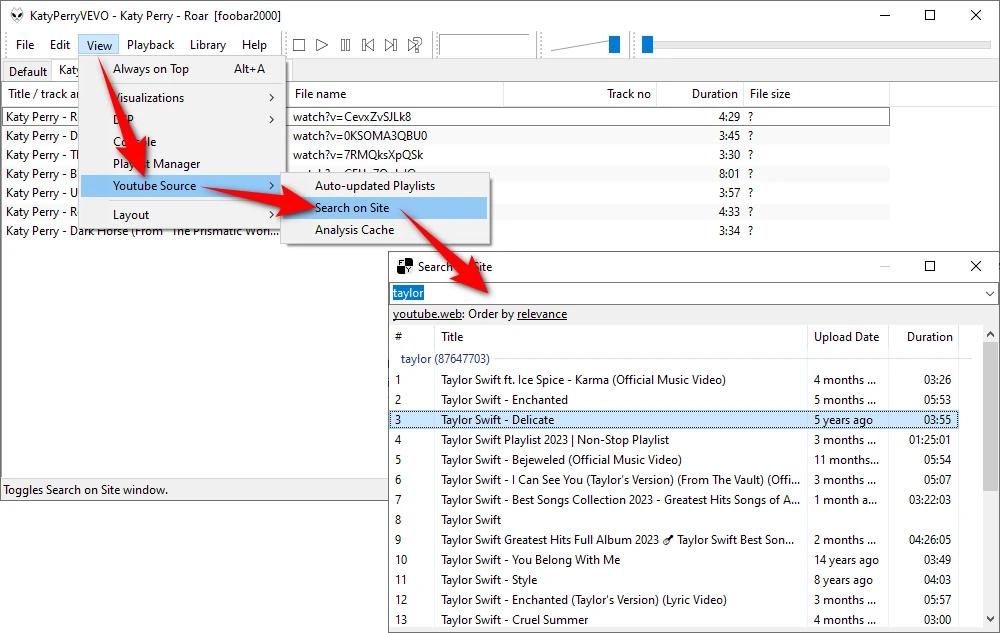
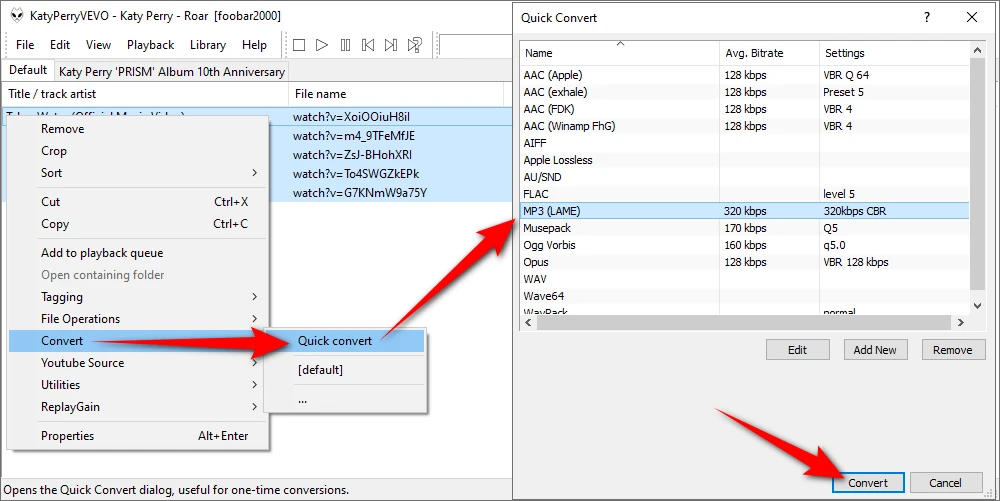
Disclaimer: The above guide is demonstrated for instructional purpose and is limited to personal fair-use only. It is illegal to download YouTube copyrighted materials without the copyright holder's consent. WonderFox does not approve of copyright infringement in any way. The end-users should be solely responsible for your own behaviors.

A: Yes, foobar2000 is completely free and open-source software. You can enjoy its powerful features without spending a dime.
A: Absolutely! With the foo_youtube component, you can easily play not only individual YouTube music but also entire playlists and channels. It's a game-changer for those who love to queue up multiple tracks seamlessly.
A: Foobar2000, in combination with the foo_youtube component, is primarily a streaming solution. You can use the built-in "Convert" function for downloading YouTube album and converting them to audio files that can be offline played in foobar2000.
A: Check whether the video is removed or publicly available. Some videos are blocked from playing in third-party apps due to region and copyright restrictions.
A: You can either check the documentation of the developer's website, or join the discussion and submit your problem or query on the forum.
foobar2000, with its customizable nature and powerful components, provides a fantastic way to enjoy your favorite YouTube music seamlessly. By installing the foo_youtube component, you can effortlessly integrate YouTube tracks, playlists, and channels into your foobar2000 playlist. Take advantage of this versatile audio player to elevate your music experience and explore a multitude of audio possibilities. Thanks for reading!

WonderFox HD Video Converter Factory Pro
1. 500+ optimized presets for fast conversion in bulk.
2. Compress large-sized videos with no quality loss.
3. Trim, merge, crop, rotate, flip, watermark video.
4. Download HD/FHD/4K/8K videos from 1000+ sites.
5. Record live streams, gameplay, webinar, video call
6. Make animated GIFs from video or image sequence.
7. Make ringtones, extract subtitles & more...
Privacy Policy | Copyright © 2009-2024 WonderFox Soft, Inc. All Rights Reserved