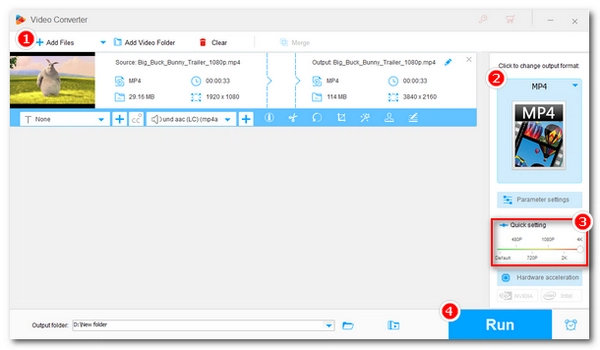
Wondering how to convert your SD or HD videos to 4K? Want to convert videos to 4K to play on a 4K TV? Don’t worry. With the easy-to-use 4K resolution converter below, you can make any video 4K in just a few clicks. Follow the step-by-step guide below to convert your video to 4K now.
A 4K video converter is required for converting to 4K video. WonderFox HD Video Converter Factory Pro is a powerful video application for improving video playback performance and quality. It can be used as a 4K resolution converter to easily convert video to 4K. And it can help you convert a video from 480p, 720p, or 1080P to 4K and even 8K. Meanwhile, with excellent format support, it can convert MP4 to 4K, MOV to 4K, AVI to 4K, and so on.
Now, just follow the steps below to learn how to turn videos into 4K with this software.
Note: 4K conversion is resource-intensive. To keep a stable and smooth conversion, you are suggested to close all other unimportant background apps before starting the conversion. Also, if your computer has a decent NVIDIA graphics card or an Intel QSV CPU, the software allows you to enable hardware acceleration to speed up the conversion process.
* Before start, please download and install download and install the 4K resolution converter to your PC first.
Launch the software on your PC, then open the Converter program. Next, click Add Files or the center + button to import the video file you want to convert to 4K.
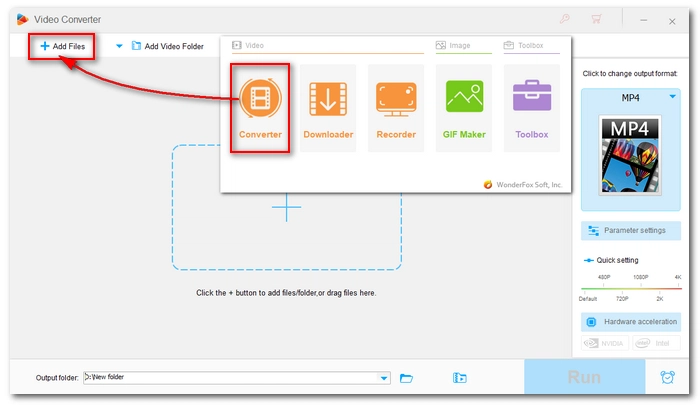
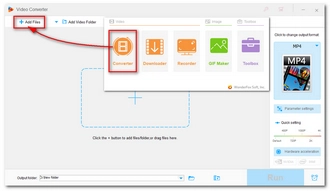
On the right side of the program, click the format image to open the output format list. Next, select a video format that you prefer under the Video Tab.
Alternatively, you can directly choose a 4K video profile in the 4K/HD section.
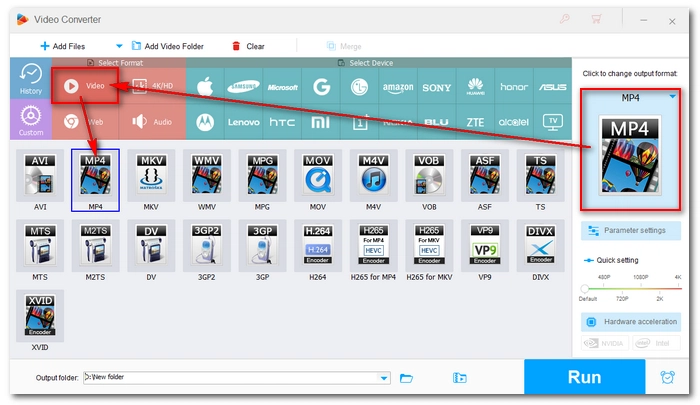
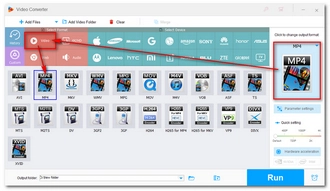
Navigate to the Quick setting, then change the resolution to a higher value. For example, if the source video is 720p, you are recommended to convert 720p to 1080p, then repeat the steps to convert 1080p to 2K, and then 2K to 4K.
If you don’t want to go through all this trouble, you can directly convert video to 4K, although the output video quality may not look as good as expected.
Tips. You can open Parameter settings to change more output settings besides resolution. For instance, you can set HEVC/H265 as the video encoder to encode your 4K video. Hence the output file size won’t be extremely big. You can also change the video frame rate to make your video 4K 60fps.
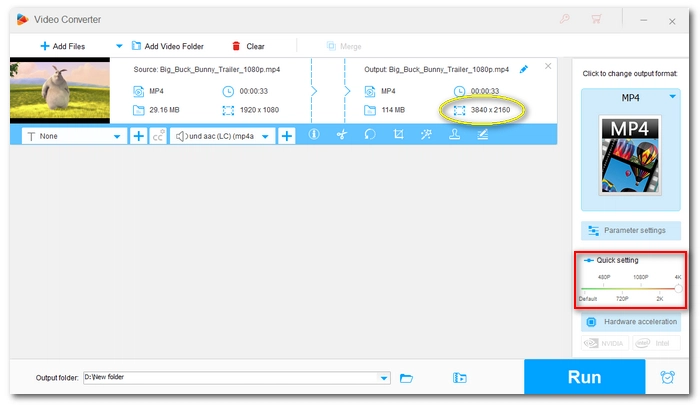
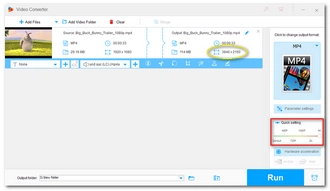
Finally, click the ▼ button to choose an output folder and press Run to export the final video.
Also read: 480P to 4K | 720P to 4K
4K resolution is not uncommon today, especially with the 4K monitors being more widespread. Fortunately, how to make a video 4K is an easy job overall. And with the 4K quality converter in this article, you can quickly make your videos 4K in just a couple of clicks.
That’s all I want to share about how to convert video to 4K. I hope this article was useful to you. Thanks for reading. Have a great day!
The upscaled 4K video will look slightly better than the source video (depending on what video upscaler you use), but not as good as native 4K because the lost details are lost forever.
If you upscale 1080P to 4K, the upscaled 4K may look the same as 1080p or slightly better.
If upscaling means changing the resolution only, then no, it does not improve picture quality. But some video upscalers with special AI algorithms can upscale video and improve video quality at the same time.
Yes, downscaling 4K to 1080P will output video with better quality than the native 1080P. This is because there are more details involved, and you are compressing 4x of the data for every pixel.
Terms and Conditions | Privacy Policy | License Agreement | Copyright © 2009-2024 WonderFox Soft, Inc.All Rights Reserved