![]() by Penny
by Penny
Updated on Mar 7, 2023
How do I add subtitles to videos on Vimeo? - from Quora. This is a problem I saw in the Quora forum. Although adding subtitles to a video is not a particularly difficult and tough problem, it isn’t suitable for the case of Vimeo subtitles. For this reason, I will explain in detail how to add Vimeo subtitles and closed captions in this article. Besides, here is a free and handy video software that can easily help you add subtitles.
Subtitles and Closed Captions have similar meanings but are not exactly the same. We usually say that subtitles are mainly used for dialogues of characters in various videos such as movies and TV series, which are translated into text and displayed on the screen. Subtitles are aimed at audiences with normal hearing. Closed captions for deaf and hard-of-hearing (SDH) include recordings of dialogues between people in a video, as well as any other sound-related information, such as closing doors, listening to music, and whispering, enhancing the audience's understanding and experience of the content. Today, subtitles and closed captions become very common, and many people like videos with subtitles or closed captions. But how to add Vimeo captions or subtitles? There are many people who still don’t know. Because of this, I will show you in detail how to add Vimeo captions on Vimeo's built-in editor. If you are interested, then read on.
Hot Search. Add Subtitle to MP4 | Add Subtitles to MKV | Vimeo Video Download | Convert Vimeo to Instagram
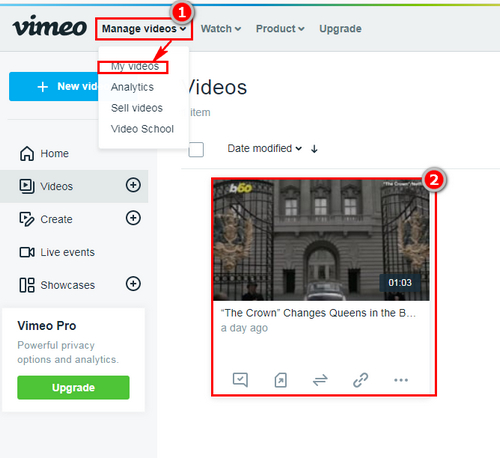
Step1. Visit Vimeo and sign in to your account.
Step2. Click “Manage Video” on your account page, and click “My Video” in the drop-down menu to enter the video management page.
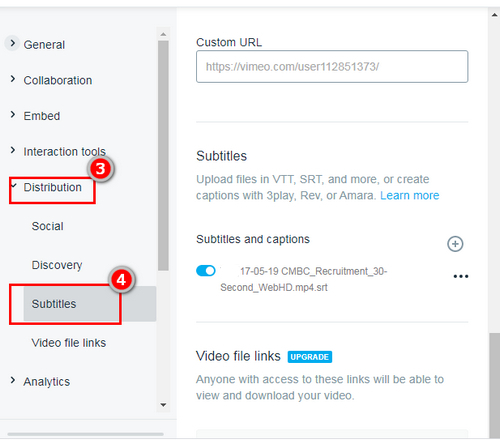
Step3. On the video management page, click “Distribution” in the menu on the far left, and then click the “Subtitles” inside. At this time, the format requirements and the path for subtitles and captions upload will appear on the right.
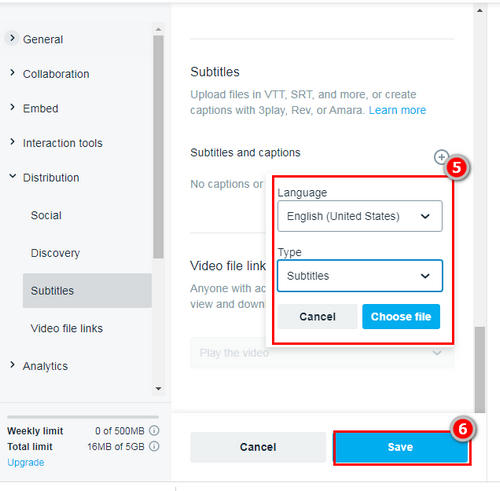
Step4. Click + button next to the “subtitle and captions” to select the language of subtitles or captions, and under the “Type” drop-down list, choose either subtitles or captions. Next, click “Choose file” in blue to select a subtitle or captions file from your computer. After the file is selected, it will be displayed below the subtitles and captions section. Click the three dots next to the file to delete, download, or replace the file. At the same time, you can also upload multiple subtitle files. As long as you click the switch of the subtitle file, the subtitles or closed captions will be displayed or closed on the video.
TIPS. Adding subtitles on Vimeo's built-in editor requires you to have a subtitle file in advance. If you don't have a subtitle file, you can create a subtitle file through Rev, a third-party tool that works with Vimeo. However, this tool is not free.
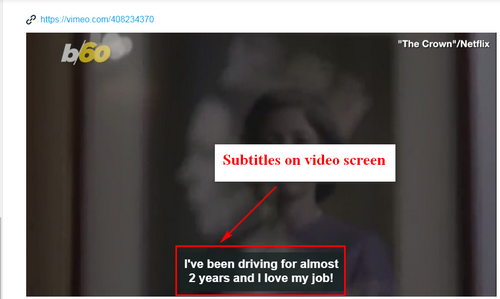
Step5. Click the CC icon at the bottom of the video player to show or hide the subtitles.
Conclusion
So far, I believe you have thoroughly mastered how to add Vimeo subtitles or captions on Vimeo built-in editor. I hope this can be truly helpful to you, because this is the true meaning of our website. If you encounter any problems during the operation, please remember to contact us at any time.
The Multi-functional Video Software Cannot Only Add Subtitles

WonderFox HD Video Converter Factory Pro
WonderFox HD Video Converter Factory Pro has the following features,
1. This software interface is clean and easy to use.
2. It can help you download various videos from 1000+ websites like Vimeo, YouTube, Dailymotion, etc.
3. It supports over 500 formats and devices so that you can convert video formats at will.
4. It is also a recorder that can help you record full-screen videos on your computer.