![]() by Cooper
by Cooper
Updated on Aug 11, 2023
As an Instagram user, I'm also confused by wrong direction videos on Instagram. But thanks to a simple video rotator, I've figured out how to rotate Instagram videos. If you face the same problem, you can download this video rotation tool here and follow the tutorial below:
Instagram is one of the most popular social media sites in the world. Instagram users love to share photos and videos here. I am also one of them. But when I was going to share my video on Instagram App, I encountered a problem, there is no built-in video rotator in Instagram, and one of my videos was recorded in landscape mode, which caused the video orientation to be displayed incorrectly. So I try to rotate video for Instagram. I found an excellent video rotator WonderFox HD Video Converter Factory Pro. Now let me show you how to rotate video for Instagram with the best video rotator.
Hot search: Rotate Video in VLC | Rotate Video in Window Media Player
WonderFox HD Video Converter Factory Pro is an all-in-one video tool with a simple video rotator to rotate Instagram videos in just a few clicks. I have been using this rotator for a long time. Besides rotating Instagram videos, I also use it for video and audio conversions. By the way, it's also a URL downloader that helps me download videos from YouTube, Instagram, Facebook, Dailymotion, Vimeo, and other similar sites. Now, let's focus on how to rotate Instagram videos.
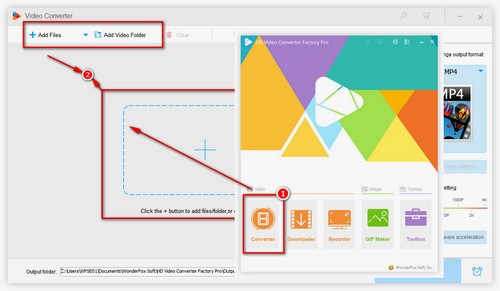
Free downloadFree download and launch WonderFox HD Video Converter Factory Pro. Click the Converter button first. A new converter window will pop up. Hit Add Files to import video. If you want to import a video folder, just press the Add Video Folder button.
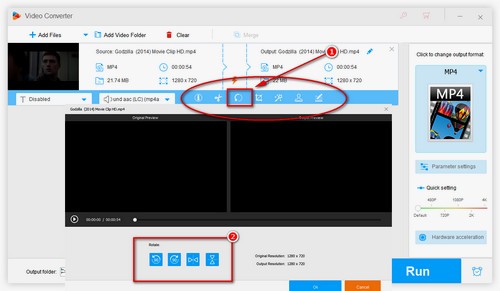
There are several video editing tools listed below the imported videos, including Trim, Rotate, Crop, Effect and Watermark. Press Rotate to open the rotator window. According to your videos, click clockwise or anticlockwise rotate by 90 degrees. Preview the rotated video and when you're done, click OK to back to the converter window.
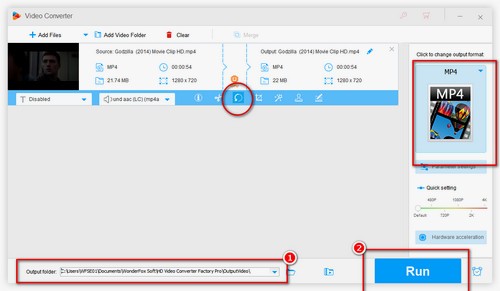
Depending on the original format of the recorded video (MP4 is taken as an example), click the output format button and click MP4(i.e., be the same as the original video) as the output format so as to accelerate the rotating process. After that, click the ▼ button to choose the output path and finally press the Run button to export the file.
Learn more: How to Get Hardware Acceleration When Convert Video Files
Optionally, if you don’t want to install any third-party applications. There are also some online rotators available to assist you in rotating video for Instagram. Let us take a look at the steps for rotating video online with EZGIF. You can visit it from the official website: https://ezgif.com/rotate-video
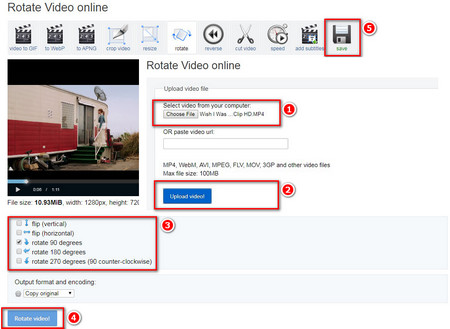 How to flip a video on Instagram
How to flip a video on InstagramPress Choose File to open your local file, if you have some online sources, you can also paste the URLs in the second box. Attention, you can only rotate one video at the same time. Once the file is selected, click Upload to enter the rotating page.
In the rotating page, you can preview the uploaded file, but the rotated file. You can only know the orientation of the rotated video through your spatial imagination. To be honest, it is hard to imagine after multiple times rotation.
Click the Rotate Video button. Wait for a while, and you can see the rotated video in the bottom of the same page. Click the Save button to download it.
At last...
Now, you have learned two convenient methods to rotate video Instagram. Seriously, if you want to rotate multiple videos simultaneously, the Top PC Video Rotator is the better choice. Try it and you will get more than a rotator.
Capture DVD Videos to Desktop

WonderFox DVD Ripper Pro
We can't stop the fact that DVDs are gradually fading out of our sight, but we can protect the video files in DVDs. WonderFox DVD Ripper Pro is a faithful warrior for saving DVD videos. It supports capturing video files from homemade and copyrighted DVDs. Choose this DVD ripper and backup DVD video to desktop today.