![]() by Cooper
by Cooper
Updated on Feb 20, 2023
Let's directly take a look at the methods for playing MIDI on different devices – convert MIDI to WAV with different tools or download the player for different devices. All the methods can easily solve your MIDI playback issue. You can install the free MIDI converter first for the further MIDI conversion here:
Have you ever encountered this problem: files with the midi suffix only can be played on some certain devices, but not on some devices and players? So why is this? You may need to first understand what MIDI is.
MIDI files are not audio formats like MP3, WAV that we are familiar with. In terms of what it contains, it doesn't even have a normal audio encoding part.
MIDI is just a sequence of control messages that tells the devices what can recognize it, which notes to play, when to play, how long each note lasts, and the strength of each note. You can't successfully play MIDI files on some devices or players means the sequence in MIDI files cannot be recognized. So what should we do if we want to play MIDI files on these devices? Read on, and I will share three simple ways to solve this.
Perhaps, you are also interested in: How to Convert MIDI to MP3 .
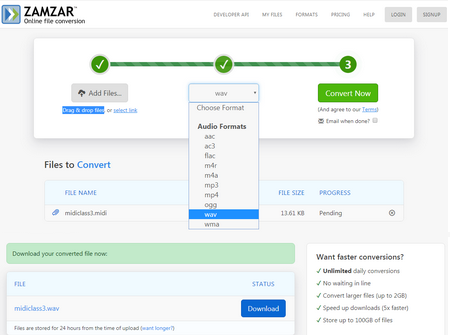
Nowadays, there are more and more different types of online converters, and some of them are flawless, but the others are atrocious. In order to restore a better sound quality, I have selected several online converters for you.
1. Zamzar https://www.zamzar.com/convert/midi-to-wav/
2. Bear File Converter https://www.ofoct.com/audio-converter/convert-midi-to-mp3-or-wav-ogg-aac-wma.html
3. Filezigzag https://www.filezigzag.com/
I am going to show you the simple steps to convert MIDI to WAV online by using Zamzar:
Step 1: Press Add Files or Drag & drop files to upload MIDI files.
Step 2: Choose WAV as the format to convert.
Step 3: Click Convert Now and then wait to turn to another page to download the
converted MIDI files.
The real media files .mid, which encoded from MIDI with MPEG Audio Codec, can be converted to WAV by using a free MID converter: Free HD Video Converter Factory, it is a reliable media format converter and supports hundreds of digital formats, such as Opus to WAV, MP3 to WAV and vice versa. Now let's take a look at the correct steps for converting. Please free download the converter and get ready.
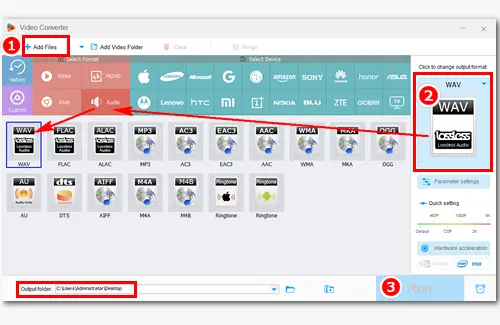
Free downloadFree download, install and launch the converter. And then press Add Files to import MID files into the converter, or drag and drop for the same purpose.
Click the format column on the right end of the converter's window, and then choose WAV as the output format under the audio format tab.
Click the upturned triangle to select the output path for the WAV file. After that, hit the Run button to initiate the conversion.
Alternatively, you can download MIDI players for your multiple MIDI unsupported devices, which are powered by Windows, Mac, Android, iOS and so forth. Here are some available MIDI players listed for you: Windows - Windows Media Player or Winamp; Mac - QuickTime Player or VLC Media Player; Android & iOS – MIDI player, or MIDI Opener.
At last...
That’s all for the solutions to solve the MIDI playback issues. Can you open MIDI files on your devices now? Additionally, you can use Free HD Video Converter Factory to solve more other video playback errors. Get it!
Batch Conversion for MIDI to WAV

HD Video Converter Factory Pro
With the help of HD Video Converter Factory Pro, the MIDI conversion can be performed simultaneously. In addition to audio conversion, this application can further help you cut MID/WAV files or make a ringtone from the converter files. Download and try more useful functions.