
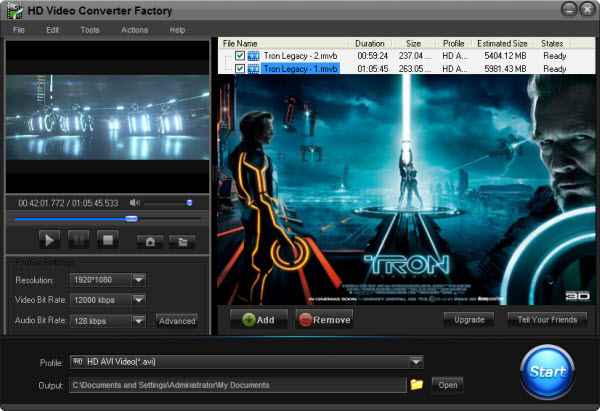
Do you want to enjoy AVI, MKV and many other common video formats on HP TouchPad? If you do, HP TouchPad video converter is just the right choice to you. It can help you remove all the limitations of video format and resolution to ensure wonderful output video effect. With the way to convert video to HP TouchPad, you can even enjoy the downloaded youtube video or music randomly. No matter where you go, you can bring the videos to anywhere you want. A related video converter can be a great program to cope with this problem.
TouchPad is the webOS-based tablet released by HP Company. This tablet just becomes commonly-used for its great discounted price. It is so cost-effective to get this tablet. The display of 9.7-inch, 1024*768 pixels can also be great for video enjoyment on this tablet. While TouchPad still gets some limitations of video profile, incompatible video format and unsuitable video resolution can lead to playing failure. There you just need get the acceptable video format and resolution (even more profile settings) for HP TouchPad. HP TouchPad is the effective and best choice for you. If you want to play video on HP TouchPad randomly with quality effect, you need find a related HP TouchPad video converter at first.
Basically, you need consider some main function factors when choosing a related video converter. The converter should provide quality output video effect for playback on HP TouchPad. Here are some main factors you need focus on.
1. Output video effect. This prime factor includes the basic video converting process, such as format, resolution, encoder, frame rate and audio track. You should inspect the converting capability of a video program in details, which means a lot to the video quality.
2. Fast speed and safety. The software should also gain fast converting speed to save time. The HP TouchPad video converter without adware and spyware can ensure the safety of your computer and tablet.
3. More choices. The extra functions for video conversion are also indispensable. Video editing, snapshot, profile defined and many other small features should also be required for better converting process.
A related video converter mainly covers these features, which can bring users much convenience to enjoy videos. Here the recommended HD Video Converter Factory Pro is such kind of video converter for HP TouchPad. The professional video decoding tech can produce quality video quality; powerful supported format conversion provides various kinds of output formats for devices. HP TouchPad can be supported well with this video converter. You can convert almost all the video formats(AVI, MKV, WMV, FLV, HD video, etc.) to HP TouchPad.
HD Video Converter Factory is also pretty easy-to-use, so that you don't have to learn the operating tutorial. The whole converting process can be accomplished within several clicks. Here is the guide of how to convert with this wonderful HP TouchPad Video Converter.
Download the HD Video Converter Factory Pro and install it.
Step1: Run the software and add the target video file at first.
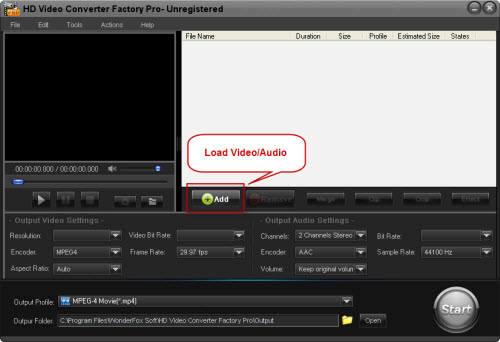
Step2: Choose "HP TouchPad" as the output device. The parameter settings are predetermined well.
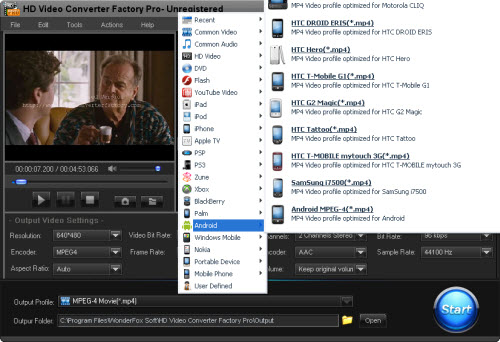
Step3: Choose the output Folder as your wish. (Optional)
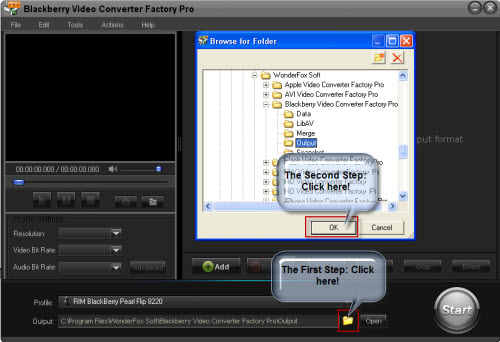
Step4: Click "Start" to launch the whole converting process.
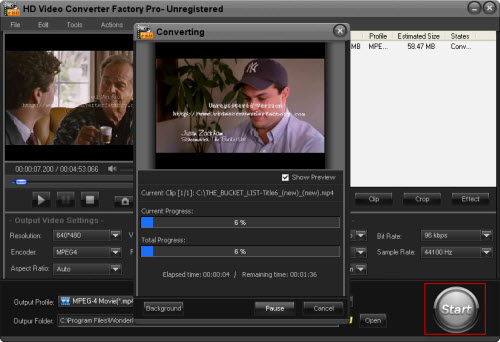
Step5: Transfer the converted video into your TouchPad, then you can play video on TouchPad freely.
It is indeed an easy-to-use video converter for TouchPad to you. You can just try it now.
HD Video Converter Factory Pro is an all in one video converterting software. This HD Video Converter builds in 150+ video formats, it can convert nearly all popular videos besides the SD video and HD video.
So, it cannot only help you solve how to convert MP4 to MKV, but also it can help you solve nearly all video conversion problems. For example, if you want to convert SD video to HD video, HD Video Converter Factory Pro will help you do it easily. And, if you want to convert videos from your Camcorders or DV like Sony HD camcorder, Cannon HD Camcorder or some other camcorders, this HD video converter will also help you convert them to your desire video formats without quality loss while in a high converting speed (Featured as Camcorder video converter), for example, it can help you convert MTS video, convert video taken from your DV (Featured as a DV file converter), etc. What's better, with its built-in 150+ video formats, you can convert virtually any video to a wide range of video formats, audio formats and popular digital devices with optimized presets.
If you are a video lover and would like enjoy videos without format limitation, HD Video Converter Factory Pro is one of your best choices.