
Objectively, Nokia C7 is not so excellent as a smartphone. But as a mobile phone, it is still a good choice for video/audio playback. However, if we want play DVD videos on Nokia C7, we have to rip DVD to video first. Then, how to rip DVD to Nokia C7 is the problem we have to solve. Here I just suggest WonderFox DVD Ripper for solving the problem.
Nokia C7 is a new and fashion cell phone that is produced by Nokia Company. Except its good appearance, its display features a 3.5-inch, 640 x 360 pixel capacitive touchscreen, and looks absolutely stunning! This touch screen can be comparable to iPhone. You are so lucky if you get a Nokia C7. In addition, the effects of the video and audio playing are both excellent. Its MicroSD memory card capacity up to 32 GB. It is totally not necessary for you to worry about its capacity. With it, you will surely get a lot of fun.
Thus, if you are DVD fans, Nokia C7 is the right choice for you to play DVD videos.
Although Nokia C7 has good performance in the filed of video playing, like most portable devices or cell phones, it can not avoid the limitation of video formats, DVD is one of the video formats that Nokia C7 can not support. That's why we need to know how to rip DVD to Nokia C7.
The Video format that Nokia C7 can support include MP4, H.263, H.264, and WMV. Thus, if you are a DVD fans, and you want to play DVD on Nokia C7, you need a DVD to Nokia C7 ripper to help you solve the trouble - how to Rip DVD to Nokia C7.
You may see that when searching the DVD to Nokia C7 ripper on the internet, you may find a lot. However, not all of them can really meet your needs. Some of them have lots of shortcomings. Thus, you need to find a good one that can really help you do the ripping task. There are some advices below.
1. The Converted Video's Quality: You should choose the one that can provide you without video quality loss.
2. The Converting Speed: A good one should offer you fast converting speed.
3. The User Friendly Interface: You should choose the one that is easy to use.
4. Security: If your PC or portable devices are attacked by some unsafe factors, which will be a great pity.
5. Rich Settings and Rich Extra Functions: As an entertainment tool, a good DVD to Nokia C7 ripper should provide users with rich settings and rich extra functions so that users can make their videos more personality.
According to the standards mentioned above, I think WonderFox DVD Ripper is one of the best. It can meet all the standards mentioned above and it will surely help you rip DVD to Nokia C7 easily.
If you really need a DVD to Nokia C7 ripper to help you solve the trouble - how to Rip DVD to Nokia C7, WonderFox DVD Ripper is the right choice for you. You just need several single steps and then you can finish all the task.
1. Download and run the WonderFox DVD Ripper

2. Click 'DVD' button to load your DVD files that you want to convert for your Nokia C7
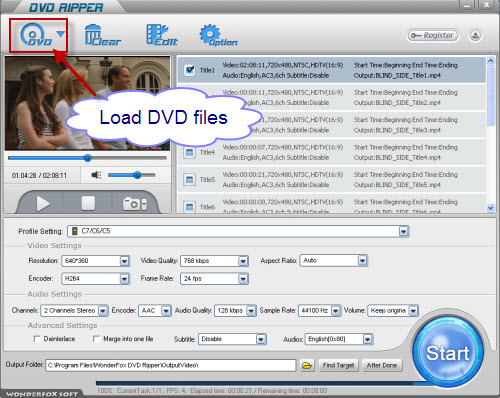
3. Click 'Profile Setting' combo box to choose Nokia C7 as output format
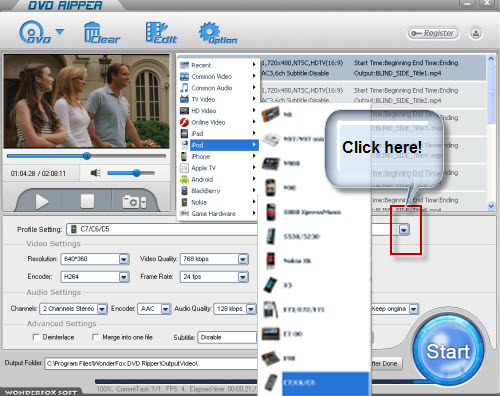
4. Click 'Start' button to start the converting process.
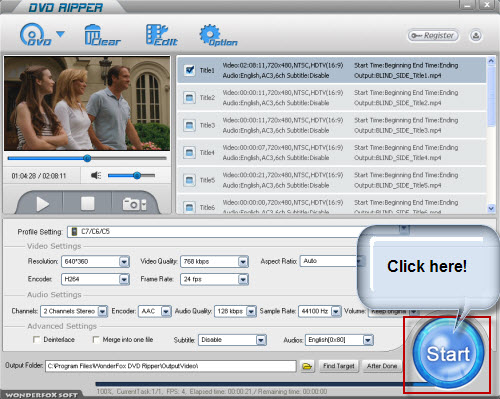
5. Get the converted videos and enjoy them on your Nokia C7.
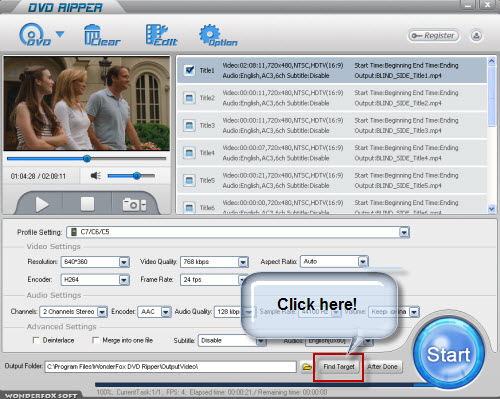
As you can see, it is easy for every one to finish the converting task. If you want to know more operation about the WonderFox DVD Ripper, please see the user guide of this DVD ripper.
All in all, the WonderFox DVD Ripper is really a good choice for us to rip/convert dvd to Nokia compatible video formats. With the DVD ripper software for Nokia, we can easily rip DVD movies to Nokia video format. By the way, the DVD ripper runs well on Windows, so, we can easily convert DVD to PC, convert DVD to Hadr Drive, copy DVD to tablet, convert DVD to cell phone with it. Furthermore, the software also allow us to convert DVD to AVI video format, convert DVD to iPad 3 compatible video, convert DVD to WMV video, convert DVD music to MP3 file, rip/convert DVD to MKV video; and besides, convert DVD to MP4 video format, convert DVD to BlackBerry video formats and convert DVD to Android devices are also available for us.