
WonderFox DVD Ripper can break the format limitation of Nokia C3. So we can see DVD video on Nokia C3. And how to play DVD on Nokia C3 is not a difficult technical problem. Because WonderFox DVD Ripper is really easy to use.
Before we know how to play DVD on Nokia C3, we should firstly know whether Nokia C3 support playing DVD video or not.
As we all know, Nokia C3 is featured with its Business functions compared with other Nokia cell phone models. However, for video fans, you will also feel content with its entrainment functions like playing videos. With a 2.4 inch high resolution screen, and support for 8GB of storage on MicroSD card, Nokia C3 has created good conditions for us to play videos. However, cell phone is still a cell phone, Nokia C3 still can not avoid some limitations while playing videos. One of the most apparent shortcomings of Nokia C3 in the filed of playing videos is the video format limitation. And, DVD Video format is one of the video formats that Nokia C3 can not support. What's more, for DVD fans, there is another reason that can explain why Nokia C3 can not support playing DVD videos, it is about the CSS copy protection, because the DVD videos are encrypted with CSS copy protection, so even if Nokia C3 can support DVD video format, it also can not play some DVD videos because of the CSS copy protection.
Since we have known that Nokia C3 can not playing DVD video, so we need to find a way to solve the problem. Actually, it is not difficult for us to solve this problem, what you need is to find a Nokia C3 DVD Ripper and then we will know how to play DVD on Nokia C3.
A good Nokia C3 DVD Ripper can help you break the CSS copy protection and help you rip and convert your DVD videos to the Nokia C3 video format, and then you can easily watch your DVD videos on your Nokia C3.
Among so many Nokia C3 DVD ripper, I suggest WonderFox DVD Ripper for you to have a try. It is professional, fast, easy to use and reliable, you can get the high quality ripped videos in several simple steps.
WonderFox DVD Ripper is the right choice for your Nokia C3.
How to play DVD on Nokia C3 can be easily finished with the help of WonderFox DVD Ripper, just follow the steps below and then you can easily do it.
Step 1: Download and run the WonderFox DVD Ripper

Step 2: Click 'DVD' button to load your DVD files.
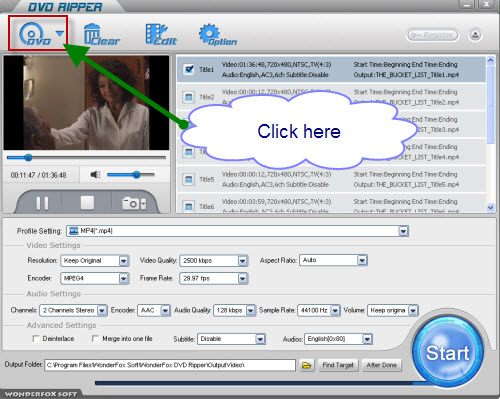
Step 3: Click 'Profile Setting' combo box to choose a right video format like MP4 that your Nokia C3 can support
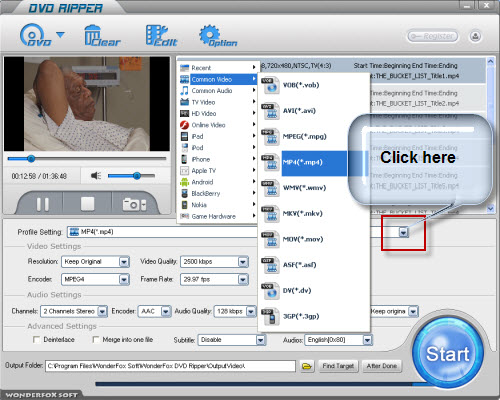
Step 4: Click 'Start' button to start the converting process
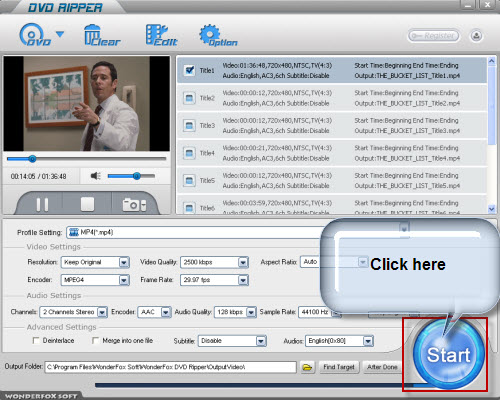
Step 5: Click 'Find Target' button to get the ripped videos and enjoy them on your Nokia C3 right away
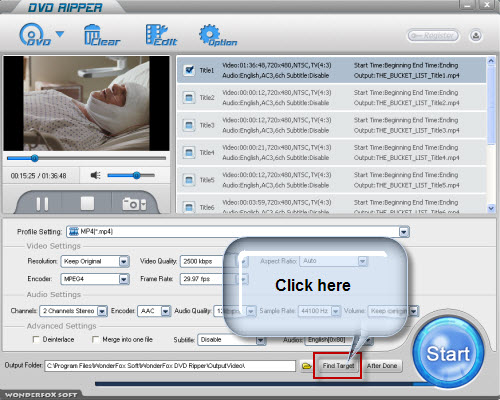
You can see that it is a very easy job for everyone to do this task. So, if you want to play DVD on Nokia C3, WonderFox DVD Ripper is your good assistant.
All in all, the WonderFox DVD Ripper is really a good choice for us to rip/convert dvd to Nokia compatible video formats. With the DVD ripper software for Nokia, we can easily rip DVD movies to Nokia video format. By the way, the DVD ripper runs well on Windows, so, we can easily convert DVD to PC, convert DVD to Hadr Drive, copy DVD to tablet, convert DVD to cell phone with it. Furthermore, the software also allow us to convert DVD to AVI video format, convert DVD to iPad 3 compatible video, convert DVD to WMV video, convert DVD music to MP3 file, rip/convert DVD to MKV video; and besides, convert DVD to MP4 video format, convert DVD to BlackBerry video formats and convert DVD to Android devices are also available for us.