
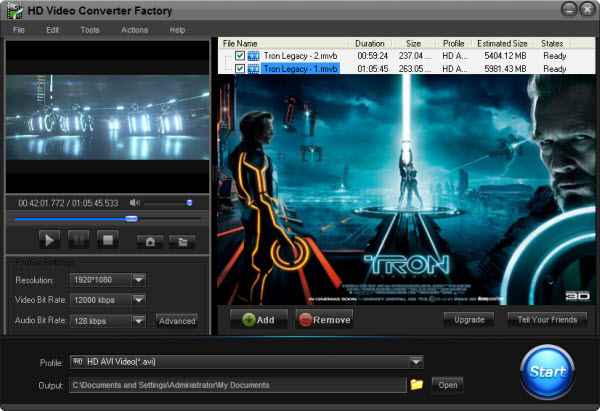
"If you're looking for a smartphone you'll feel comfortable taking out in a hurricane, this is it." This is how engadget editor reviewed the Samsung Rugby Smart. The Rugby Smart was manufactured by Samsung Telecommunications, and it is especially for AT&T Mobility. It features a 3.7 inches multi-touch display and with a resolution of 800*480 pixels. Base on the data of the display, we can see that Samsung Rugby Smart is a good choice for play video/audio files.
However, to enjoy videos on Samsung Rugby Smart, how to convert video to Rugby smart is the problem we have to solve. That just means we need a video converter for Samsung Rugby Smart.
Samsung Rugby Smart Compatible Video Files: 3GP, AAC, AAC+, AMR-NB, AMR-WB, AVI, e-AAC+, H.263, H.264, MP4, MPEG4, QCIF, WMV. It seems that the Rugby Smart is powerful to run all kind of videos. But there are still some other popular video types which are not compatible with the phone, such as MKV and MOV. If we encounter such videos, and then, how to convert video to Samsung Rugby Smart is the problem we have to face and solve.
Besides, the storage space of the Rugby Smart is limited. But the common videos are almost uncompressed and would take much memory space. In such case, we need a professional Rugby Smart video converter to compress the videos, and then copy the target video to the phone.
Now, I just recommend HD Video Converter Factory Pro to all users to convert video to target video file. With one right video converter, how to convert video to Rugby Smart will not be a problem anymore.
The recommended software - HD Video Converter Factory Pro is very easy to use, and almost all conversion software shares the common process: Load video files > Choose output format > Start. The following is to show the process with details:
1. Download the HD video converter and install it
2, Run the HD video converter and Load your video files
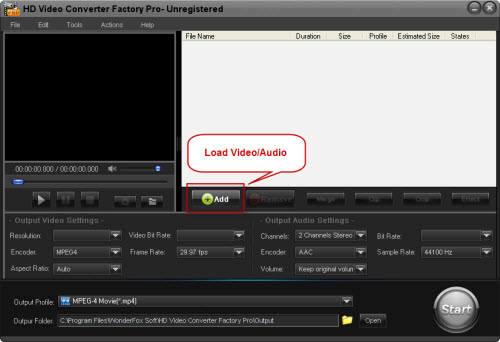
3, Choose the target output formats as you want
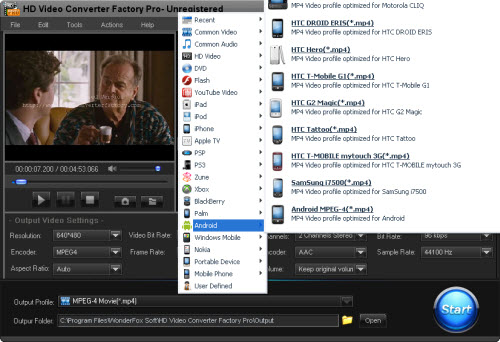
4, Click "Start" to run the conversion process.
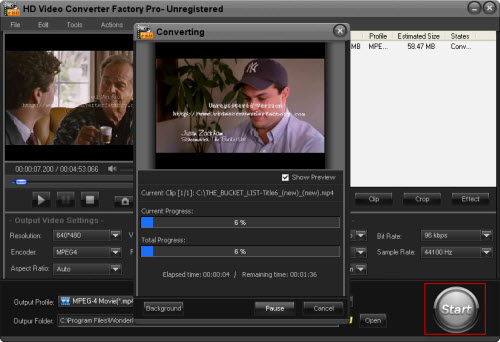
5, After the process done, click "open" to get target videos.
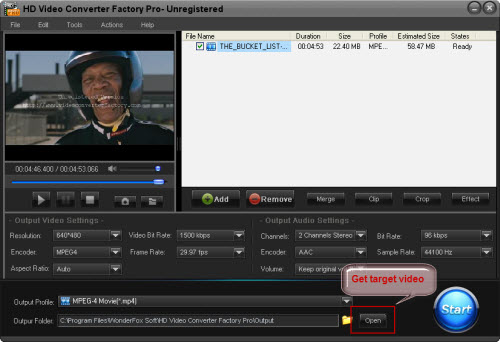
By finish the process above, how to convert video to Samsung Rugby Smart compatible video formats is just solved. Just download the HD video converter and have a try.