
Nokia Lumia 610 Video Converter
Nokia Lumia 710 Video Converter
Convert Video & DVD to Nokia C7
Nokia Lumia 800 Video Converter
BlackBerry 9300 Video Converter
BlackBerry 9780 Video Converter
BlackBerry 9790 Video Converter
The Adventures of Tintin to Video
DVD to Toshiba Thrive Converter
Galaxy Tab 7.7 Video Converter
Google Nexus S Video Converter
LG Optimus Pad Video Converter
Motorola DEFY+ video converter
Galaxy Nexus is another classic of Samsung Galaxy series. The advent of Galaxy Nexus is really an inspiring thing to many Samsung Android fanciers. For the video playback function, Galaxy Nexus is still facing the same awkward problems as a powerful smartphone. You do need a Galaxy Nexus video converter to help you fix the problem well. The video converter can help users convert video to Galaxy Nexus with proper output video files. HD Video Converter Factory Pro is a related powerful one for users to solve the issue easily. This article will show you more tips about playing videos on Galaxy Nexus.

Samsung Galaxy Nexus is definitely a good choice for big-display fans. It is equipped with 4.65-inch screen of 720*1280 pixels, which can provide fabulous video effect for you. There is no doubt that the Galaxy Nexus can be seen as the best choice for video playback with large screen. Even the Android-based smartphone has almighty functions almost like a common computer, but it still gains some defects as other cellphones. Format and resolution are the primary problems among them, which may cause the failure of video playback and terrible playing video effect. Therefore, Galaxy Nexus video converter is necessary. You can convert videos to Galaxy Nexus with this tool for random playback. It is indeed an easy and best way to solve the problem of video playback for Galaxy Nexus cellphone.
If you are eager to find the right video converter for Galaxy Nexus, you can read through this article for more meaningful tips. Hundreds of video converters over the Internet may mess you up and push you into the trouble of selection. How to choose the right one for video to Galaxy Nexus conversion? You do need know well some factors of a Galaxy Nexus video converter.
Aiming to enjoy video on Galaxy Nexus, you need know the original video format at first, because Galaxy Nexus can only support 3GP and MP4 video. The downloaded AVI, MKV, WMV files can not be played directly by Galaxy Nexus. You just need convert them to the right format for this phone. MP4 is really the best choice for cellphone or mobile device. Talking of resolution, it is a main factor to affect the video playing effect. The improper resolution can cause distortion or extra black bar to the original quality video. Cellphone still gets terrible performance of compatibility; Galaxy Nexus is not an exception. Only the video files of proper resolution can ensure quality video effect. In addition, fast speed and safety can also affect users' converting experience directly.
With these main features of a qualified video converter, here I recommend HD Video Converter Factory Pro to you. It is really the right choice to serve as a Galaxy Nexus video converter. It contains the perfect output video parameter settings for Galaxy Nexus, MP4 video with 720*1280 pixels. Fast speed and safe conversion enables you enjoy the converting process cozily with less time. Extra more supported formats and devices provide you more convenience to enjoy this wonderful software tool.
HD Video Converter Factory Pro is a handy application; you can handle it with several clicks to finish the conversion. Here is the helpful tutorial for this Galaxy Nexus video converter.
Download the HD Video Converter Factory Pro and install it.
Step1: Run the software and add the target video file at first.
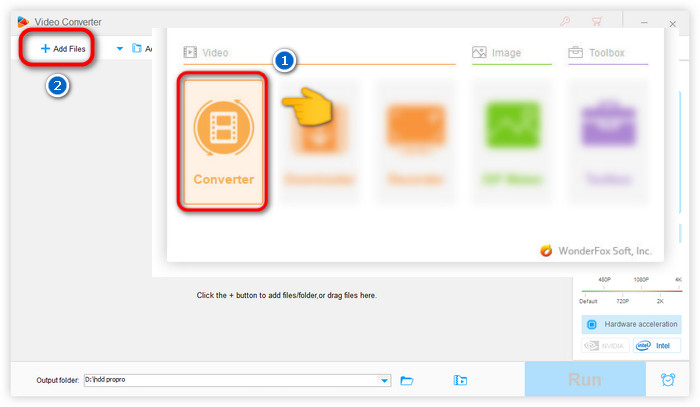
Step2: Choose "Galaxy Nexus" as the output device. You can also adjust the parameter settings if necessary.
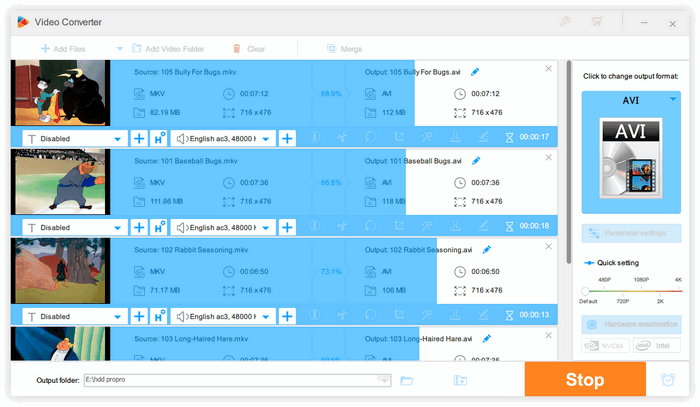
Step3: Choose the output Folder as your wish. (Optional)
Step4: Click "Start" to launch the whole converting process.
Step5: Put the converted video into your Galaxy Nexus, then you can play video on Galaxy Nexus freely.
It seems like the best choice for video to Galaxy Nexus conversion for random video playback with impressive features. You really need have a try now!
HD Video Converter Factory Pro (for Windows) is shareware in discounting, the price from $39.95 to $29.95 that means now buy it you will save $10. This is a limited-time discount, please seize the opportunity. If you have any questions please contact order@videoconverterfactory.com
HD Video Converter Factory Pro is an all in one video converterting software. This HD Video Converter builds in 150+ video formats, it can convert nearly all popular videos besides the SD video and HD video.
So, it cannot only help you solve how to convert MP4 to MKV, but also it can help you solve nearly all video conversion problems. For example, if you want to convert SD video to HD video, HD Video Converter Factory Pro will help you do it easily. And, if you want to convert videos from your Camcorders or DV like Sony HD camcorder, Cannon HD Camcorder or some other camcorders, this HD video converter will also help you convert them to your desire video formats without quality loss while in a high converting speed (Featured as Camcorder video converter), for example, it can help you convert MTS video, convert video taken from your DV (Featured as a DV file converter), etc. What's better, with its built-in 150+ video formats, you can convert virtually any video to a wide range of video formats, audio formats and popular digital devices with optimized presets.
If you are a video lover and would like enjoy videos without format limitation, HD Video Converter Factory Pro is one of your best choices.
We highly suggest that you upgrade Free HD Video Converter Factory to HD Video Converter Factory Pro. The following passage will show you related tips of HD Video Converter Factory Pro.