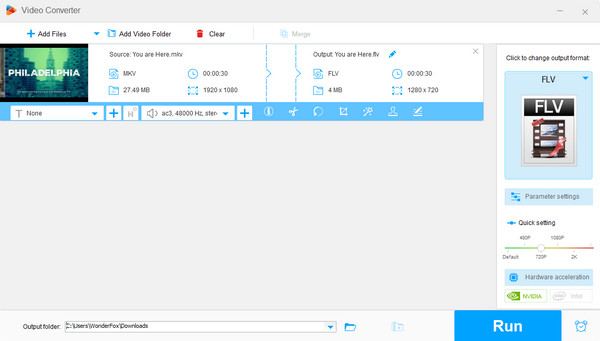Everyone wants himself or herself to be fashionable, even in the video converting field. AVI is a widely used but traditional. FLV is widely used and fashionable. So, just convert AVI to FLV freely, i.e. "free AVI to FLV" - Remove the tradition, obtain the vogue.

Audio Video Interleave (also Audio Video Interleaved), known by its acronym AVI, is a multimedia container format introduced by Microsoft in November 1992 as part of its Video for Windows technology. AVI files can contain both audio and video data in a file container that allows synchronous audio-with-video playback. Like the DVD video format, AVI files support multiple streaming audio and video, although these features are seldom used. Most AVI files also use the file format extensions developed by the Matrox OpenDML group in February 1996. These files are supported by Microsoft, and are unofficially called "AVI 2.0".
Although AVI has belonged to the old technology, with the common use of Windows and its own advantages like stable video quality, it is still widely used by large group of people. On the contrary, as an old technology, AVI surely has a lot of shortcomings like large size, which seems to give us the reason why we convert AVI to FLV.
What fashionable feeling can we experience with FLV? It is not a difficult question to explain.
When having FLV, you can deliver your own videos or movies on the popular video sharing websites like YouTube, Hulu, Google Video and so on. When having FLV, you can enjoy the same video quality with lower size. When having FLV, you can protect your copyright because it can protect your original FLV files from downloading without permission.
The Method of Converting AVI to FLV
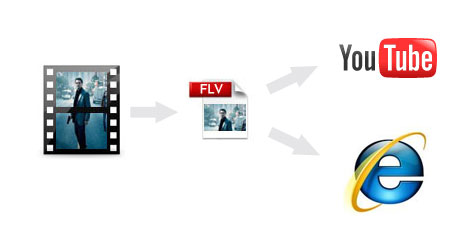
When having some basic knowledge of AVI and FLV, now we should know the method of converting AVI to FLV. Here are some general processes of converting AVI to FLV below:
1)We have to download an AVI to FLV converter and learn the guide. 2)Learn the functions and follow the guide to converting. 3)Wait and then enjoy your video.
There are so many AVI to FLV converters in the related market; you may be still confused by how to choose the right AVI to FLV converter, Here I suggest a good AVI to FLV converter for you - Free FLV Video Converter Factory. It is totally free, It is capable of supporting all media formats, you can convert AVI to FLV in a single step, and what's more, it has user-friendly interface and high converting speed, which will be beyond your imagination. Well, some people may concern about the security of this video converter, I can surely tell you that it is 100% safe and clean video converter. Free AVI to FLV will not be a problem with Free FLV Video Converter Factory.
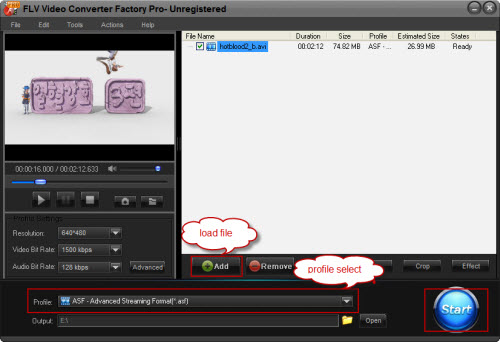
How to Convert AVI to FLV with the FLV video converter: 1. Download and install the software > 2. Click "Add" to import videos > 3. Select output format in "Profile" setting > 4. Click "Start" to begin converting process > 5. Open output profile to get the output video
Screenshot of Free FLV Video Converter