
You can download the Free 3GP to FLV Converter at: https://www.videoconverterfactory.com/free-3gp-video-converter/. But I recommend the advanced version Video Converter Factory Pro to you, it support converting all video to video, audio, hd video, web compatible video, HD video, VCD, DVD and hot devices such as iPad, iPhone, iPod, Sumsung Tab/cell phone, HTC cell phone, BlackBerry 10/PlayBook/cell phone, Nokia cell phone, Sony PSP/PS3/cell phone and Microsoft Surface/XBox 360/Zune, over 100 formats. Please keep reading.
Video Converter Factory Pro help you convert all video (include 3gp) to video, audio, HD video, DVD, VCD, web compatible video and hot mobile device such as iPhone, iPad, iPod, Sumsung Tab and cell phone, HTC cell phone, BlackBerry PlayBook, cell phone and smart phone, Nokia cell phone, Sony PSP, PS3 and cell phone, Microsoft Surface, Xbox and Zune.
FLV and 3GP are both popular video format but each of them has its own features, FLV is widely used by the internet, while 3GP is widely used by mobile phones or portable media players. If you want to deliver your own videos or your favorite movies that are in the format of 3GP over the internet, you just need Video Converter Factory Pro to get the best format FLV for playing video online.
3GP format is the new mobile phone video file format, which defined by 3GPP, the Third Generation Partnership Program. 3GP is a multimedia container format, capable of containing several different files and also different kinds of formats. Seeking to provide uniform delivery of rich multimedia over newly evolved, broadband mobile networks (3rd generation networks) to the latest multimedia-enabled wireless devices. 3GP is designed to decrease storage and bandwidth requirements in order to accommodate your mobile phones. So a 3GP file format has an even smaller bandwidth and file size overall than the MP4 to fit it all in the comparatively lower memory space of your mobile phone.
As we can see, 3GP is mostly used by mobile phones, its features and functions are not suitable for the internet, so it is not difficult for us to understand why 3GP video is not good to be delivered over the internet.
FLV files have become extremely popular and widely used by the internet for many reasons including: 1, The format is secure - it is not able to be downloaded, edited or transcoded. While this is not wanted for some situations (releasing content for public archiving and remixing - see below), it is great for online use. 2, Progressive download - can start playing before download is complete, and can intelligently start playing once it should be able to play through seamlessly. 3, Good compression (as good as MPEG4 H263 in Flash 7 (aka MX 2004), but as good as MPEG4 AVC / H264 in Flash 8). MPEG1 has most of the following advantages, but has terrible compression - it looks bad and can make files that are 2-3 times larger.
After knowing advantages of FLV, it is not difficult for us to know the reason why FLV is so popular and widely used by the internet. More advantages you will feel after using this popular video format.
Base on the reasons we mentioned above, converting 3GP to FLV to get the best format FLV for playing video online is necessary, and then Video Converter Factory Pro is needed. But among the mass of video converters, we have to consider that whether the converter is easy to use, whether it provides fast converting speed and high quality, whether it supports updating. So we should choose Video Converter Factory Pro that is just meet your needs.
The Free FLV Video Converter Factory is worth for you, it is easy to use, provides fast speed and high quality, and supports updating, can convert all popular video formats to FLV. What's more, it is 100% clean; you can use it without any anxiety.
1. Click to download the software, then install it on your computer
2. Click "Add" to import videos
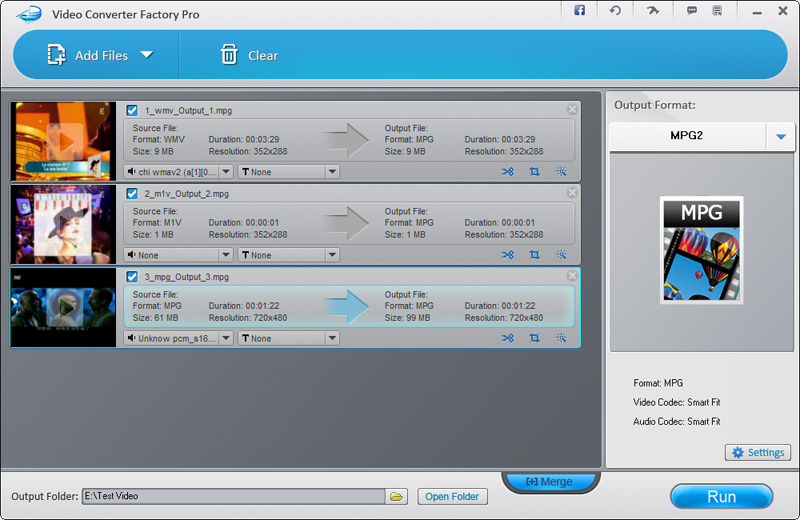
3. Select output format in "Profile" setting, here we select FLV for output format.
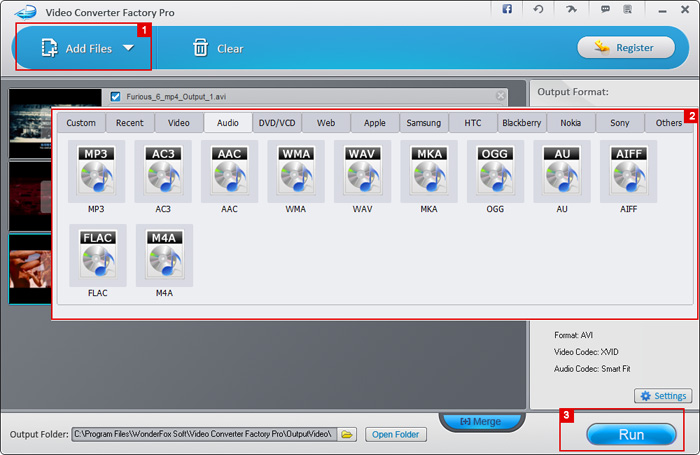
4. Click "Start" to begin converting process
5. Open output profile to get the output video
WonderFox Video Converter Factory Pro is shareware in discounting, the price from $29.95 to $14.95 that means now buy it you will save $10. This is a limited-time disco unt, please seize the opportunity. If you have any questions please contact order@videoconverterfactory.com