1. You are allowed to import video or audio files by clicking
2. You are also allowed to import video or audio files from the following drop-down menu by clicking
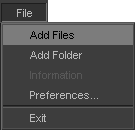
Add Files: Import videos and decode them with built-in codecs.
Add Folder: Import all of the files in the folder to list.
Information: Display Basic Info, Video Info and Audio Info for your selected video.
Preferences: Click here to learn more.
Exit: Click to exit from the program.
| Back to Video Converter |