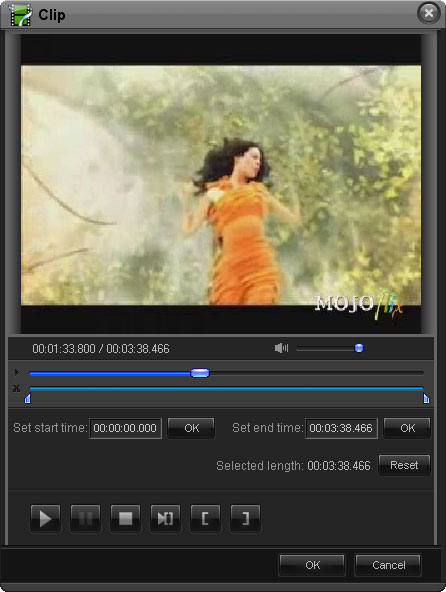| |
You are also allowed to clip videos with our program by clicking  in edit window. in edit window.
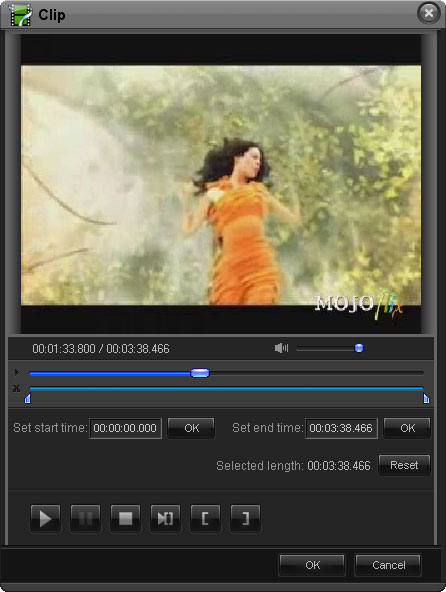
There are three ways available.
1. Drag the slider
Drag  below the Preview Windows to mark the beginning of your clip and drag below the Preview Windows to mark the beginning of your clip and drag  to mark the end of your clip during the preview. to mark the end of your clip during the preview.
2. Control Mark in and Mark out button
Press the  to mark the beginning of your clip and to mark the beginning of your clip and  to mark the end of your clip during the preview. to mark the end of your clip during the preview.
Tip: You can click  to play frame by frame to make a precise trimming. to play frame by frame to make a precise trimming.
3. Input values that you want.
Input certain time number in Set start time and Set end time fields manually.
|