First please download Aoao Video Watermark Pro at: https://www.videoconverterfactory.com/download/video-watermark.exe
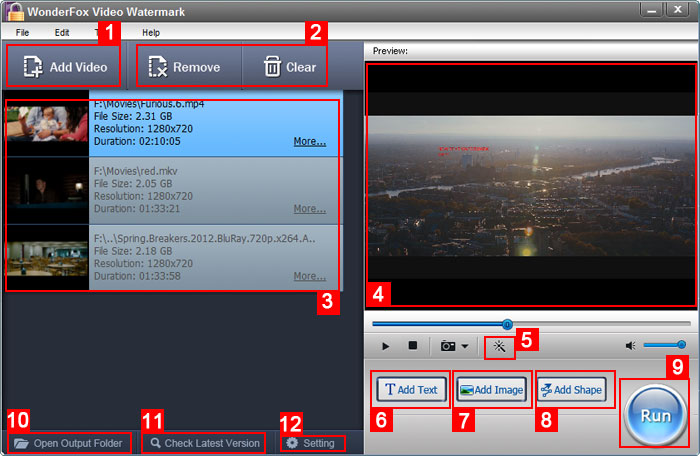
1. Load video files
2. Remove video file
3. Video item, click the "More" link you can open "Video Information" window
4. Preview window
5. Click to open video effetcs editing window
6. Click to open "Text Watermark" editing window
7. Click to open "Imahe Watermark" editing window
8. Click to open "Shape Watermark" editing window
9. Click to start watermarking process
10. Open output folder
11. Click to check latest version online
11. Option, parameter settings
1. Load video files, then click "Add Text" button.
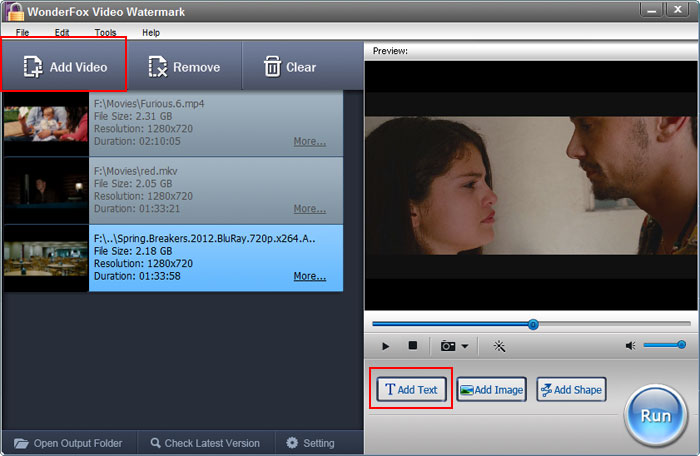
2. Enter your words, then click "Add" button to add a layer.

3 (Optional). Click "Font" button to edit font and some text effects such as shadow, stroke effect, distorted text. You can also insert copyright symbols ©, ® and ™
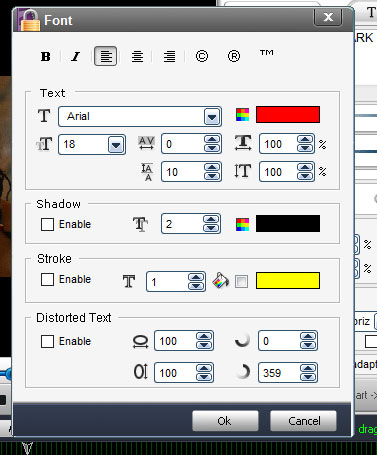
4 (Optional). General settings, you can also keep default
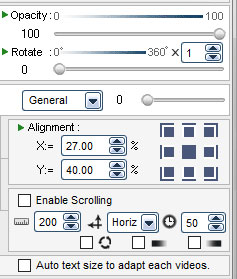
5 (Optional). Mark dynamic effects to text watermrk by timeline editing. Actually, you can do many dynamic effects by the timeline. For example make text display during 00:00:05 to 00:00:15
5-1. Insert key 1 on 00:00:05, set opacity=100
5-2. Insert key 2 on 00:00:15, set opacity=100
5-3. Insert key 3 on 00:00:16, set opacity=0
So, you text watermark will display during 00:00:05 to 00:00:15 only.
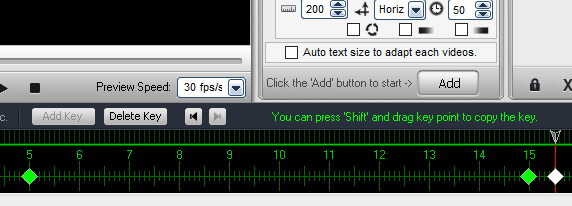
6. After complete text editing, click "Ok" button to save this project and back to main window.
7. Click "Run" button to start video watermarking process.
1. Load videos, then click the "magic wand icon", you can make many effects in this window.
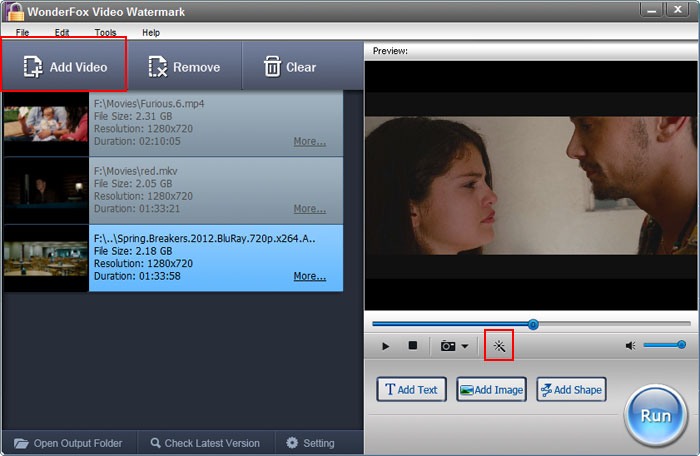
2. Select a effetc and make it on video.
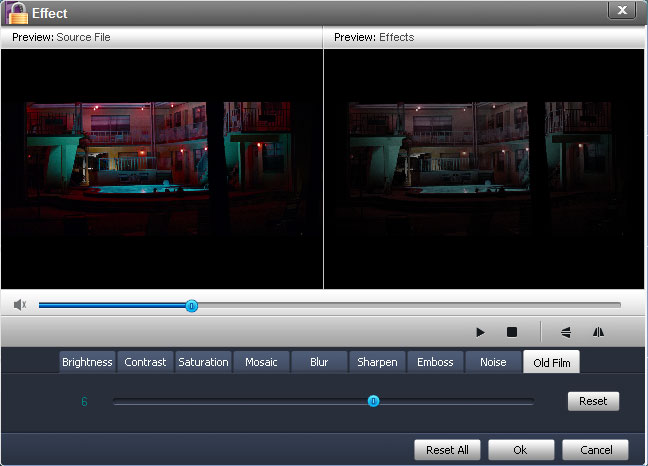
If you want to convert video without adding watermark, please do as below:
1. Load video, then click "Run" button directly.
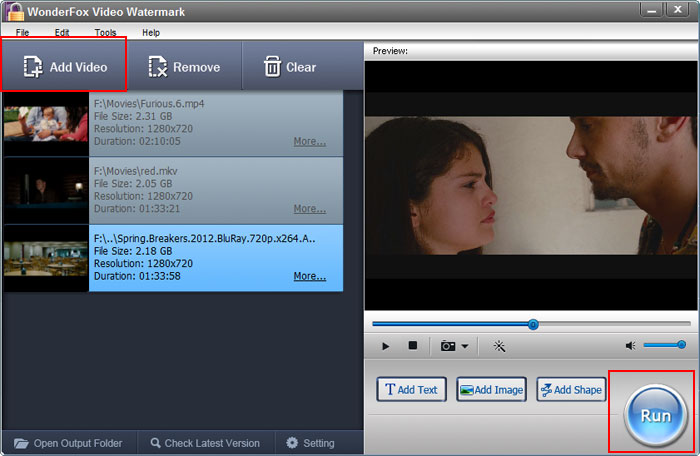
2. At this time, software will popup a Tips, please click "Ok" button
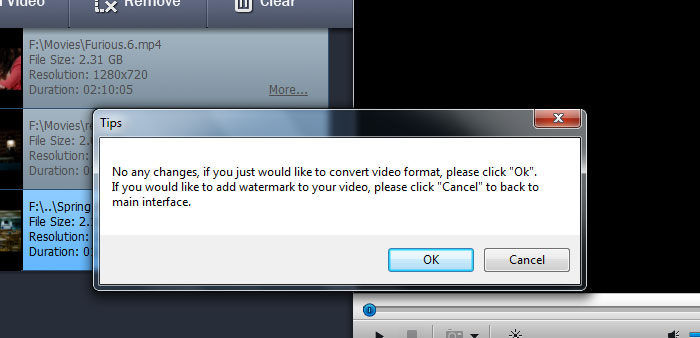
3. You will goto output window, select a output folder and then click "Run" to start conversion
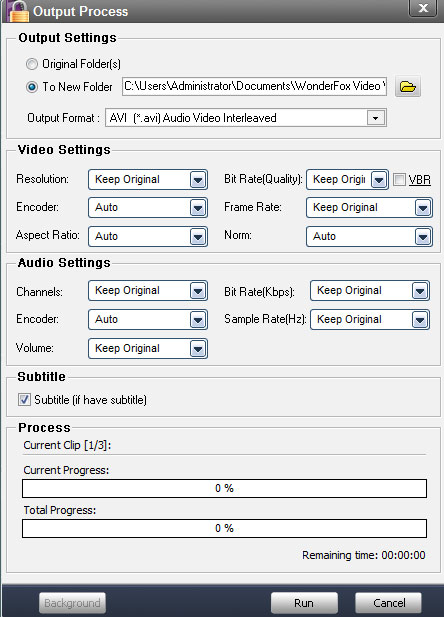
- Kevin
"Tested and converted my first movie clip with a logo I added. It works like a charm !!!"- Paal
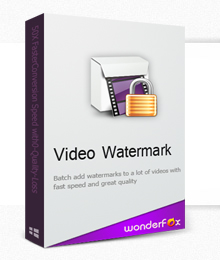
Get license code immediately and enjoy our software and best service or get your money back.
How to Download Video from YouTube
How to Rip and Convert DVD to HD Video
Fast Upload iPhone Video to YouTube
Download and Convert YouTube to iPhone
Download YouTube to Samsung Cell Phone
How to Extract Audio from YouTube Video
How to Extract Audio from Video
How to Convert YouTube Video to iPhone