Step 1: add videos/audios from your computer by click "Add Files" button.
Note: Video Converter Factory Pro support batch conversion mode, so add a batch videos is good idea.
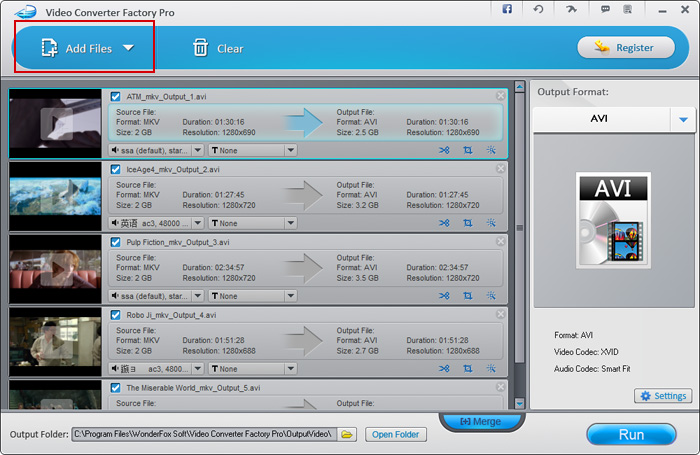
Step 2: Choose a format for output by click the right format icon.
Note: Video Converter Factory Pro support 150+ videos/audios/devices/...
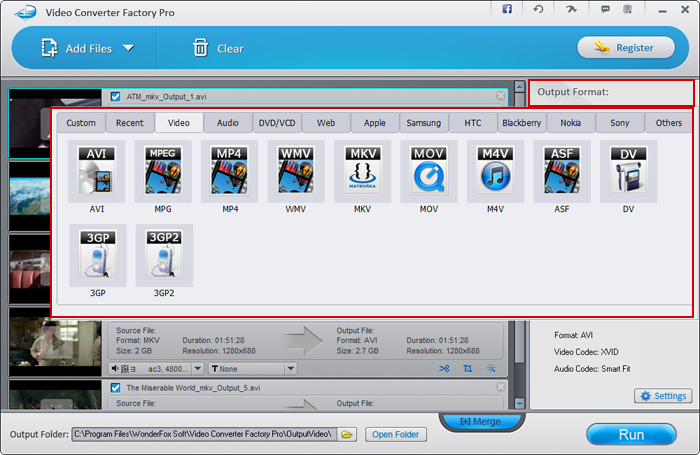
Step 3: Now, click "Run" button to start conversion.
Note: Video Converter Factory Pro support 30X-50X conversion speed, just enjoy the amazing speed. Convert a video(1280*720/2 hours) will take about 8 minutes.
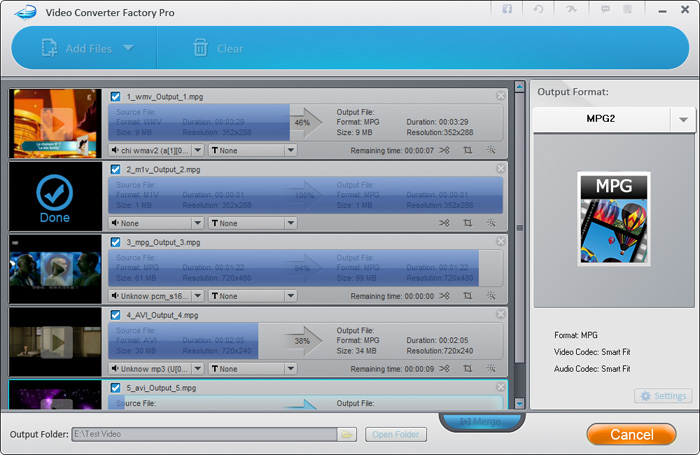
In addition, Video Converter Factory Pro have many easy and powerful features, to learn more guides please click Video Converter Factory Pro Online Guide >
.