
If you are a Windows user and have some wonderful DVD videos, do you want to rip them to your Windows PC's hard drive or portable devices to enjoy and backup them? If so, you need a Windows DVD ripper to help you.
However, some of the DVD rippers can not be compatible with Windows like some Mac DVD rippers. Furthermore, even though some DVD rippers can be compatible with some Windows system, they may not be compatible with all Windows systems like the latest Windows 7. Suppose that if you are a Windows 7 user, but your DVD ripper can not be used on it, which will be a great pity. So, to satisfy your needs, you need to find a professional Windows DVD ripper that is specially designed for Windows user.
Sometimes, it is not convenient for us to enjoy DVD videos especially when we have a trip. I think most of us do not want to carry many DVD discs with us during the trip, it is annoy and difficult for us to store them.
However, if we can rip DVD videos to our Windows PC's hard drive and transfer them to our portable devices, and then we can enjoy our DVD videos without carrying the DVD discs, it will be surely more random and convenient for us to do that.
So, if you are a Windows user and you want to enjoy DVD more randomly and conveniently, choosing a professional Windows DVD ripper will help you a lot.
As we know, DVD videos are easy to be scratched, so it is better for us to backup them to our Windows PC's hard drive or some other digital devices.
However, most of the DVD videos are copy protected, so it is not always possible for us to backup them, at this time, you also need a Windows DVD ripper to crack the copy protection.
If you are a Windows user, choosing a professional Windows DVD ripper is very important for you. Only the professional Windows DVD ripper can really help you rip DVD to Windows computer efficiently and easily.
If you do not want to waste your time finding a professional Windows DVD Ripper, I think WonderFox DVD Ripper is your right choice.
WonderFox DVD Ripper can be compatible with all the launched Windows systems like the Windows XP, Windows Vista, Windows 7, and it will continue updating to be compatible with the latest Windows system(all the update is free), it will be surely your right choice to rip DVD to Windows computer. More Features of WonderFox DVD Ripper:
1. It can accept nearly all types of DVD, both the common DVD that are not copy protected and the DVD that are copy protected with various copy protection technologies.
2. It can convert DVD to a wide range of popular videos, audios and portable devices such as WMV, AVI, MP4, VOB, MKV, MPEG, MOV, FLV, 3GP, MP3, OGG, FLAC, WMA, AAC, MKA, Windows Movie Maker, Apple devices, BlackBerry devices, Samsung devices, Nokia devices and so on.
3. It can convert videos and audios with lossless quality, fast speed and easy to use interface.
4. It also provide user with rich parameter settings and rich extra entertainment functions. For example, user can set the video and audio parameters themselves, add special effects to videos and cut video clip.
Step 1: Download the WonderFox DVD Ripper

Step 2: Load your DVD into the software
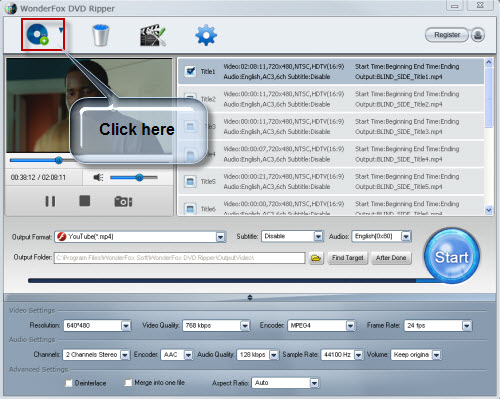
Step 3: Select the title of the DVD that you want to convert
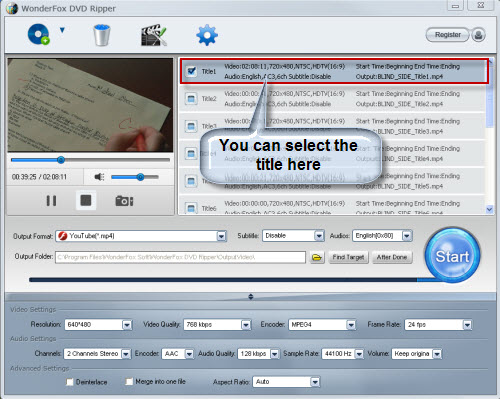
Step 3: Cut video clip if you need (optional)
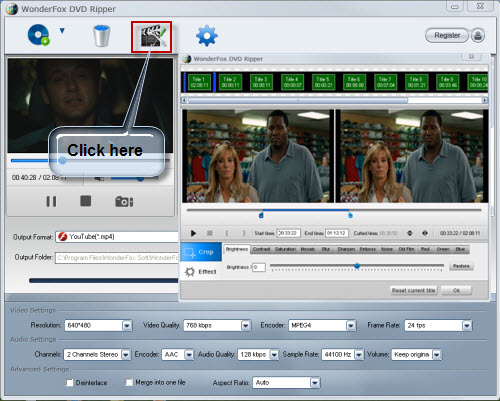
Step 4: Choose the video format that you need like WMV as your output format
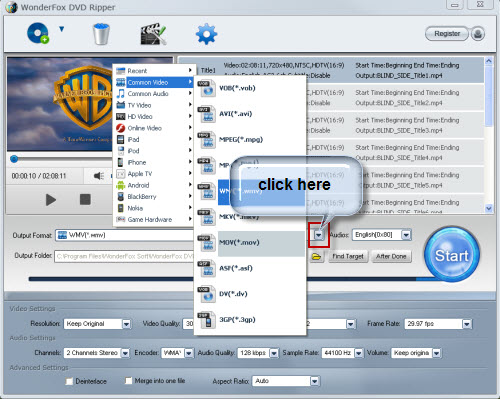
Step 5: Click Start to begin to the converting processes
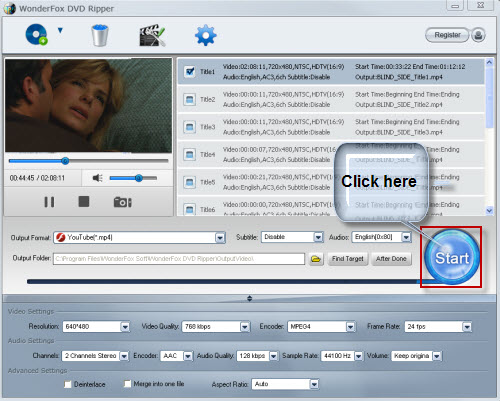
Step 6: Get the converted video by clicking the find target button
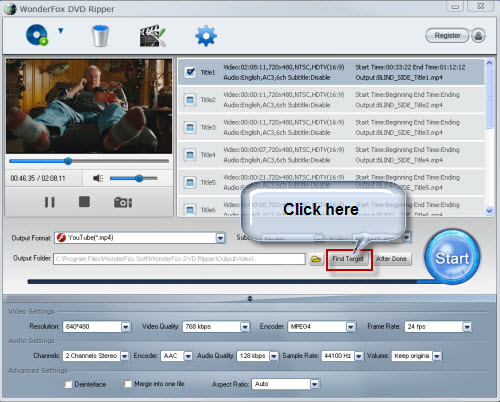
With WonderFox DVD Ripper, you just need several simple steps and then you can rip DVD to Windows computer successfully.
In conclusion, the WonderFox DVD Ripper is really a good choice for us to rip/convert DVD to video. The DVD ripper runs well on Windows, so, we can easily convert DVD to PC, convert DVD to Hadr Drive, copy DVD to tablet, convert DVD to cell phone with it. Furthermore, the software also allow us to convert DVD to AVI, convert DVD MKV, convert DVD to WMV, convert DVD movies to MP4, rip DVD files to audio; and besides, convert DVD to iPad, rip DVD to file to iPhone, convert DVD to Nokia video type, convert DVD to BlackBerry video formats and convert DVD to Android devices are also available for us.