The movies or videos you downloaded through a torrent may be in a format that is not supported on your devices. Hence converting the torrented video to the universal-compatible MP4 format become necessary. But how do you achieve torrent to MP4 conversion. Don’t worry. This article provides a handy conversion tool as well as a detailed guide for this: https://www.videoconverterfactory.com/download/hd-video-converter-pro.exe
Note: Directly converting the torrent file you just got from a torrent site to MP4 is impossible, for the torrent file is not a video file itself. It is only a document containing the information of the file to be downloaded.
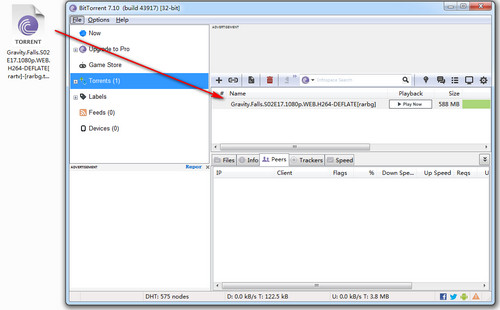
Add a Torrent File to BitTorrent
In addition to audio and video, images, documents, programs, etc., can also be shared and spread in the form of torrent. Here we are only talking about the conversion of audio and video torrent. First, you need to download a torrent client, such as BitTorrent, uTorrent, BitComet, or other clients, then import the torrent file into the software after installation. Next, select the output directory and start downloading the video/audio files. It is important to note that in order to prevent viruses or Trojans, make sure that you have anti-virus software installed on your computer.
Hot search: Download KickassTorrents Movies | Torrent Video Players | RARBG Unblock | ExtraTorrents Unblock | Download Torrents from 1337X | Download Torrents from Pirate Bay
Most of the downloaded torrent videos are bulky, and due to the difference of formats and codecs, these videos may fail to play on incompatible devices. In such case, converting the torrent video to a standard format like MP4 is an ideal solution as MP4 features high compatibility with a wide range of operating systems, video players, online streaming services, and portable devices.
To convert torrent to MP4 with ease, an efficient torrent to MP4 converter is crucial. WonderFox HD Video Converter Factory Pro is such a program that can meet all your needs. It is a program capable of handling all kinds of video & audio formats including MP4, AVI, MKV, M4A, WAV and so on. It can also reduce video size without losing quality, convert videos in batch mode, etc. Anyway, the program must be your best choice for solving MP4 torrent issue. Now, free download the program to convert torrent file to MP4.
Run the torrent file to MP4 video converter and open the Converter interface after installation. Then click the "Add Files" button to load the downloaded videos you want to convert. If you like, you can simply drag them directly to the program as well.
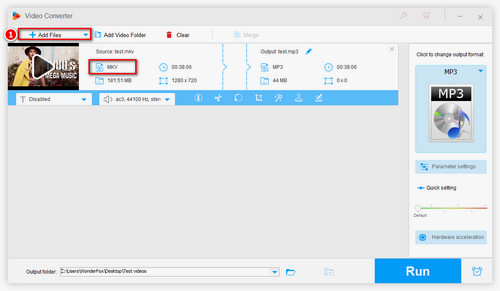
Load Torrent Movie to Program
Click the "Click to change output fomat" area on the right and choose MP4 from the Video category as the output format. If you'd like to play them on your iPhone, TV or other devices, you can choose the corresponding icon from the Device category.
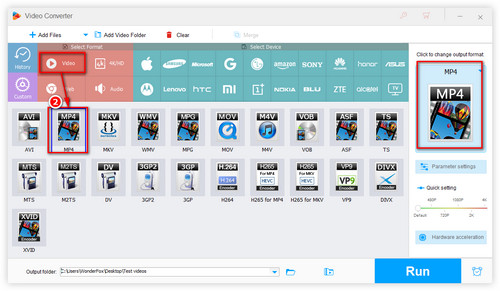
How to Convert Torrent to MP4
Click "Run" when everything is set, then the torrent to MP4 converter will start to process the conversion. You are also allowed to stop or pause the conversion during the process.
That's the simple guide on how to convert torrent to mp4, do you get it?
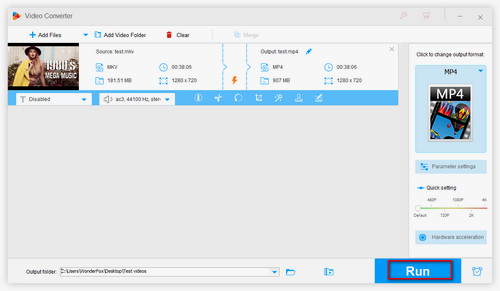
Start the Conversion of Torrent to MP4
Optional: This amazing converter also enables users to improve video quality for higher definition and smoother playback, add subtitle to MP4 videos for enjoying foreign movies and TV series, alter parameters to compress video or audio file size, etc.
As shown in the above steps, with the help of WonderFox HD Video Converter Factory Pro, the problem of how to convert torrent files to MP4 can be untangled effortlessly. In addition to downloading MP4 movies torrent, if you have other ideas to solve the matter of how to convert torrent to MP4, please participate in the discussion below.
Torrent and BitTorrent are often used synonymously on the Internet. BitTorrent is an internet peer-to-peer file sharing protocol that works in a sort of decentralized fashion. When you are downloading portions of the files from where they were originally shared, you are also getting portions from fellow downloaders to maximize data exchange. While a torrent file is a computer file that contains metadata of files and folders to be distributed, and it also lists the network locations of trackers, which are computers that help participants in the system find each other.
More Special Features of HD Video Converter Factory Pro
Convert Video | Rip DVD | Download Video | Play Video | Share Media Files | Record Screen | Edit Video | Toolbox | Third-party Software | Kodi
Store | Download | About | Contact | Support | Privacy| Copyright © 2009-2024 WonderFox Soft, Inc. All Rights Reserved.