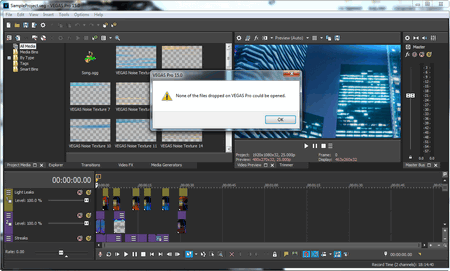For converting MKV video files to the Sony Vegas compatible format, a professional video converter is a must. I have been using HD Video Converter Factory Pro for a long time for video format conversions. With this great converter, you can batch convert MKV files to any Sony Vegas supported format like AVI, WMV, MPEG-4, etc., within 3 steps. So, it will no longer be a problem to open MKV file in Sony Vegas for you.
Among all available options, MP4 format is highly recommended. On the one hand, MP4 is currently popular video format by multiple devices, on the other hand, MP4 can be the container of MPEG-4, therefore it is a prudent choice to convert MKV to MP4 for solving Vegas MKV issue.
Next, free downloadfree download this app and let’s get started.