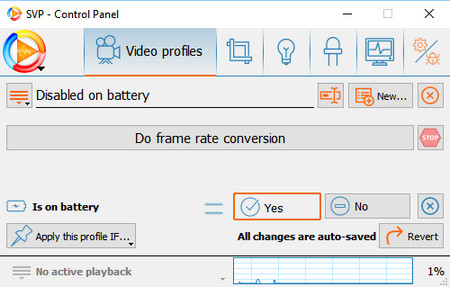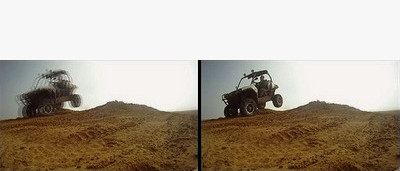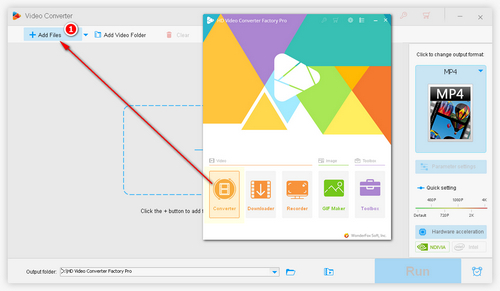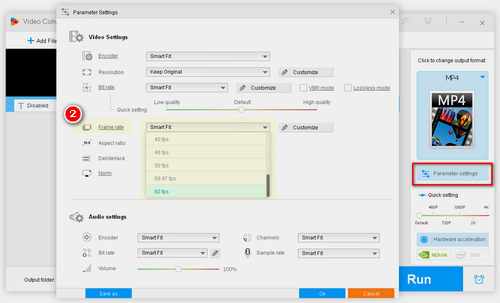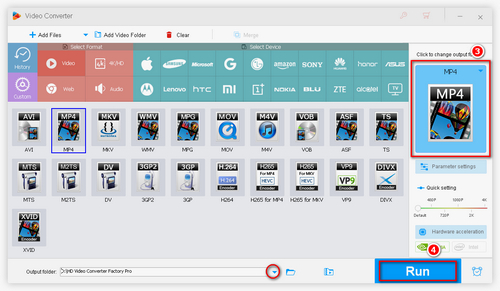You know what, as more and more people tend to watch and download 60fps videos and demand for smoother visual experience, WonderFox HD Video Converter Factory Pro, a dedicated video converter that focuses on video quality, can be of great help. It supports video frame rate conversion that allows you to preset your desired frame rate from 12fps to 60fps within only a few clicks, and it also enables you to enhance video quality automatically to avoid distortion and make your video clearer as well. Different from frame interpolation, with the help of the latest frame boost technique, you can convert videos to 60fps without any unnatural, weird, and distorted output. And HD Video Converter Factory Pro is also a pretty potential and distinctive video converter which supports more than 500 formats and codecs for video compression and video conversion.