
The well-known CD/DVD burning software, “Nero Burning ROM”, is always a treasure. We can use this software to burn custom compilations of your favorite tunes, and also video capture, edit, convert and burn are all supported by this tool with great power in functioning. Nero allows us to easily make our own CDs and DVDs in the fastest way.
Once make our personalizing burned DVD or receive a memorial DVD gift from others by Nero, what a pity that we can only enjoy these DVD discs at home, as we are unlikely to carry a physical DVD player and DVD disc when we’re away, and what if to share it with friends?
Nevertheless, with WonderFox DVD Video Converter, a powerful but easy-to-use DVD to iPhone conversion program, we can convert Nero burned DVD to portable devices like iPhone, iPad, iPod, PSP, Android mobile, etc. and watch it whenever we want and wherever we are.
Update: WonderFox DVD Video Converter allows you to convert Nero DVD to iPhone X, iPhone XS, iPhone XR, etc. various iPhone devices.

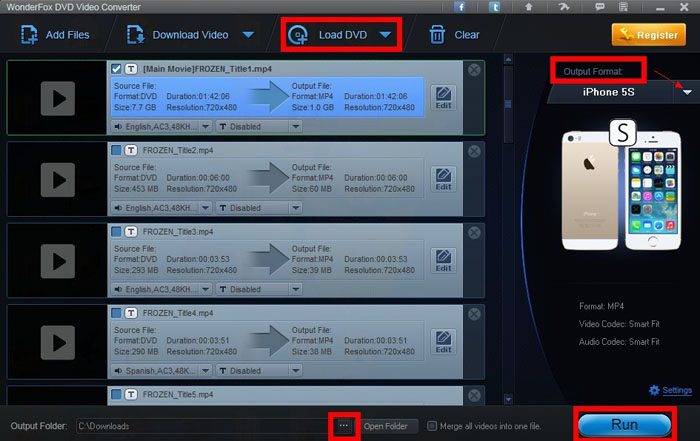
1. Make DVD the Nero way.
2. Download and install WonderFox DVD Video Converter to computer compatible with Windows.
Source: https://www.videoconverterfactory.com/dvd-video-converter/
3. Insert a DVD into the DVD drive.
4. Connect your iPhone or iPad to computer.
5. Launch the program.
6. “Load DVD”.
7. Hit the “Output Format” drop-down menu > select your device
8. Set “Output Folder” in iPhone.
9. “Run”.
10. Watch the converted video on your Nero DVD player-iPhone/iPad.
Tip: Besides direct output to iPhone/iPad device, you are also free to choose a format that iPhone/iPad recognizes, like convert Nero DVD to MOV, Nero DVD to MP4, and Nero DVD to 3GP.
With few straightforward clicks, you shall be able to get the whole process of Nero DVD copy done with security.
WonderFox DVD Video Converter - All-in-one media solution includes DVD Backup, DVD Rip, Video and DVD Converter, Video Downloader, Video Editor/Player
WonderFox DVD Ripper Pro - A professional dvd ripping tool, bypass any encrypted DVD and region code, and convert DVD content to most video formats and handheld devices
Rip HD DVD to iPhone 5 - Let you watch DVD movie on your handheld devices, such as iPhone, iPad, Android phone, tablet, ect.
Remove Region Code from DVD: Better and faster solutions to remove region code from DVD ever
How to Play FLAC on iPhone 4/4s/5/5s and Other IOS Devices
How to Play OGG on iPhone: WonderFox DVD Video Converter– Convert OGG Files to iPhone 5S/ iPhone 5 / iPhone 4S / iPhone 4 / iPhone 1-3 with Simple Clicks.
Copy DVD to Hard Drive: Maybe you are worried about how to use your tablet to watch recent DVD
DVD to Tablet: Most effective way to transfer DVD collection or copy DVD to tablet to watch your favorite DVD movies on the go!
Special Offer: WonderFox DVD Video Converter
Want to enjoy a complete movie night with your family instead of waiting long time for conversion? WonderFox DVD Video Converter is the best choice, which provides one-stop total solution to Rip DVDs (Disney, Paramount, Sony Included), Convert videos, Download online videos, Edit and Play movies/video with excellent performance.
50% OFF Time-limited Offer
Rip DVD/Convert Video/Edit Video/Play/...
