Tablets have become an indispensable device in our lives. Compared with mobile phones and computers, tablets have bigger screens than the former and more portable and convenient than the latter. Watching movies on your tablet is a great option when you want to kill time on a train or plane. But what if you want to play DVD on tablet? Don’t worry, this article will tell you how to back up your DVD collection and transfer it to your tablet or other portable device for convenient playback. Continue reading.
Updated on Sep 27, 2023

Playing DVDs on a tablet can be challenging as tablets do not support DVD playback. That's where a DVD to tablet converter comes in handy. While there are many DVD rippers on the market, a good DVD ripping tool can greatly simplify your DVD conversion process. WonderFox DVD Video Converter is the best DVD to tablet converter with the following features to help you handle the conversion easily:
1, Advanced DVD Decryption Technology: As is known to all, every commercial DVD is outfitted with copyright protection, such as DVD CSS, region code , Sony ARccOS, RCE , UOP, Disney X-Project DRM and Cinavia Protection. Most DVD rippers on the market can handle home-made DVDs and recorded DVDs, but they can do nothing about the commercial DVDs you own. Therefore, WonderFox DVD Video Converter, a professional DVD decrypter is the one you need.
2, Output Format: WonderFox DVD Video Converter offers over 300 output options, from video and audio formats to devices, such as mobile phones, tablets, TVs, to YouTube, Facebook, Vimeo. You can even back up your DVD discs to DVD folders or ISO images to avoid DVD scratches or other unexpected damages using the "1:1 Quick Copy" feature. And then you can use the ISO images to burn blank DVD discs.
3, High Speed and Quality: WonderFox DVD Video Converter supports NVIDIA CUDA, Intel Quick Sync, multiple CPU cores and CPU utilization setting, so it enables you to rip your DVDs with a fast speed as well as high quality.
4, Easy to Use: It's designed to be beginner-friendly with a concise and self-explanatory UI. Even a novice can get the hang of it with no trouble at all.
With WonderFox DVD Video Converter, you are able to play the most popular DVDs on tablet effectively. Follow the tutorial below to copy and transfer DVD to tablet quickly.
To play DVD on tablet, we have to convert DVD to the video formats compatible with tablet. WonderFox DVD Video Converter is a great helper. It takes only three steps to finish the whole ripping process: Load DVD Files > Set Profile > Get Started. Before ripping DVD, please learn if it is legal to rip a DVD for backup in your country.
Download and install WonderFox DVD Video Converter to get ready.
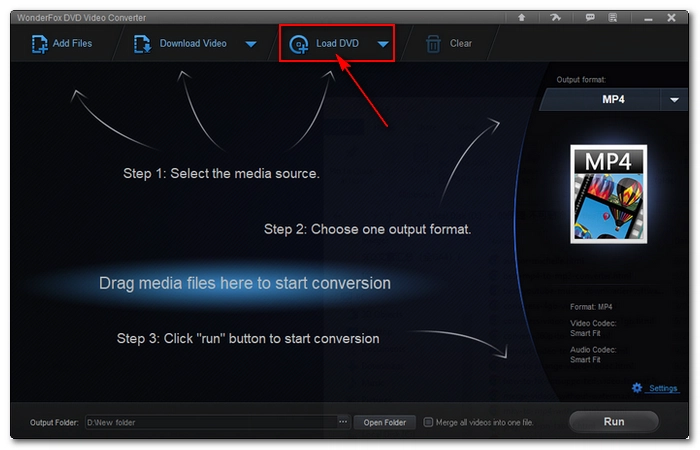
Insert a DVD into your computer, then launch the software. Click "Load DVD" to load the DVD you just inserted. The program will remove DVD encryption and load all valid DVD titles into the conversion list with the Main Movie/Main Title auto-selected. You can manually select other titles if you want to rip other DVD files.
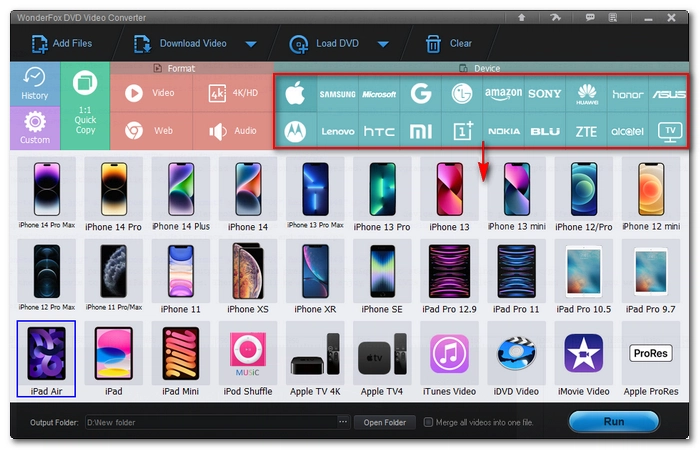
Click the "Output Format" section on the right and choose your tablet model as the output format from the device section. It provides different tablet profiles, including iPad, Amazon Fire, Galaxy Tab, Microsoft Surface, Google Pixel, Android tablet, MatePad, etc. Alternatively, you can click the "Video" tab and select "H264" as the output format since H264 is the most widely supported format by nearly all devices.
If you want advanced options, you can open "Settings" and change the DVD resolution, bit rate, aspect ratio, deinterlace a DVD and more.
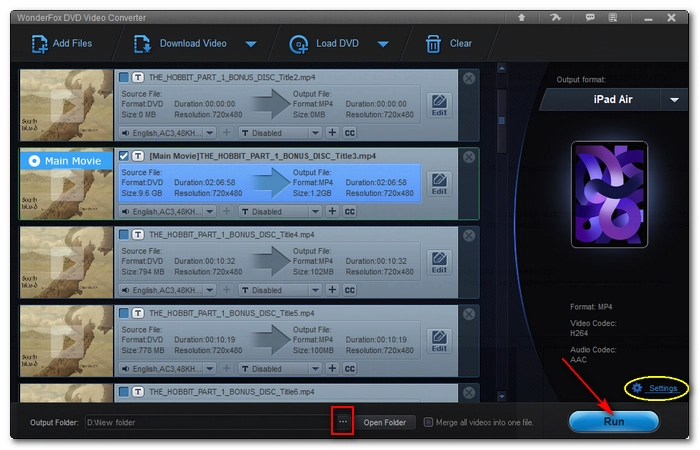
At last, click the three-dot menu at the bottom of the program to choose an output folder and press "Run" to start the ripping process.
Once the DVD is ripped, you can transfer the DVD movie to your iPad via iTunes. Then you will be able to enjoy your DVDs on your tablet anywhere and anytime you want.
WonderFox DVD Video Convert is an all-in-one tool , which also allows you to convert video/audio format, make ringtones, merge videos, download video from YouTube, Facebook, Twitter and other websites, etc.
WonderFox DVD Ripper is professional and powerful DVD ripper software. It is easy to use but contains excellent features such as its fast conversion speed, nice video quality with the least loss, video editing function and more. Besides, it also supports all popular portable devices such as iPhone, iPad, Apple TV, PSP, Wii, etc. All in all, it is really an ideal solution to backing up DVDs to digital. With this DVD ripper, you are able to convert your DVDs to MP4, MKV, AVI and lots of other formats and devices.