
Since the Nokia E71 and E72 were released, these two business smartphones are very popular with people. A few months ago, Nokia Company released the Nokia E73, as the successor to the Nokia E71/E72, it is based on a similar design, offers a similar feature set and it is also targeted at business users. Compared with Nokia E71/E72, E73 with a more reasonable keyboard design, this change could improve the speed of sending email and message, so you don't have to carry a laptop, E73 is enough, it is a real business assistant.
In the entertainment, Nokia E73 is also very powerful. E73 adopt Symbian 9.2 S60 operating system. At the same time, it has a 2.4-inch, 240*320 pixels (QVGA), 1600 million color TFT color screen. And its battery is smaller than E71/72, but with a longer battery life. When you have a previous rest time, watching movie on your Nokia E73 is very good, and many people also are keen on this. For these reasons, Nokia E73 becomes the best-selling cell phones for months.
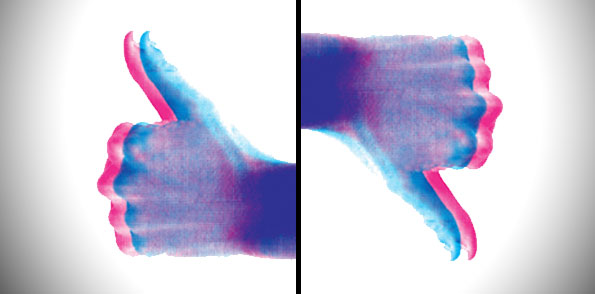
Nothing can be perfect. Recently we heard some voice of criticism. Especially some business men have louder voice to its criticism. Because they want to watch movies with their Nokia E73 when they have a break, but Nokia E73 often have some limitations make them can not enjoy the precious rest time. They are very disappointed about it. In fact, for Nokia E73 video playing, we may commonly need a Nokia E73 video converter.
The main limitation is in the field of video playing. The Nokia E73 only supports MP4 and 3GP video formats. If you want to play MKV, AVI or WMV video on Nokia E73, I am afraid to let you down. Except the 3GP and MP4, other video formats can not directly play on Nokia E73; you have to use a professional Nokia E73 video converter to convert video to Nokia E73. Actually it is not necessary for you to feel trouble about it; almost all the portable devices have the same problem, including iPhone, iPod, PSP and BlackBerry etc. What's more, convert video to Nokia E73 is an easy thing as soon as you choose a good video converter. To Nokia E73, a professional Nokia E73 video converter is OK.

There are many video converters for Nokia E73 on the internet, but it is hard for you to get a good Nokia E73 video converter. If so, I suggest the Nokia Video Converter Factory Pro. It is not only the most professional Nokia E73 video converter, but also an almighty Nokia video converter. The software supports to convert all popular video formats and supports almost all Nokia multimedia mobile phone, such as E-Series, N-Series, X-Series etc. You don't need have to figure out what is the right video format, resolution, encoder, frame rate for your Nokia phone, just select right model for your Nokia phone; it is simple enough for everyone. In addition, it is the cheapest almighty Nokia video converter, only $19.95.
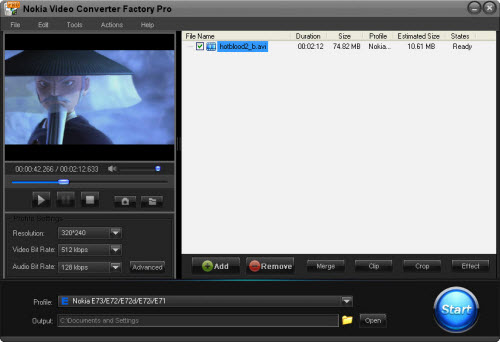
Step 1: Download the Nokia Video Converter Factory Pro. Install and run it. > Step 2: Load video files into this Nokia video converter.
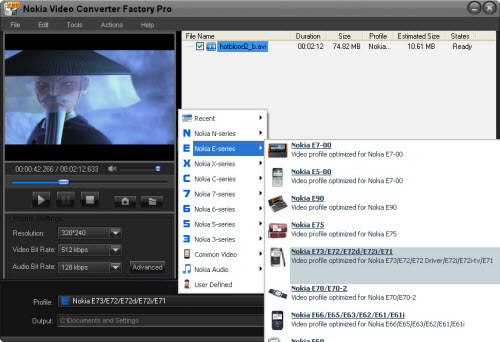
Step 3: Output Settings. Click "Profile" drop-down list to select Nokia E73

Step 4: Click "Start" button to start your video to E73 conversion.
Screenshot of Nokia Video Converter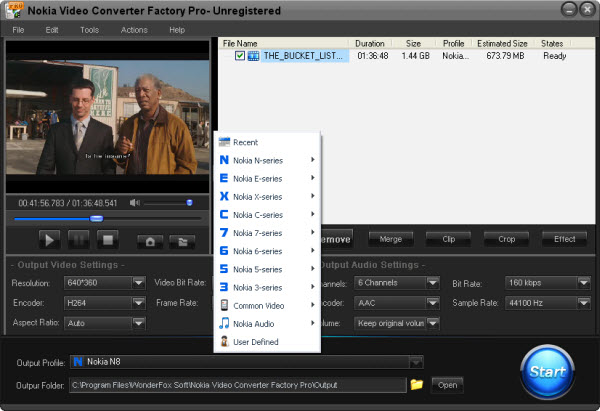
Nokia Video Converter Factory Pro 4.5 supports to convert all popular video formats (such as AVI, MPEG, WMV, MKV, FLV, VOB, etc) to almost all Nokia mobile phones (such as Nokia N8, Nokia N97, Nokia X6, Nokia X3, Nokia E7, Nokia E73, Nokia E62, Nokia 5800, Nokia 5530, etc.).
See the hot related tips about Nokia Video Converter Factory Pro here: How to convert video to Nokia N8, how to convert video to Nokia N9, how to convert video to Nokia Lumia 800, how to convert video to Nokia Lumia 900, how to convert video to Lumia 710. Actually, Nokia Video Converter Factory Pro can help you do more, to find the tips or how-to tutorial related to your Nokia cell phone model, please see the tips center of Nokia: Nokia video converting tips center >>
The software preset MP4 as the default video format for all Nokia mobile phones. All users have to do is to match the right phones and start the converting process. Besides, the Nokia Video Converter also supports to convert some other formats such as 3GP, WMV, FLV and AVI for users as an option. And the software supports to extract audio files (MP3, AAC, WMA, and WAV) from videos. Furthermore, Nokia Video Converter Factory Pro provides very fast conversion speed and good image quality. ‘Convert in batches�is also available for users. Such features would help user save time on the converting process and enjoy videos on Nokia mobile phones with nice image.