Have you encountered with the YouTube sound problem but have no idea how to deal with it? Don’t worry. This article has provided the ultimate method to get rid of this issue at one go.
You can also download YouTube videos with DVD Video Converter freely.
https://www.videoconverterfactory.com/download/dvd-video-converter.exe
Updated on Feb 22, 2023
“YouTube has no sound when I watch any video on Firefox or chrome. While I was using Chrome the sound stopped working, so I used Firefox and it worked at first, but then no YouTube audio too. I thought that maybe the sound would work on chrome again, but it didn't. Is anyone else having the same YouTube no sound problem?”
Tagged by: youtube videos have no sound, youtube video no sound, youtube video no audio, no sound from youtube, no sound on youtube videos
If you are grappling with the no sound on YouTube issue, you are not alone. As the world’s largest video streaming website, YouTube has a huge number of users. However, during the procedure of watching YouTube videos, no sound YouTube has been one of the most common problems which plague users. Here, several approaches are put forward to fix YouTube audio problems. They're all relatively easy to do, but you should choose the method that works best for your own YouTube sound problem.
Hot Tags about YouTube: download video from YouTube, extract audio from YouTube video,YouTube video to iPad.
Check if any sound functions have been activated on the computer. If not, to ensure that you can hear YouTube video, try the following:
(1) Adjust the computer and speaker volume.
(2) Modulate the YouTube built-in voice controller at the bottom right of the video player.
(3) Make sure that the volume of other video players such as VLC, KMPlayer, Quicktime, Real Player or Windows Media player has been increased, as this might affect the YouTube.
(4) Shut down and restart the computer after the operations.
Please ensure you have a sound card in your machine, and that you've installed the sound card driver. In order to test if they’re working properly, play other audio or video. If still no sound, check whether it is disabled in the “Device Manager". If it is determined as hardware failure, you need to get your machine repaired.
Adobe Flash Player is necessary for YouTube online playing, and it streams most of YouTube videos. If you confirm that you have the Adobe Flash Player installed, please remove any old versions, then upgrade to the latest release of Adobe Flash Player (https://get.adobe.com/flashplayer/) because this is necessary to stream video and audio on YouTube.
Update: This method is no longer viable as YouTube has ditched Flash for HTML5 video by default and Adobe has discontinued the support for Flash Player after December 31, 2020 and blocked Flash content from running in Flash Player beginning January 12, 2021. Now, you only need to update your browser to cope with this situation.
Some audio contained in YouTube video is copyrighted so that it cannot be heard. The only solution is to purchase it.
Poor network may cause the non-fluency and missing of sound. Try to avoid the high traffic time on YouTube or use other network connections to solve the YouTube videos no sound issue. Meanwhile, a better solution to YouTube sound problem here is to batch download videos locally and then play.
In the recent code updates, YouTube uses the audio and video separation technology, and it may cause no sound on YouTube or audio and video are not synchronized. You can’t find an effective way to solve the YouTube sound issues online. However, a smart method for you to watch such YouTube videos is available. Just Download the YouTube videos to get rid of any YouTube no audio.
As I just mentioned, you should choose the method that works best for your own YouTube audio issues. In that way, you need to try methods above one by one, which wastes your time. What’s more, you may come across many other issues when watching videos online as well, such as YouTube videos freezing, YouTube green screen and so forth.
Use WonderFox DVD Video Converter to download YouTube video for native playback. The YouTube download function of WonderFox DVD Video Converter can fix all of the above non-hardware failures.
With the powerful and excellent download function, WonderFox DVD Video Converter helps you get free YouTube audio and videos in different formats and resolutions, no matter SD or HD YouTube videos even 4K YouTube videos and 8K UHD YouTube videos.What’s more, this YouTube video downloader also can free download videos from Facebook, Vimeo, Dailymothion, Rumbleand other popular video-sharing websites.
Now, follow the download guide as below.
Step 1: Free Download the YouTube video downloader free. Launch it and click the big blue "Download Video" icon to enter the download window.
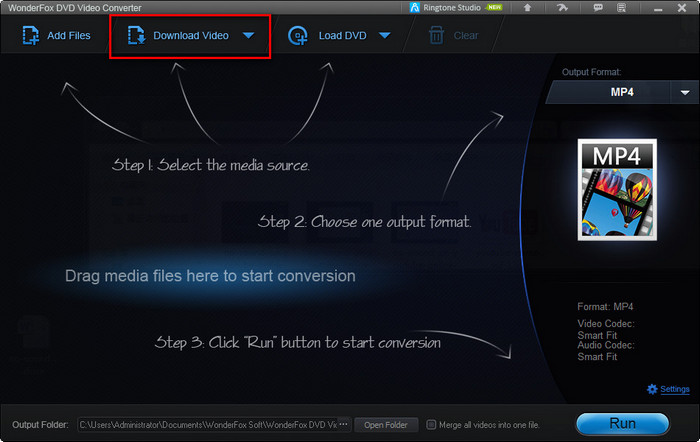
Step 2: Go to YouTube to find your desired video. Copy and paste the URL into the “Add URL” blank area. Analyze it.
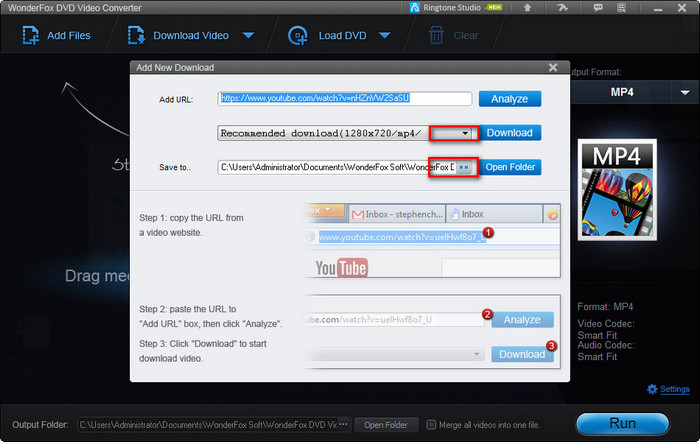
Step 3: Choose the video quality (format, resolution, size) by clicking the down arrow.
Step 4: Specify a destination folder to save the target video file by clicking the “··”.
Step 5: Click "Download" to start downloading the YouTube 1920 x 1080 video.
Step 6 (optional): It will return to the main interface automatically. When the download is complete, you can stream the downloaded video to a mobile device like iPhone, Android phone, iPad, tablet, PC, TV, by choosing the output format.
Tips: WonderFox DVD Video Converter also works as a YouTube music downloader to help you download music See You Again, Shape of You and so forth from YouTube. Follow the same steps to download music.
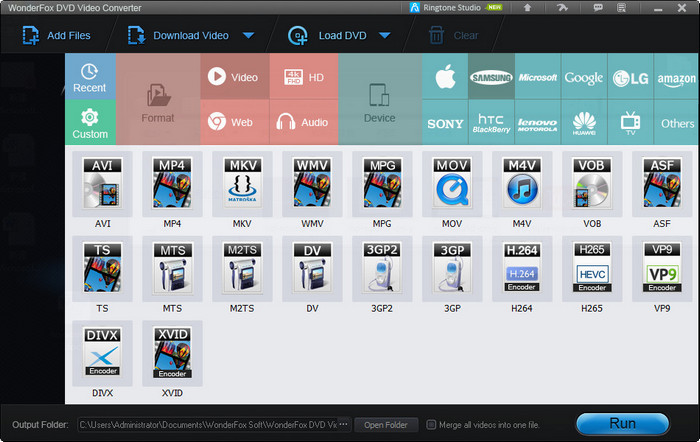
Hope my solutions will help you solve YouTube no sound issue. Put things right once and for all. After downloading the videos, you can enjoy them anywhere and anytime. If you have other methods on no sound in YouTube issue, you’re welcome to share your ideas.
Related Resource
Related Software
Want to enjoy a complete movie night with your family instead of waiting long time for conversion? WonderFox DVD Video Converter is the best choice, which provides one-stop total solution to Rip DVDs (Disney, Paramount, Sony Included), Convert videos, Download online videos, Edit and Play movies/video with excellent performance.
Learn about how to rip and backup DVD to any format or device; download and convert video to iPhone, iPad and other portable device.