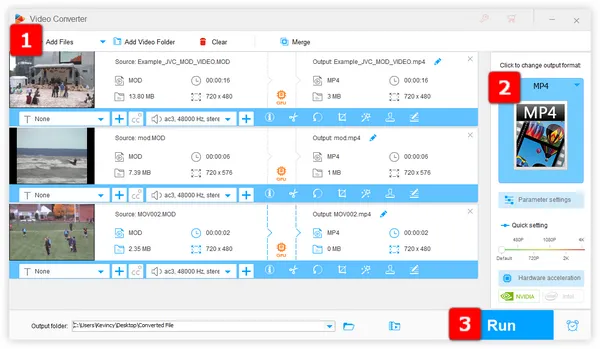
You may be no stranger to a video file with .mod extension if you have some models of digital camcorders like JVC GZ-MG, Panasonic SDR, or Canon FS. Due to the proprietary nature, MOD file is a tough video file type that is not widely supported by media players, devices, or video editing software.
To enjoy your videos without any playback issues, it's essential to convert your MOD files to a more universally compatible format like MP4. If you don't have a clue how to do that, I'll recommend some easy-to-use applications and walk you through the conversion steps without any effort. Let's dive in!
Our top recommendation is WonderFox HD Video Converter Factory Pro, which is by far the best MOD to MP4 converter on the market. It is a powerful and easy-to-use tool that can batch convert MOD files to MP4 quickly and easily. Additionally, the software supports hardware acceleration, which significantly speeds up the conversion process, saving you time and effort. The software is designed with a user-friendly interface and straightforward steps, making it easy for anyone to use without any prior experience.
Get the best MOD to MP4 converter free download, it only takes just a few simple steps.
Install and runInstall and run HD Video Converter Factory Pro, go to "Converter”, and click "Add Files" to import multiple MOD video files. A simple drag-and-drop is also allowed.
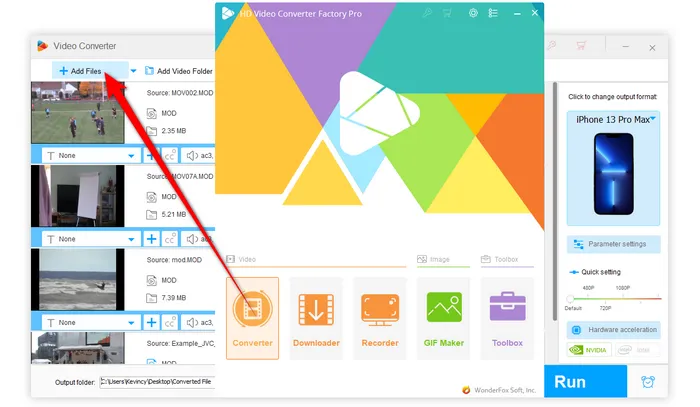
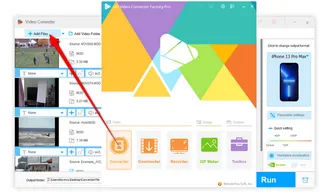
When all MOD files are loaded, unfold the full list of 500+ configured presets on the right side. To convert MOD to MP4 in bulk, go to "Video" category and choose "MP4" or "H265 for MP4" profile.
BTW, it also allows you to convert MOD files to AVI, MKV, MOV, MP3, and other formats compatible with various devices, such as iPhone series, Android phones, tablets, TVs, game consoles, and more.
Similar Post: Convert MOD to MPG | Convert MOD to MOV | What Are MOI Files
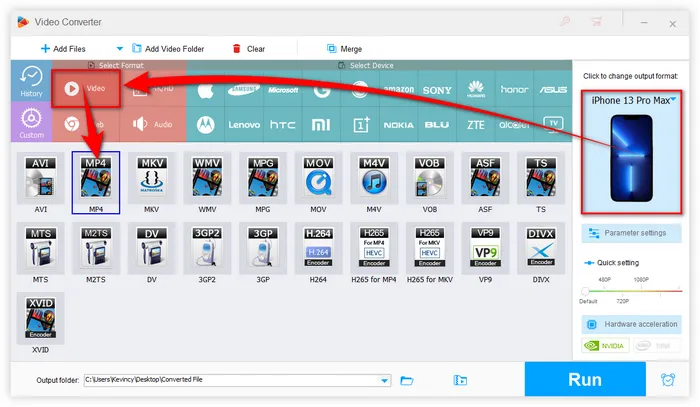
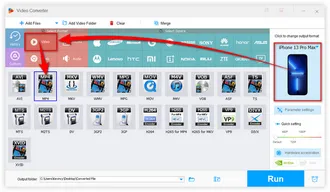
Specify an output folder for your converted MP4 files at the bottom. Click "Run" to convert MOD files to MP4 in bulk with GPU acceleration enabled.
Tips. You're able to open "Parameter settings" window to change the video codec, resolution, frame rate, bit rate, and other settings based on your preferences. Moreover, this program also allows you to edit MOD files, such as trimming, cropping, watermarking, merging, subtitling, etc.
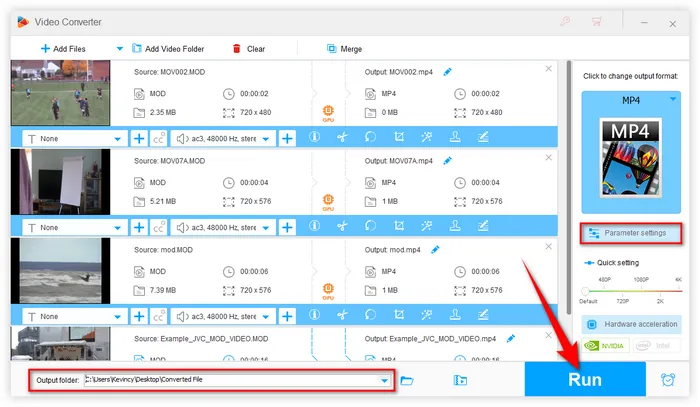
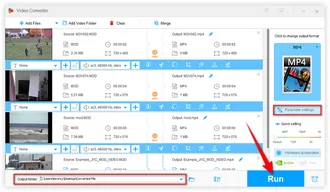
If you're looking for some free alternatives to WonderFox HD Video Converter Factory Pro, we've compiled a list of the best MOD to MP4 converters that are both free and watermark-free, along with brief introductions for each.
Of course, if you only get interested in downloading and converting audio and video, then Free HD Video Converter Factory can fully meet your needs. Despite being a free version of WonderFox HD Video Converter Factory Pro, its conversion capabilities are not compromised.
Compared with other free alternatives, it provides users with a hassle-free way to import and convert MOD to MP4 and other 500+ formats. The simple interface and straightforward operation make Free HD Video Converter Factory an excellent choice for those seeking a quick solution.
==> Get the Free MOD to MP4 Converter Download Here! ==>Get the Free MOD to MP4 Converter Download!
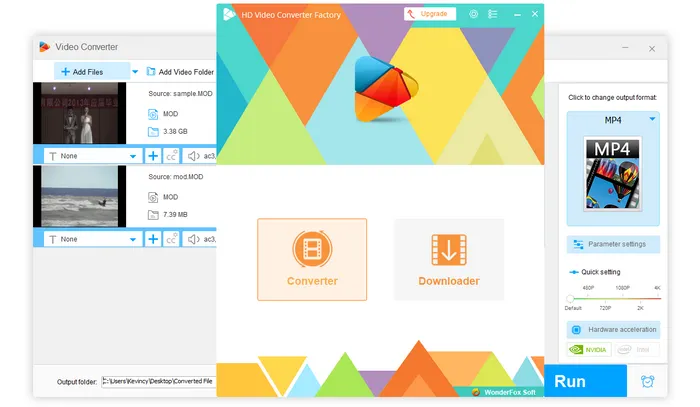
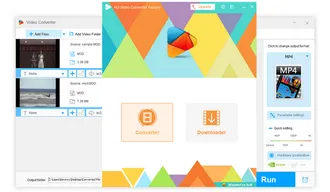
HandBrake is a popular open source video transcoder for Windows, Mac and Linux, which can convert MOD file to MP4, MKV, and WebM. The interface is quite simple but HandBrake still offers granular control over the conversion parameters. It is free to use but can be a bit complicated for novice users.
Download link: https://handbrake.fr/downloads.php
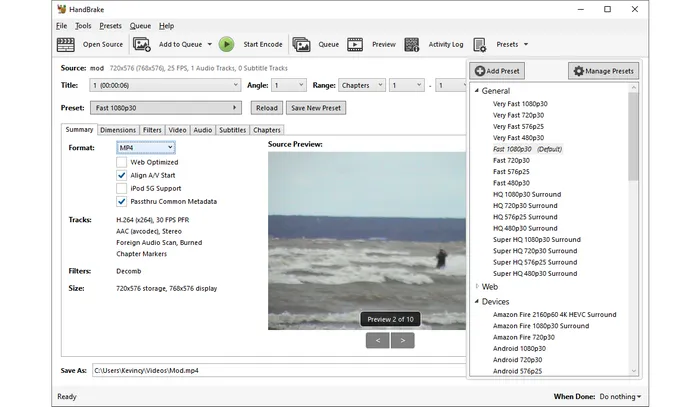
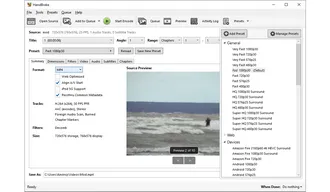
VLC is a free and popular media player software that can not only play MOD files directly, but also convert some video formats including MOD to MP4. Though the conversion feature is a bit hidden inside the program. The process can be tricky for some users as VLC is primarily intended as a media player software. But it works with no quality loss and needs no additional codecs.
Download link: https://www.videolan.org/vlc/
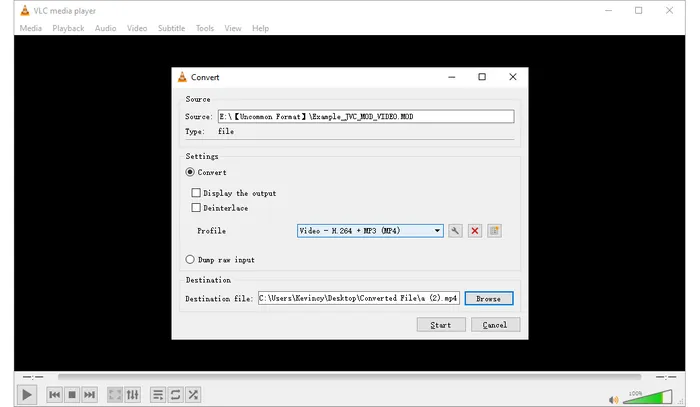
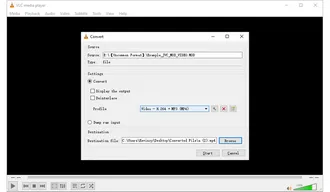
XMedia Recode is a free video converter for Windows that can convert MOD to MP4 and other mainstream formats. It has a plain but easy to use interface. You can customize resolution, bitrate, frame rate and other parameters for the output MP4 video. It requires some technical knowledge but works well for basic MOD to MP4 conversion needs.
Download link: https://www.xmedia-recode.de/en/
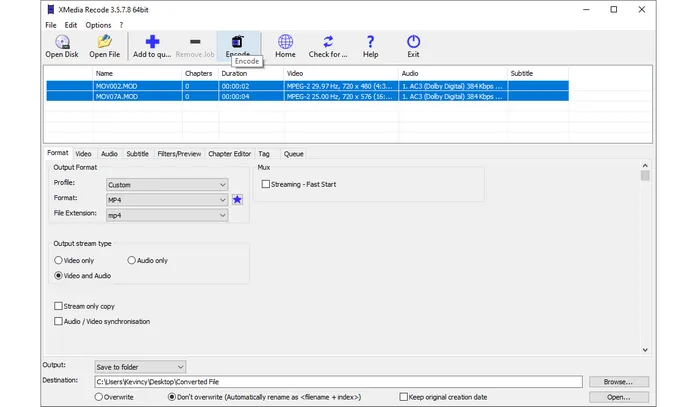
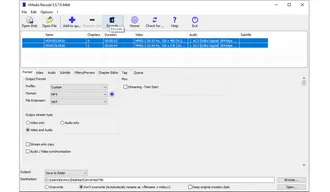
WinFF is an open-source video converter for Windows and Linux that allows converting MOD to MP4 free. As a GUI for the command line video converter FFmpeg or avconv, it has a simple interface but provides options to customize the output video parameters according to your needs. However, the software is no longer developed and can be a bit slow and technical for average users. But it is free and fulfills the basic needs.
Download link: https://github.com/WinFF/winff
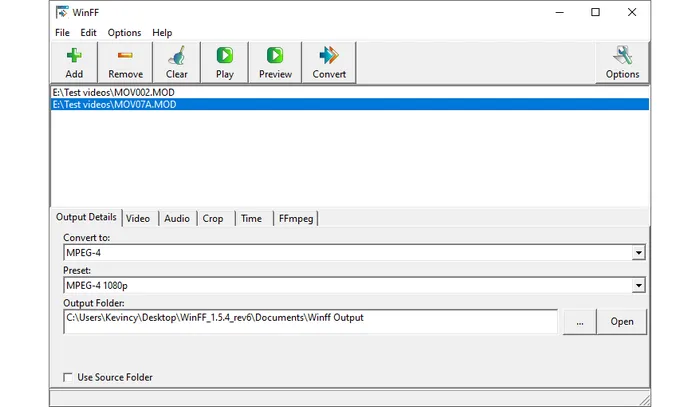
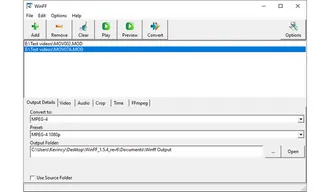
There are also some free online video converters that can be used to convert MOD to MP4 free without downloading any software. Some recommended options are CloudConvert, Convertio, Zamzar, etc. You just need to upload your MOD files, select MP4 as the output format, and download the converted MP4 files. However, these online tools typically have file size restrictions, can be slow and may not produce the best quality. A desktop software is highly recommended for converting MOD to MP4.
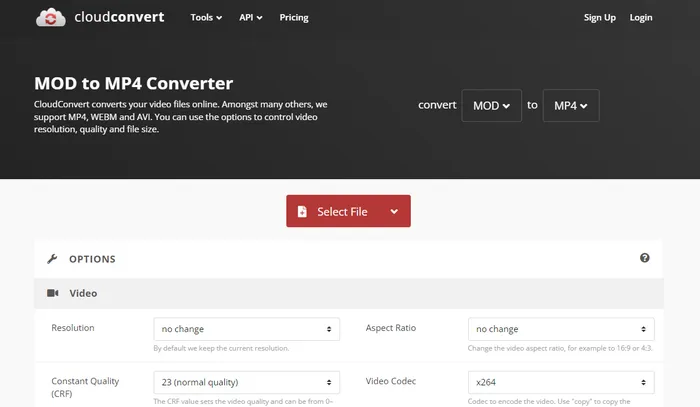
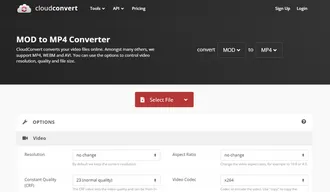
A: MOD is a tapeless video format used by some models of JVC, Panasonic, and Canon digital camcorders (e.g., GZ-MG505, SDR-S100, FS100). MOD file is actually a standard MPEG-2 encoded video with AC3 audio. So it can be viewed on a computer with a player that is capable of supporting MPEG-2 video. Also, MOD file can be easily authored to burn to DVD for watching on a DVD player without recompression, because it is fully compliant with DVD-video standard.
A: Yes, most video converters, including the ones mentioned in this article, maintain the original quality during the conversion process. However, if you want to compress the file size or adjust video settings, you may experience some quality loss.
A: The conversion time depends on various factors, such as the length and file size of the source MOD files, the conversion software used, and your computer's hardware. Faster processors and dedicated graphics cards can significantly speed up the conversion process.
Converting your MOD files to MP4 format is essential for seamless playback and compatibility across devices and platforms. We've provided a comprehensive guide to using the best MOD to MP4 converter, WonderFox HD Video Converter Factory Pro, along with several free and watermark-free alternatives.
Regardless of your choice, the conversion process becomes accessible, efficient, and enjoyable, you'll be able to effortlessly convert your MOD files to MP4 and enjoy your videos without any issues.
Terms and Conditions | Privacy Policy | License Agreement | Copyright © 2009-2024 WonderFox Soft, Inc. All Rights Reserved