Have you got problems when playing MKA files? It’s an unusual audio format and has poor compatibility. So this post will show you how to convert MKA files to MP3 in batches.
Now, free download this efficient MKA to MP3 converter and get started: https://www.videoconverterfactory.com/download/hd-video-converter-pro.exe
Well, many alleged MKA to MP3 converters are available throughout the Internet, but it would be a time-consuming job to evaluate whether those apps work well one by one. All things considered, WonderFox HD Video Converter Factory Pro stands out from the competition in the field. It's not only an HD video converter, but also a handy audio converter which enables you to convert MKA files to MP3, MKA to FLAC, MKA to WAV, etc and keep the original audio quality and the same channel if you want to convert a 5.1-ch MKA audio file.
Free download this efficient MKA converter on your Windows PC, then jump in how to batch convert MKA files to MP3.
HD Video Converter Factory Pro offers an easy way to convert MKA audio files to MP3, Ogg, AAC, AC3, FLAC, WAV, WMA, AU, M4A, etc for easy playback anytime and anywhere. Learn more >
Launch this MKA to MP3 converter and press "Converter" on the main interface. Click "Add files" button or simply drag-and-drop all your MKA files to this MKA to MP3 converter. Yes, the program supports a batch processing mode to save your time.
Note: You're allowed to trim audio or splice music files as well as to fix audio sync issue with this software.
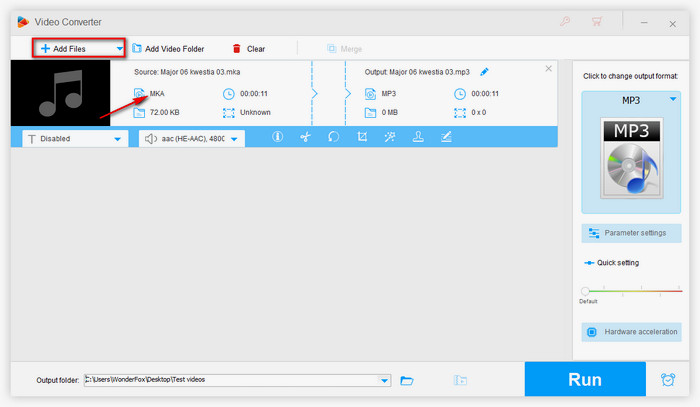
Import MKA File(s)
Open Output Format list on the right side, select MP3 profile under Audio category.
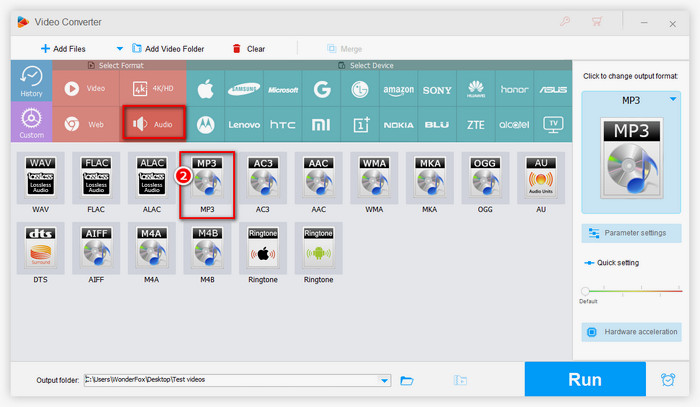
Select MP3 as Output Format
Tips: There are 500+ optimized preset value of various formats and portable devices in the list. You can also choose other desired audio format here. Meanwhile, you can adjust audio parameters like changing channels, bit rate, sample rate, encoder, increase sound volume or normalize audio by clicking "Parameter settings" button as shown in the screenshot below.
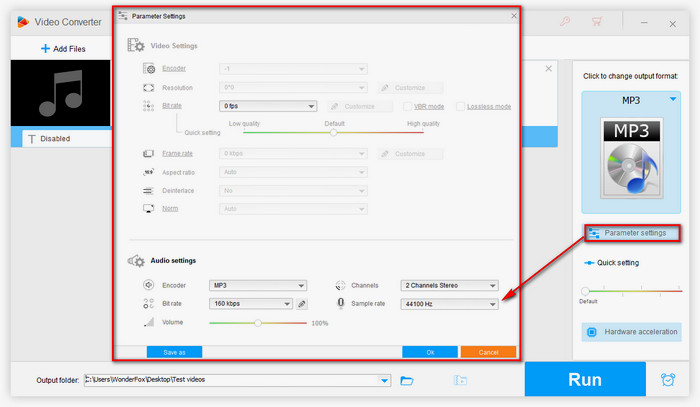
Adjust Audio Parameters
After all things are ready, select an output folder path and hit Run button to start the MKA to MP3 batch conversion.
Similar Posts: Convert MKA to AAC | Convert MKA to AC3
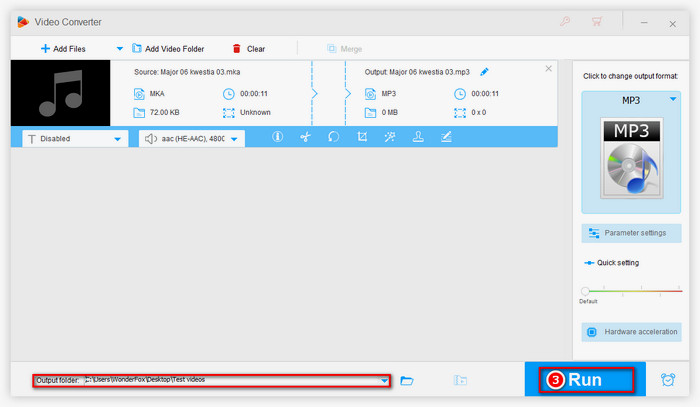
Start Converting MKA Files to MP3
Hold on! Not only that, WonderFox HD Video Converter Factory Pro empowers you to download YouTube video, download hot music, even 4K/8K video download in Downloader module. As its name implies, it also supports converting SD to HD video and compressing 4K HD videos as well as adding subtitles and rotating videos. Enjoy it!
MKA is the typical audio-only Matroska container which can contain any supported audio compression format, such as MP2, MP3, Vorbis, AAC, AC3, DTS, or PCM, but no video. MKA files may typically comprise a complete music album in one single file, where file chapters mark each song. Besides, the file can have attachments like lyrics or JPEG cover, or even show a Karaoke subtitle stream. Although it's so cool, on the flip side, you may run into common problems when playing MKA files as follows:
1. How can I convert DTS audio file with 5.1 channel in MKA format to another format with same channel count? I need a format for importing to Adobe Premiere.
2. I downloaded an music album containing 11 songs but all files have the .mka extension. When I transfer them to my iPad Air, it says they are not a recognized format, so I try Samsung smartphone but with no luck. Any idea?
To be sure, a portion of modern media players like VLC supports .mka file playback. But it's still not compatible with many smartphones, tablets, TV sets as well as other portable devices. So an easy solution is to convert MKA to MP3, you know, MP3 is the most popular and compatible audio format up to now. Commonly we all use this time-honored audio format only, as it is convenient to store in a smaller file size and also the audio quality is quite good.
Product line: DVD Software | Video Software | Watermark Software | GIF software | Office Software
Featured product: Free DVD Ripper | Free Video Converter | Video Converter | Free HD Video ConverterService: Submit A Ticket | Retrieve Key | Order support | Product Support | Money Back Guarantee | 24 Hours Service
Terms of use: Refund Policy | License Policy | FAQ
About | Company | Contact | Affiliate | Privacy | Sitemap
Copyright © 2009-2024 WonderFox Soft, Inc. All Rights Reserved.