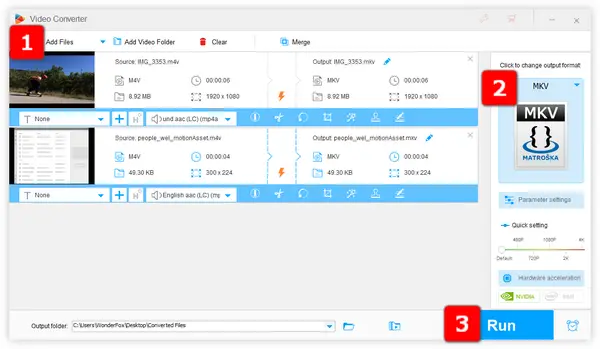
You know what, M4V is also known as the iTunes video format that is only a container developed by Apple for H.264 video and AAC/Dolby Digital audio. From this perspective, it's nearly identical to MP4 format. By contrast, MKV supports a lot more codecs that are not supported by M4V. As a free and open container format, MKV can accommodate an unlimited number of video, audio, or subtitles tracks in one file, which is well received by most people. Therefore, this post will show you how to efficiently convert M4V files to MKV format.
Must Read: M4V files may be encrypted by Apple's FairPlay copyright protection, so that they can be only played on a computer that has been authorized with an iTunes account that was used to purchase the videos. The guide below only works for DRM-free M4V files as it's totally ILLEGAL to circumvent the protected M4V files using any third-party tool according to DMCA.
You know, there are plenty of M4V to MKV converter available throughout the web. However, WonderFox HD Video Converter Factory Pro really stands out on account of its clean layout, intuitive interface, high efficiency, and blazing fast conversion speed. Without complicated operations, you’re able to convert DRM-free M4V files MKV in just a few mouse clicks. Now, installinstall the fast video converter and let’s jump into the detailed steps below.
Launch HD Video Converter Factory Pro and open "Converter", click "Add Files" or "Add Video Folder" button, locate the directory that saves your M4V files and import all of them. Alternatively, drag and drop the videos into the software. All the files will be listed on the interface after several seconds.
As you can see, in addition to “Converter”, there are other four modules that can help you download videos, record screens, make GIFs, and edit videos at will.
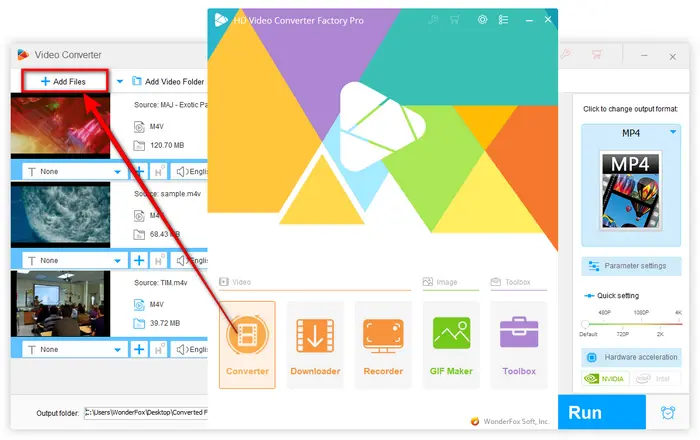
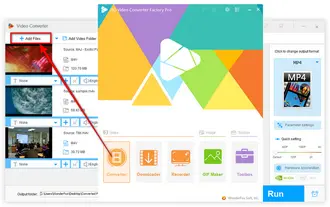
To convert M4V to MKV, click the "Format Profile" on the right side, head over to "Video" category and select "MKV" profile right there.
Tips: There are 500+ predefined presets available well-arranged by "Format" and "Device" for your choice. Simply choose what you need without extra settings.
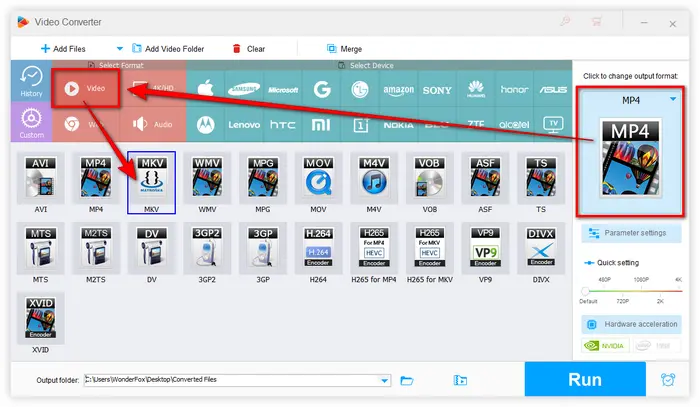
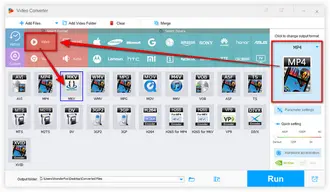
Advanced users can click the "Parameter settings" button to modify specific parameters, such as changing video bitrate, resolution, frame rate, encoder, aspect ratio, etc. as well as audio settings.
Apart from that, this program is also outfitted with some basic editing features that enable you to trim, split, watermark, crop, rotate, and merge videos, even add subtitles, audio tracks, and effects. BTW, if the original M4V files have multiple audio and subtitle tracks, you can convert M4V to MKV and keep all content preserved.
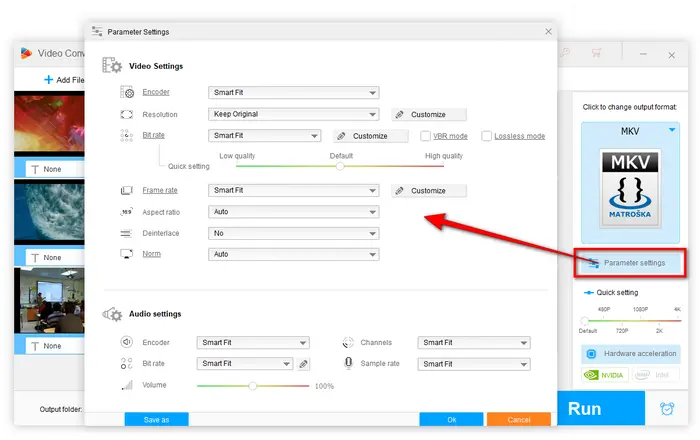
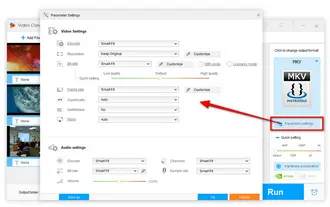
You're almost done. Choose a destination folder on the bottom, and finally, press "Run" button to batch convert M4V files to MKV. With hardware acceleration enabled, it will enhance the real-time conversion speed and performance. If both M4V and MKV use the same video and audio codecs, it will even trigger the Lightning Mode which will deliver the 50x faster conversion.
Also Read: M4V Player for PC | Convert M4V to MPEG | Compress M4V File | M4V to MP3
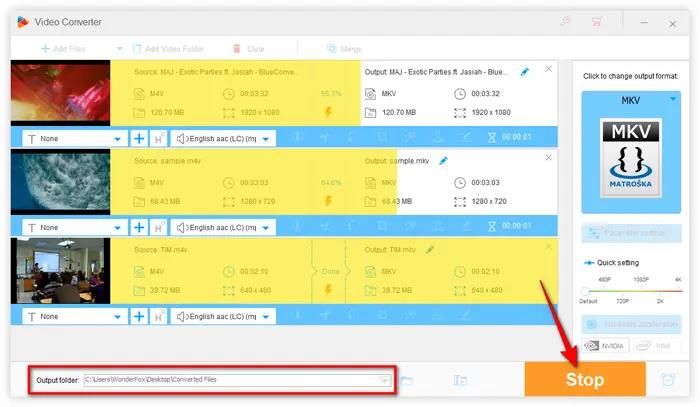
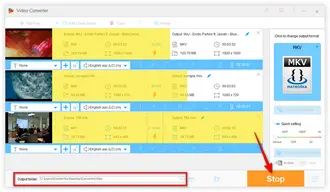
A good and right beginning always assures success and efficiency. If you are not content merely to the online video converters, and find HandBrake cannot readily fit the bill, HD Video Converter Factory Pro will definitely bring you a new video conversion experience. Hopefully this post shed some light for you on how to readily convert M4V videos to MKV. Thanks for reading!
Terms and Conditions | Privacy Policy | License Agreement | Copyright © 2009-2024 WonderFox Soft, Inc.All Rights Reserved