![]() by Rocabella
by Rocabella
Updated on Apr 27, 2023
A file with the M3U file extension is just a represented M3U playlist file, not an actual audio file. If you don't have an explicit understanding of the concept of M3U file, and have no idea how to play the downloaded M3U files, you will get the answers in the below paragraphs.
Tips: Here is a free Windows audio converter with support for MP3, FLAC, WAV, OGG, etc.
You can stream live TV free with the right IPTV M3U playlist and if you have ever downloaded M3U files, you may have noticed that the M3U files are very small. So here comes the question: Where are the songs and videos stored? How can I play M3U files? And is there an M3U converter that can convert M3U to MP3, M4A, MP4, AVI and other well-known audio/video formats? Read on to get the answers.
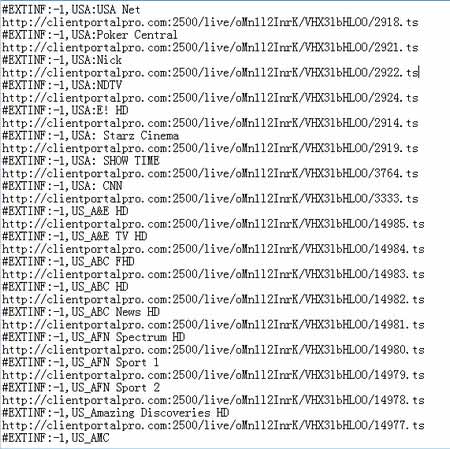 Picture of Playlist M3U
Picture of Playlist M3U M3U is misunderstood in the sense that it is actually just a computer file in the format of a text file that stores a multimedia playlist or a simple URL to the actual audio/video content, usually used for streaming music/video on the internet.
An M3U file offers the index entries to each music, but it's not a real audio file.
All M3U files have similarities, but also differences. The number following the "#EXTINF" section is the audio length in seconds. If the audio is being streamed online and no length is set, then you will see -1 here as the pictures shows. And the M3U URL like "http://ip.fannan.se:8000/live/332/332/7934.ts" is the relative path of M3U file.
Tips: Why do I tell you how to recognize the relative path of M3U file? Because you just need to copy & paste the URL, and then you can be free to share video/audio with others. And even if you change the computer, the relative path can be identified, but the absolute path (for an example: C:/Files/My Music/Example.mp3) is not. This works so long as the media files and M3U file are kept in the same folder just as they were on the original computer.
Hot search: 3GP to MP3 | OGG to MP3 | CDA to MP3 | VOB to MP3 | QCP to MP3
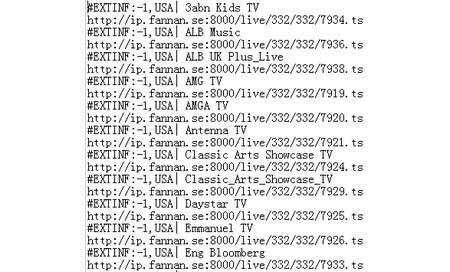 M3U File Download and Copy M3U URL
M3U File Download and Copy M3U URLVLC is my favorite free media player because of its support for a huge variety of audio and video formats. Then how does it play M3U files?
First, download a complete M3U list and open it. Choose one M3U playlist URL and copy it. M3U files can be opened with any text editor since the files are text-based.
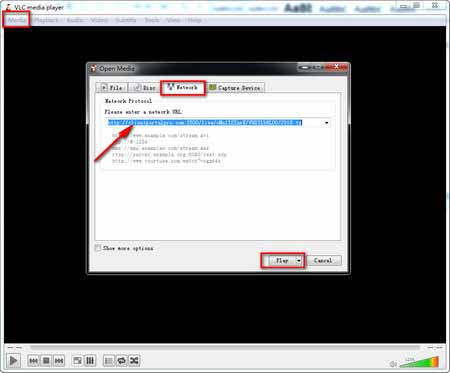 How to Play M3U Files with VLC
How to Play M3U Files with VLCClick "Open Network Stream" under the media button, and then a new window will pop up. Choose "Network" and paste your M3U URL into the box. Finally, click "play" to play M3U files.
An easier way: If you just drag the full file into the player, then all the audio or videos will be played automatically. So you don't need to copy and paste each URL.
Tip: To play M3U files in this way requires a stable network, the viewing effect depends on the speed of the internet connection.
iTunes is also often used to play M3U so you can simply import the M3U directly to iTunes. It is a popular way to start the audio playback through streaming media. It may take some time to start loading if the network connection is lagging. Next, let's go to how to play M3U file in iTunes. Take http://media-ice.musicradio.com/ClassicFMMP3.m3u as an example.
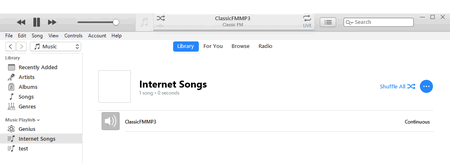 How to Play M3U Audio on iTunes
How to Play M3U Audio on iTunesStep 1: Open iTunes and click "Open Stream" under the File.
Step 2: Copy the downloaded M3U audio URL and paste it into the popup window.
Step 3: Play the audio in the "Internet Songs" section of library.
Also see: Stream IPTV M3U/M3U8 Playlist | Create M3U Playlist | WPL vs M3U
Once you open the M3U in iTunes, even if the M3U contains a podcast instead of music, they will be categorized in the "Internet Songs" section.
However, if we directly save M3U files into iTunes, we must ensure that the network is unblocked, because once the network is disconnected or the server is out of reach, then it won't be available when we attempt to access the audio.
Now, you've got the basics of the M3U files and two ways to play M3U, but sometimes the players may not be able to understand the M3U playlist file, so, when you don't know what to do, try turning to an export tool like M3UExportTool (https://sourceforge.net/projects/m3uexporttool/).
Free Music Converter - Easily Complete Audio Formats Conversion

Free HD Video Converter Factory
Free HD Video Converter Factory supports all popular audio file formats. It converts media files between MP3, FLAC, ALAC, WAV, AAC, AC3, M4A, OGG, and more...
It provides the best audio quality while keeping small file size.
The program does not contain any spyware or adware. It's absolutely free and completely safe to install and use.