
HTC HD2 delivers an experience your senses have been waiting for. The unprecedented 4.3-inch pixel-packed display is stunning. The world's first capacitive touch technology on a Windows® phone along with 1 GHz processing power ensure a smooth and lightning-fast response to the lightest touch of your finger. For such powerful configuration, why don't we use it to enjoy movie? So we can use a HTC HD2 DVD Ripper to rip DVD to HTC HD2. Before we know the steps about how to convert DVD to HTC HD2, let's see something.
We all know HTC HD2 has a really big screen and high resolution. So the movie sources should also have good qualities. The source in DVDs are the perfect choice. Then next problem is how to find a good HTC HD2 DVD Ripper. WonderFox DVD Ripper fully supports normal DVDs, CSS protected DVDs, Sony ArccOS DVDs and all region 1-6 DVDs. Moreover, this DVD ripper is the professional and powerful DVD ripping program which supports and will be continuously updated to support decrypting DVDs with the latest copy protections. And WonderFox DVD Ripper designs a special scheme for HTC HD2's. This scheme includes all aspects of settings, such as resolution, video and audio quality, encoder, frame rate, volume, subtitle and so on. Therefore, we don't have to rack our brain to know these parameters. Just a few clicks, we will get the movie which is played perfectly on HTC HD2. Besides, some other feature is also owned by WonderFox DVD Ripper:
1. Fast converting speed. It cost about 50%-60% of the whole movie time for converting.
2. All around. Crop the frame size of movie image, cut off unwanted area to feature a highlight, crop DVD video to remove the black bars, and freely adjust the video size to fill variety of portable devices screen.
3. Support 113 kinds of formats and devices. Such as MOV, MP4,VOB , WMV, RMVB, FLV, 3GP, MEPG,, AVI, Apple products, Mobile Phones, etc.
OK, now we know WonderFox DVD Ripper can be called professional HTC HD2 DVD Ripper. The next thing is to learn how to convert DVD to HTC HD2.
Step 1: Download and run this program.

Step 2: Load DVD.

Step 3: Choose the part you want to rip.
Step 4: Select output format.
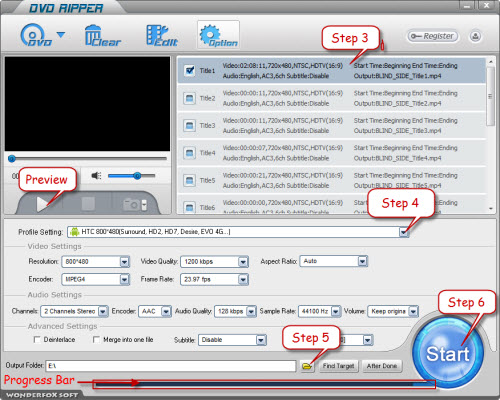
Step 5: Select output folder.
Step 6: Click 'Start' button to begin extract video and audio from DVD.
In conclusion, the WonderFox DVD Ripper is really a good choice for us to rip/convert DVD to video. The DVD ripper runs well on Windows, so, we can easily convert DVD to PC, convert DVD to Hadr Drive, copy DVD to tablet, convert DVD to cell phone with it. Furthermore, the software also allow us to convert DVD to AVI, convert DVD MKV, convert DVD to WMV, convert DVD movies to MP4, rip DVD files to audio; and besides, convert DVD to iPad, rip DVD to file to iPhone, convert DVD to Nokia video type, convert DVD to BlackBerry video formats and convert DVD to Android devices are also available for us.