
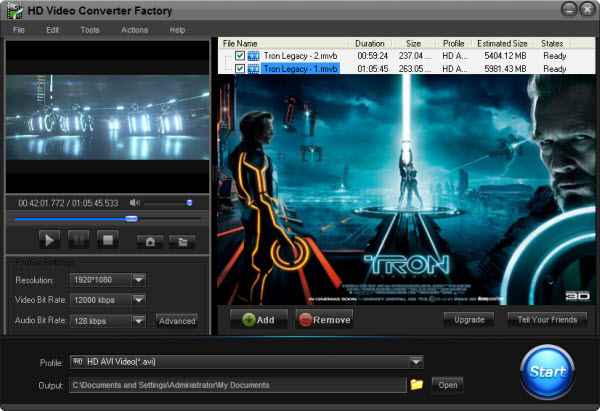
When meeting or finding a video that is wonderful, but you can not play it on your HTC EVO View 4G, what will you do next?
Some people may give up this video, but actually you do not have to do that like them, you can play any videos on your HTC EVO View 4G after you read this article.
In this article, we will introduce a professional HTC EVO View 4G video converter to you and will teach you how to convert any video to HTC EVO View 4G.
Although HTC EVO View 4G is great to play video, but it also has some apparent shortcomings, one of them are the video format limitation. So to avoid this problem, you need a HTC EVO View 4G video converter. Now let's see what HTC EVO View 4G video converter can do for us below.
1. Convert video to HTC EVO View 4G compatible videos.
2. Convert audio to HTC EVO View 4G compatible audios.
3. Extract audio from video and convert the extracted audio to your HTC EVO View 4G
4. Clip and add effect to your video to make your videos more personality.
HD Video Converter Factory Pro is the right choice for you to consider it as a professional HTC EVO View 4G Video Converter. It has a lot of great features, now, let's see it below.
1. Can support importing nearly all popular videos.
2. Can support outputting nearly all popular videos
3. Also support importing nearly all popular audio files.
4. Also support outputting nearly all popular audio files.
5. Extract audio from video and convert the extracted audio to your HTC EVO View 4G
6. Clip and add effect to your video to make your videos more personality.
7. Easy to use, three steps to help you convert video to HTC EVO View 4G
8. Fast converting speed. You do not have to wait a long time for the converting processes.
With HD Video Converter Factory Pro, you can convert video to HTC EVO View 4G in the easiest way.
1. Download the HD Video Converter Factory Pro
2. Add the video or audio file that you want to convert
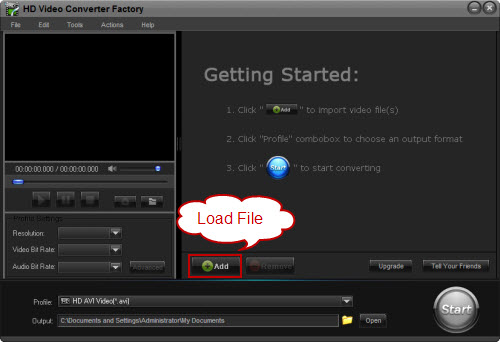
3. Choose an HTC EVO View 4G compatible video format
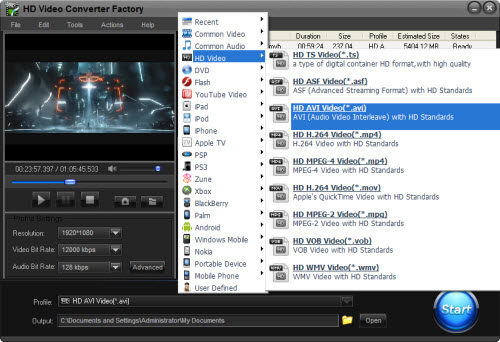
4. Start converting video to HTC EVO View 4G by clicking "Start" button.

5. Get the converted video or audio files by clicking the "Open" button on the interface.
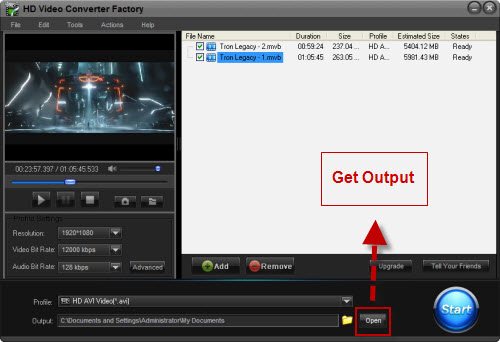
Now, enjoy your videos on your HTC EVO View 4G without any format limitation.
HD Video Converter Factory Pro is an all in one video converterting software. This HD Video Converter builds in 150+ video formats, it can convert nearly all popular videos besides the SD video and HD video.
So, it cannot only help you solve how to convert MP4 to MKV, but also it can help you solve nearly all video conversion problems. For example, if you want to convert SD video to HD video, HD Video Converter Factory Pro will help you do it easily. And, if you want to convert videos from your Camcorders or DV like Sony HD camcorder, Cannon HD Camcorder or some other camcorders, this HD video converter will also help you convert them to your desire video formats without quality loss while in a high converting speed (Featured as Camcorder video converter), for example, it can help you convert MTS video, convert video taken from your DV (Featured as a DV file converter), etc. What's better, with its built-in 150+ video formats, you can convert virtually any video to a wide range of video formats, audio formats and popular digital devices with optimized presets.
If you are a video lover and would like enjoy videos without format limitation, HD Video Converter Factory Pro is one of your best choices.